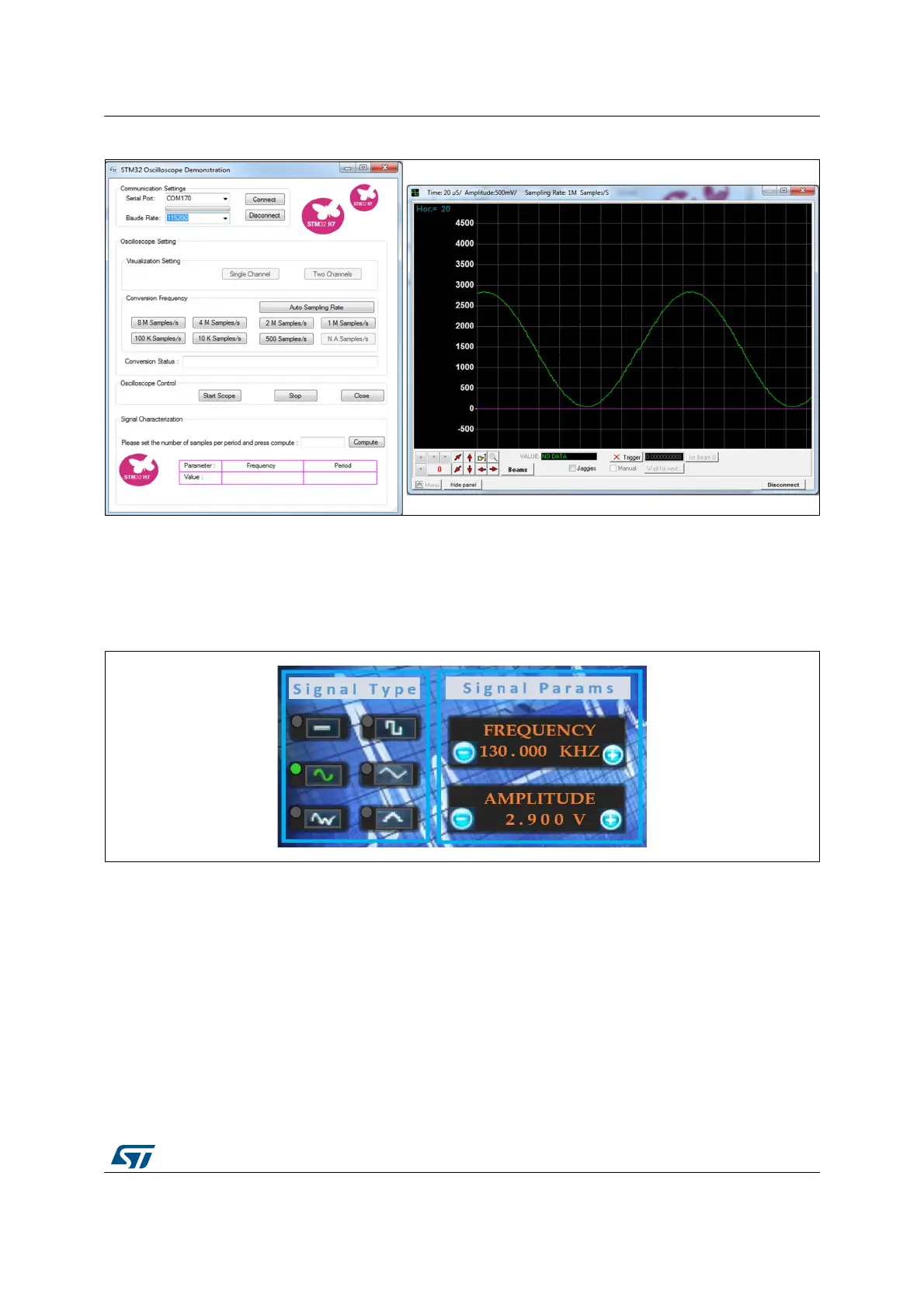UM2222 Rev 2 73/76
UM2222 Functional description of the STM32H745I-DISCO demonstration modules
75
Figure 75. PC oscilloscope screen
2. STM32H745I-DISCO board side:
The user may select the type, amplitude and frequency of the signal generator from the LCD
by touching the corresponding buttons.
Figure 76. STM32H745I-DISCO board screen
If there is no user action on the touchscreen during 15 seconds, the signal generator goes to
auto mode, randomly changing the signal type, frequency and amplitude.