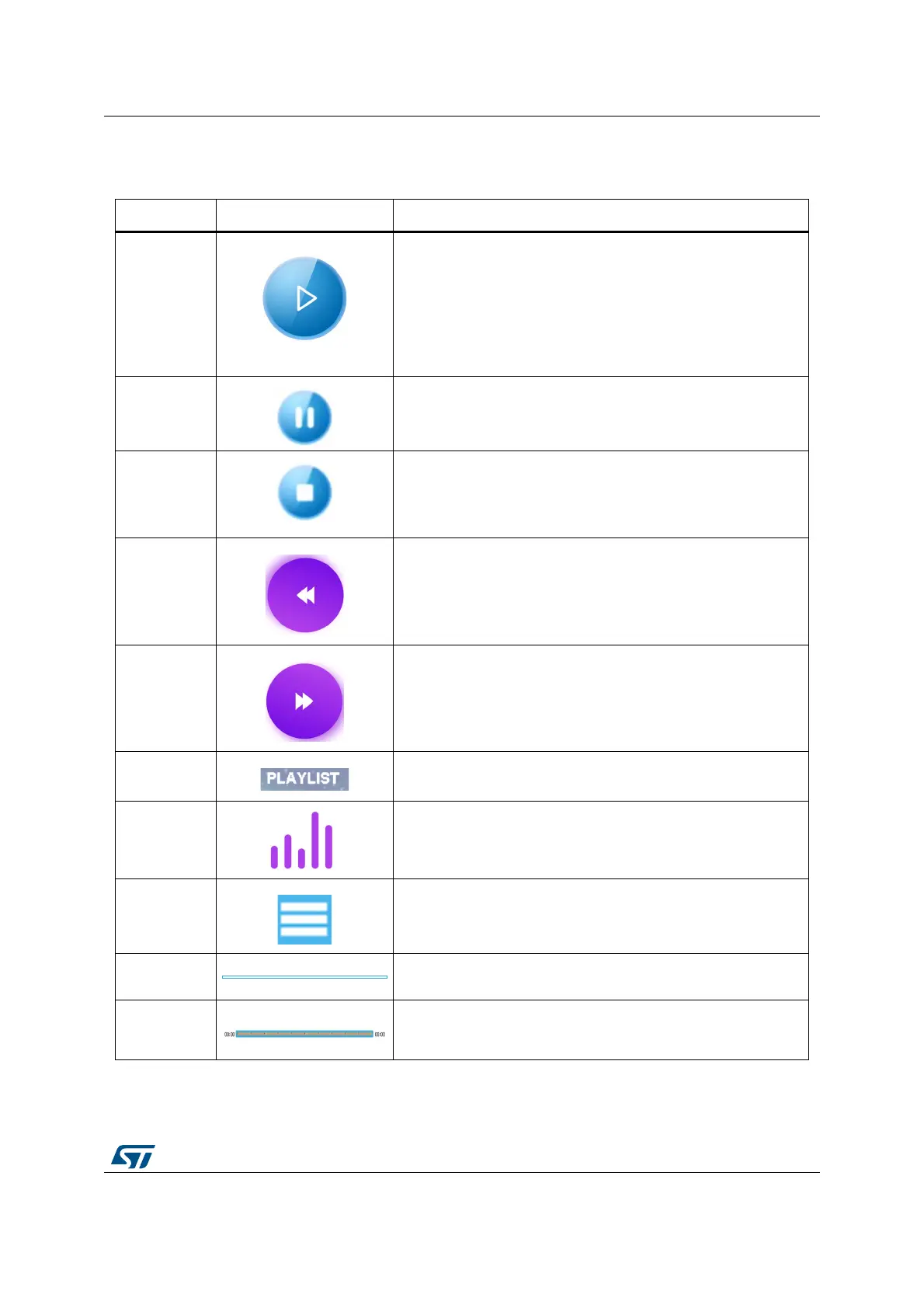UM2222 Rev 2 43/76
UM2222 Functional description of STM32H743I-EVAL, STM32H747I-EVAL and STM32H747I-DIS-
75
Audio player module controls
Table 10. Audio player module controls
Button Preview Brief description
Play
– Change the audio player state to "AUDIOPLAYER_PLAY"
– Read the wave file from storage unit
– Set the frequency
– Start or resume the audio task
– Start playing audio stream from a data buffer using
BSP_AUDIO_OUT_Play function in BSP audio driver
– Replace play button by pause button
Pause
– Suspend the audio task
– Pause the audio file stream
– Replace pause button by play button
Stop
– Close the wave file from storage unit
– Suspend the audio task
– Stop audio playing
– Change the audio player state to "AUDIOPLAYER_STOP"
Previous
– Point to the previous wave file
– Stop audio playing
– Start playing the previous wave file if play button is pressed
Next
– Point to the next wave file
– Stop audio playing
– Start playing the next wave file if play button is pressed
Add file to
playlist
– Open playlist window
– Add audio file from SD Card or choose audio file to play
Visualization
Disable or enable the display of graphic animation based on real
time PCM audio samples
Menu
Close audio player module
Volume
– Volume up
– Volume Down
Time
– Move the Music time forward
– Move the Music time back
