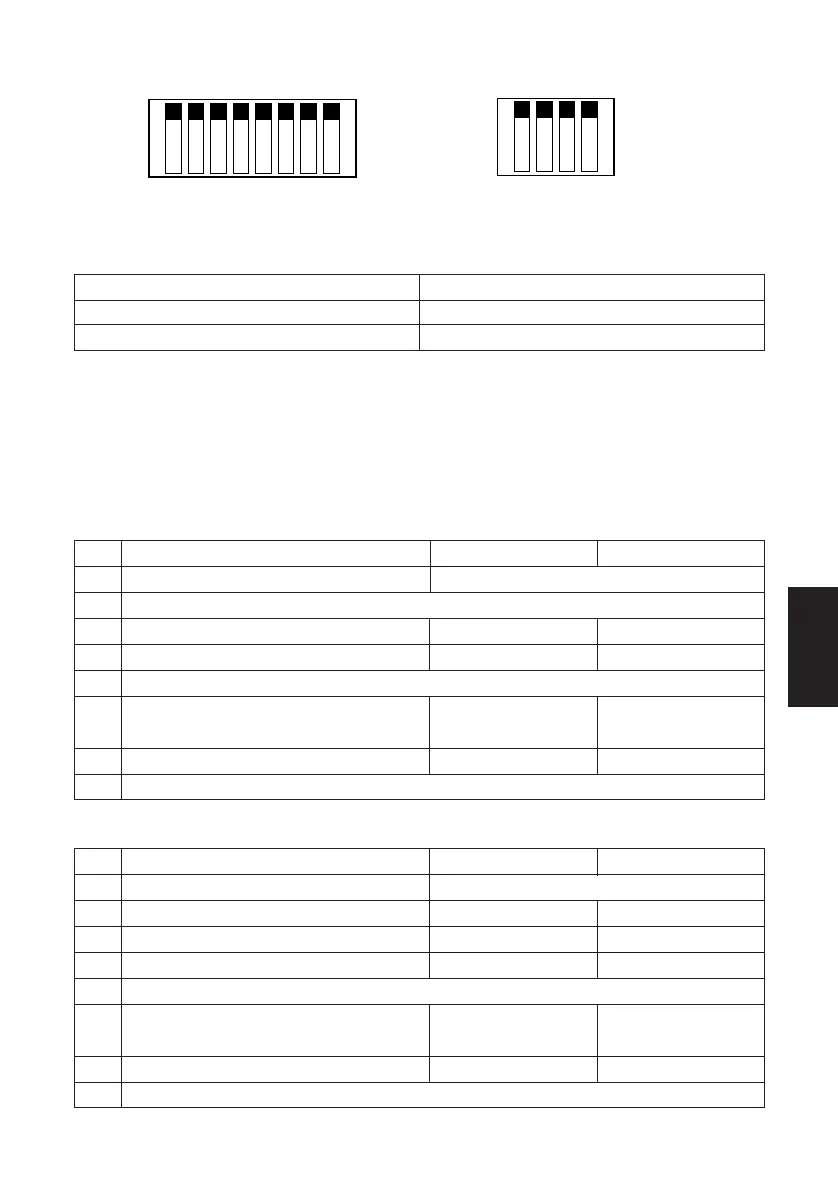– 110 –
APPENDIX
No. 1
DIP-SW1
2 3 4 5 6 7 8
No. 1
DIP-SW2
2 3 4
B-2. Serial Interface Model
ON ON
OFF OFF
DIP-SW 1
Switch 1-1 Command emulation
ON Star Mode
OFF ESC/POS Mode
All factory settings for dipswitch 1 on the auto cutter model are set at [ON].
Switch 1-3 on the tear bar model is set at [OFF], and the others are set at [ON].
The functions of switches 1-2 through 1-8 will change according to the command
emulation that has been set using switch 1-1.
(1) Star mode
Switch
Function ON OFF
1-1 Command emulation Always ON
1-2
Should not be changed (Should be set to on)
1-3
Auto cutter Valid Invalid
1-4 Sensor adjustment Invalid Valid
1-5 Should not be changed (Should be set to on)
1-6 Handshaking conditions Offline or receive Receive buffer full
(conditions for BUSY) buffer full
1-7 Automatic status back function Invalid Valid
1-8 Should not be changed (Should be set to on)
(2) ESC/POS mode
Switch
Function ON OFF
1-1 Command emulation Always OFF
1-2 Graphic Adjustment 203 DPI 180 DPI
1-3
Auto cutter Valid Invalid
1-4 Sensor adjustment Invalid Valid
1-5 Should not be changed (Should be set to on)
1-6 Handshaking conditions Offline or receive Receive buffer full
(conditions for BUSY) buffer full
1-7 Automatic status back function Invalid Valid
1-8 Should not be changed (Should be set to on)
