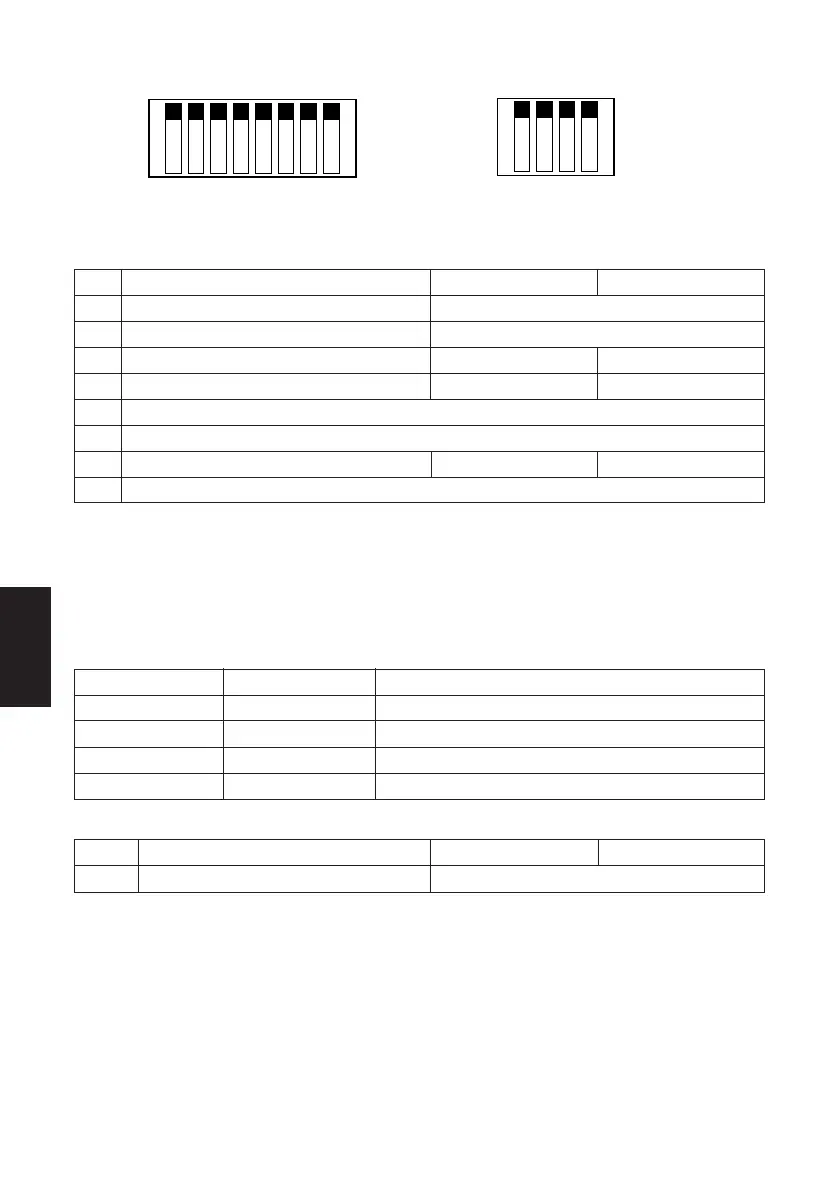– 113 –
APPENDIX
No. 1
DIP-SW1
2 3 4 5 6 7 8
No. 1
DIP-SW2
2 3 4
B-3. USB Interface Model
ON ON
OFF OFF
Switch
Function ON OFF
1-1 Command emulation (Star Mode) Always ON
1-2 Command emulation (Star Mode) Always ON
1-3 Auto cutter Valid Invalid
1-4 Sensor adjustment Invalid Valid
1-5 USB mode (See below) *1
1-6 USB mode (See below) *1
1-7 Automatic status back function *2 Invalid Valid
1-8 Should not be changed (Should be set to on)
*1
USB Mode settings are enabled only when the firmware of the USB interface
board is USB 2.00 or later.
*2 Automatic status back function is disabled when USB mode is 0.
All factory settings for DIP switch 1 on the auto cutter model are set at [ON].
Switch 1-3 on the tear bar model is set at [OFF], and the others are set at [ON].
Switch 1-5 Switch 1-6 USB Mode
ON ON Mode 0 (Printer class old)
OFF ON Mode 2 (Vendor class)
ON OFF Mode 1 (Printer class new)
OFF OFF (Reserved)
DIP-SW 2
Switch
Function ON OFF
2-1~2-4 Always ON Should be set to on
The factory settings of DIP switch are all on.
■ Printer Driver
The printer driver and vendor class driver can be downloaded from the following
website.
Printer Driver URL : http://www.star-m.jp/eng/dl/dl02.htm
DIP-SW1
