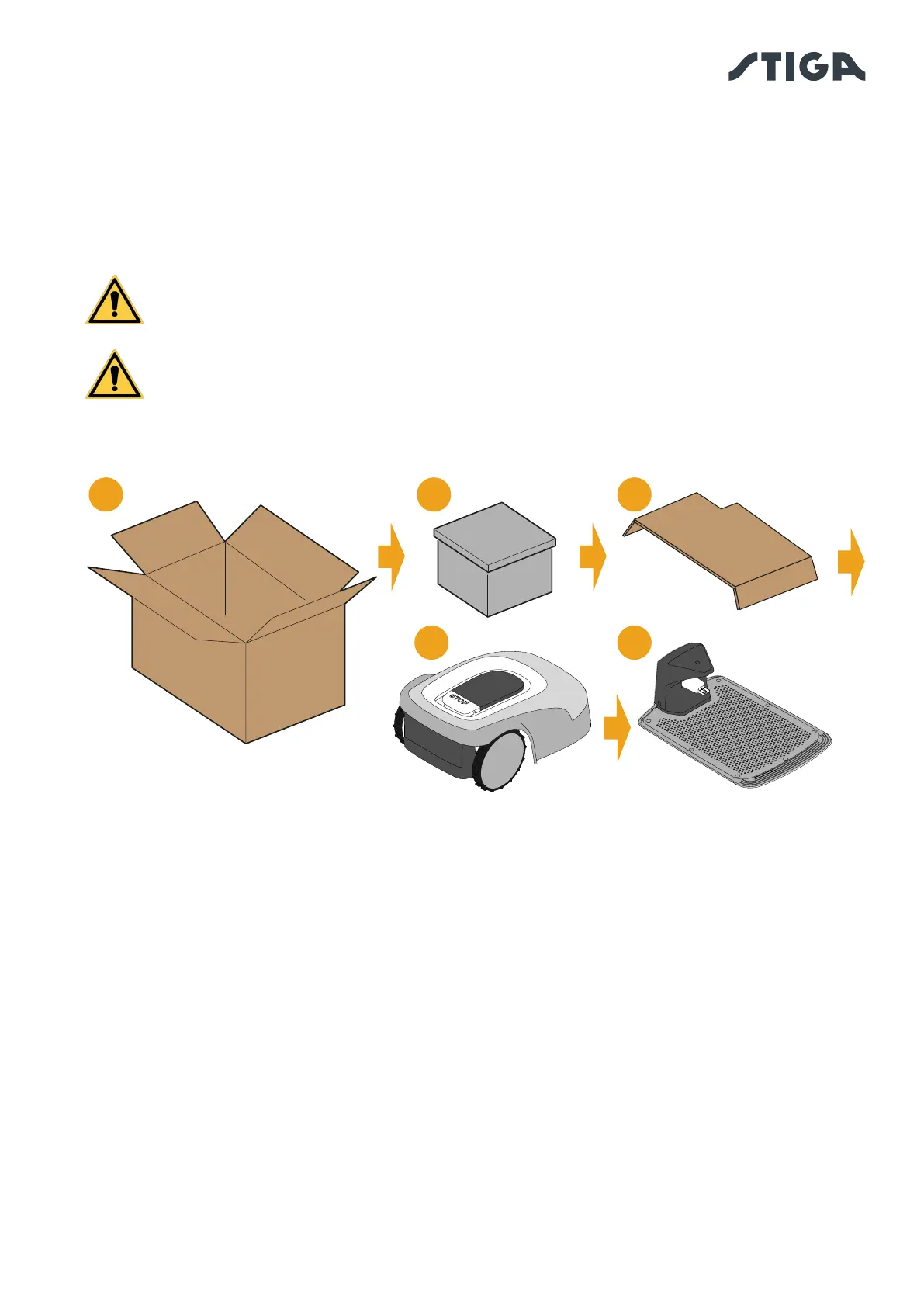11EN
3. INTRODUCTION
3.3. UNPACKING
Following are listed all the steps to perform the correct unpacking:
1. Open the box of the robot lawn mower;
2. Take out the power supply box;
3. Take out the upper containment carton;
4. Take out the robot lawn mower;
5. Take out the docking station.
WARNING:
Make sure to remove all packaging material from the robot lawn mower before using
it.
WARNING:
To avoid injury or damage, please be careful when unpacking the robot lawn mower,
1 2 3
4 5
