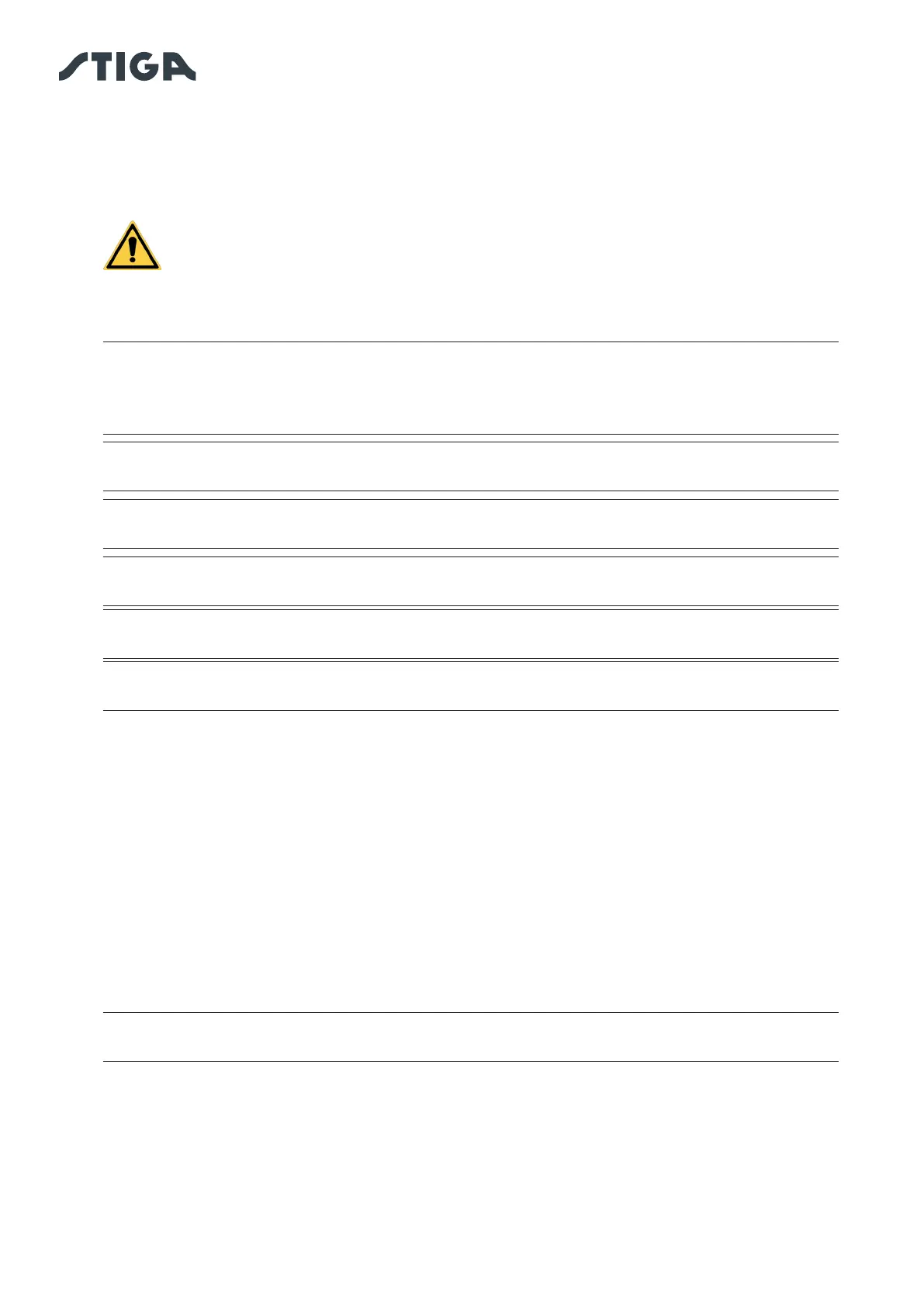36 EN
4. INSTALLATION
1. Follow the robot start-up procedure in the APP.
2. Guide the robot lawn mower with the joystick to the point where you want to start programming.
3. Start recording boundaries or virtual routes by pressing the designated button.
4. Guide the robot lawn mower manually, using the joystick, around the perimeter or route to be pro-
grammed. The starting and ending points of the virtual perimeter must coincide.
CAUTION:
Comply with the minimum distances from obstacles and the instructions in
Chapter 4.4.
5. Conrm the recording
NOTE: After programming the virtual boundaries, the robot lawn mower retraces the entire
virtual boundary in order to check whether the programming was carried out correctly. This step
is necessary for safety reasons and cannot be ignored. It is possible to continue only when the
robot lawn mower has returned to the starting point of the virtual perimeter.
NOTE: In order to manage dierent areas of the garden dierently, it is possible to programme
several virtual zones.
NOTE: Virtual boundaries must be programmed before programming transfer routes and areas
to be avoided.
NOTE: Do not move the robot lawn mower by hand, any manual handling of the robot lawn
mower requires the initialisation procedure to be repeated.
NOTE: If the docking station has been installed along the edge of the area to be mowed, it is necessary
to guide the robot over the oor of the docking station when programming the virtual boundaries.
NOTE: To ensure the correct operation of the robot lawn mower, avoid crossovers and/or
overlapping in the virtual perimeter.
4.7.9. PROGRAMMING THE RETURN ROUTE TO THE DOCKING STATION
To facilitate the return of the robot lawn mower to the docking station, it is necessary to programme the
return path following the following specications:
• The return path must be at least 5 m long.
• The section leading back to the docking station must be at least 5 m long, straight and aligned
with the centre of the docking station (it may coincide with the entire return path).
• The starting point of the return path must be within the virtual boundary at a distance of at least 1
metre from the perimeter in order for the robot lawn mower to reach it independently.
• The end point corresponds to the charging position of the robot lawn mower.
• Each point on the transfer route must be at least 1 m away from any obstacle, virtual boundary
or area to be avoided, and in any case comply with the minimum distances given in par. 4.4 if more
restrictive.
NOTE: Before programming the transfer path to the docking station, it is necessary to
programme the virtual boundaries.
Procedure:
1. Make sure the virtual boundary of the area where the transfer path begins has been programmed, if
required perform an initialisation.
2. From the "My Garden" menu, select the programmed zone from which the return route to the docking
station should start, select the creation of a new connection and choose "Docking Station".
3. Guide the robot lawn mower with the joystick to the point where you want to start programming.