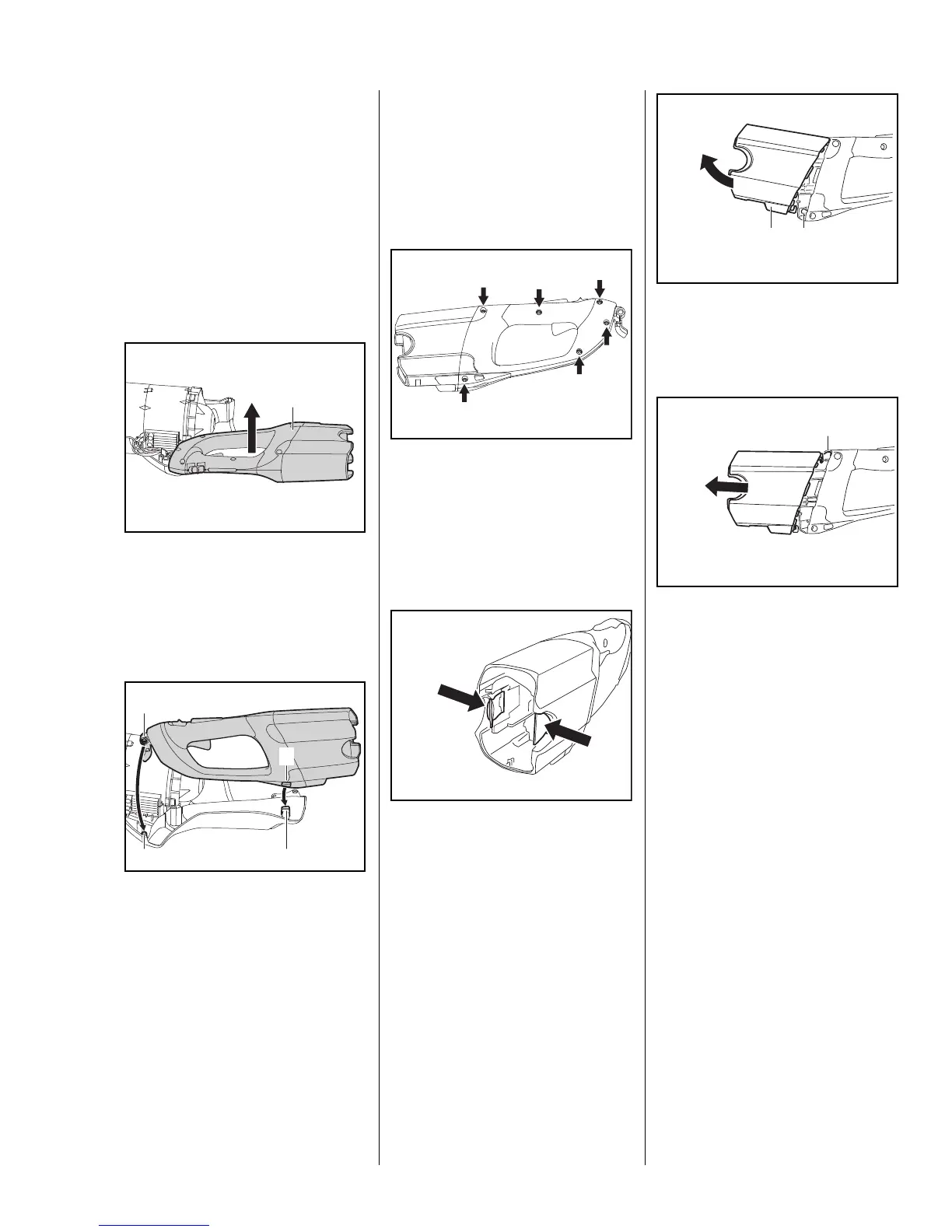13BGA 85
7. Handle Housing / Cover
7.1 Removing the Handle
Housing
Removing
– Remove the right half of the
housing, b 6.2
– Lift the electronic module out of
its guides and disconnect the
wires, b 9.4
: Take the handle housing (1) out
of the left half of the housing.
Installing
: Fit the handle housing in the left
half of the housing:
Locate recess (1) on peg (2).
Locate adapter (3) on peg (4).
– Reassemble in the reverse
sequence.
9927RA030 GM
1
7.2 Cover
Removing
– Remove the handle housing,
b 7.1
: Take out the screws (arrows).
– Hold the housing securely, e.g.
clamp it in a vise, use protective
jaws. Take care not to damage
the housing.
: Push the locking levers (arrows)
inwards and hold them in that
position.
9927RA032 GM
9927RA033 BL
: Pull the bottom end of the
cover (1) out of the retaining
ledge (2) on the handle housing.
: Continue pulling the cover away
from the handle housing until it
disengages from the other
retaining ledge (1).
– Inspect the cover and replace if
necessary.
3905RA009 AM
1 2
3905RA010 AM
1