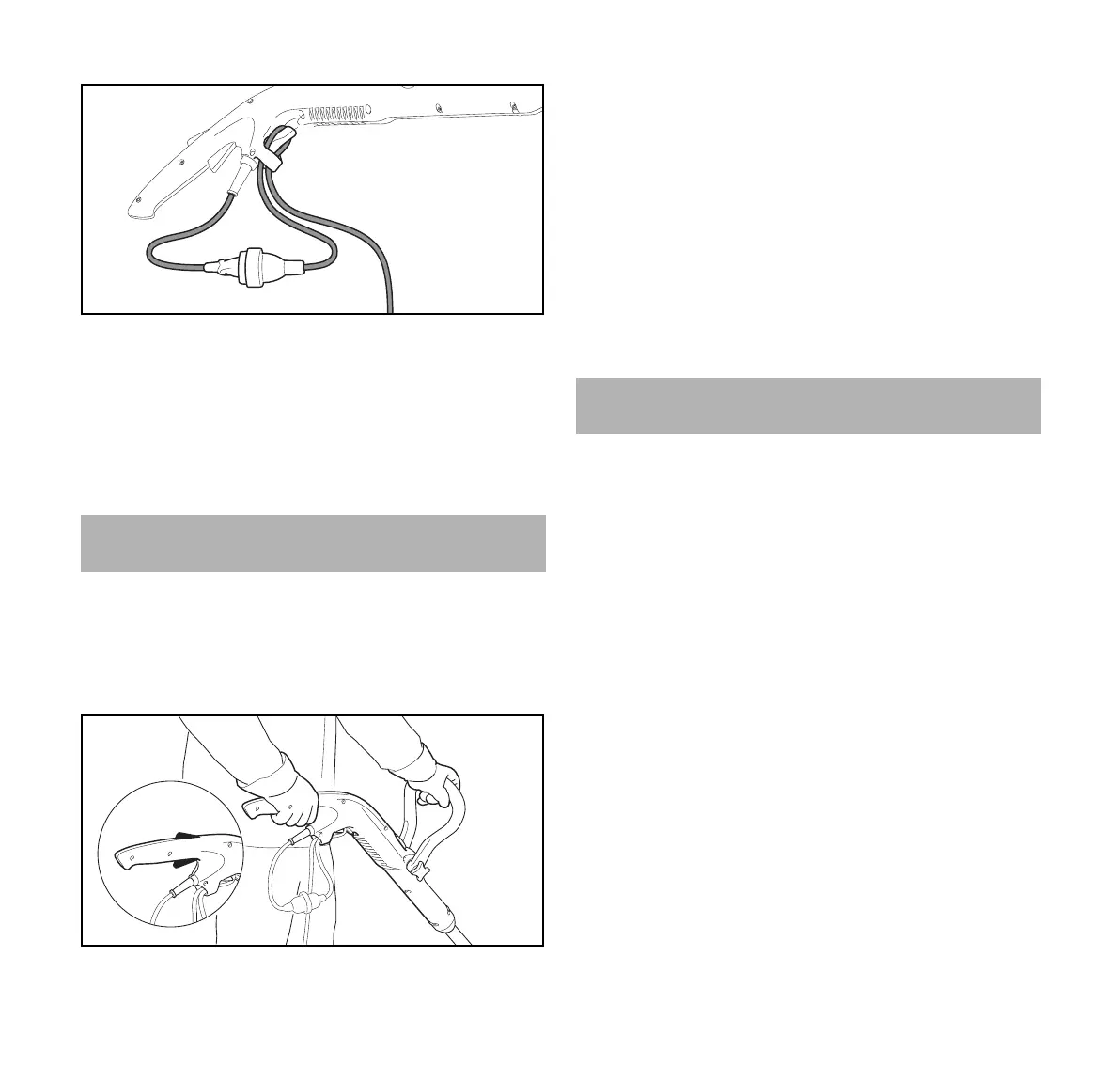0458-777-0121-C
15
English
9 Switching the Trimmer On/Off
The strain relief (cable retainer) protects the connecting
cable from damage.
► Make a loop in the extension cable.
► Pass the loop (3) through the opening (4).
► Slip the loop (3) over the hook (5) and pull it tight.
► Insert the extension cable’s plug in a properly installed
wall outlet.
9.1 Switching On
► Hold the trimmer firmly with one hand on the control
handle – wrap your thumb around the handle.
► Hold the trimmer firmly with the other hand on the loop
handle – wrap your thumb around the handle.
► Depress the trigger lockout (1) with your hand and hold it
there.
► Pull the trigger (2) with your index finger and hold it there.
The motor accelerates and the cutting attachment rotates.
9.2 Switching Off
► Release the trigger and trigger lockout lever.
► Wait for the cutting attachment to come to a standstill.
► If the cutting attachment continues to rotate: Stop work,
disconnect extension cable’s coupling from trimmer’s plug
and contact your STIHL servicing dealer for assistance.
The trimmer has a malfunction.
10.1 Checking the controls
Trigger lockout and trigger
► Switch off the brushcutter and remove extension cable
connection from brushcutter plug.
► Try pressing the trigger without pressing the trigger
lockout.
► If you can press the trigger: Stop using your brushcutter
and contact a STIHL dealer.
The trigger lockout is faulty.
► Press and hold the trigger lockout.
► Press and release the trigger.
► If the trigger or trigger lockout is stiff or does not spring
back to the idle position: Do not use your brushcutter and
contact your STIHL dealer for assistance.
The trigger or the trigger lockout is defective.
Switching the Brushcutter on
► Connect the brushcutter to a separate wall outlet.
► Press and hold the trigger lockout.
► Press and hold the trigger.
The cutting attachment rotates.
9 Switching the Trimmer On/Off
10 Testing the Trimmer