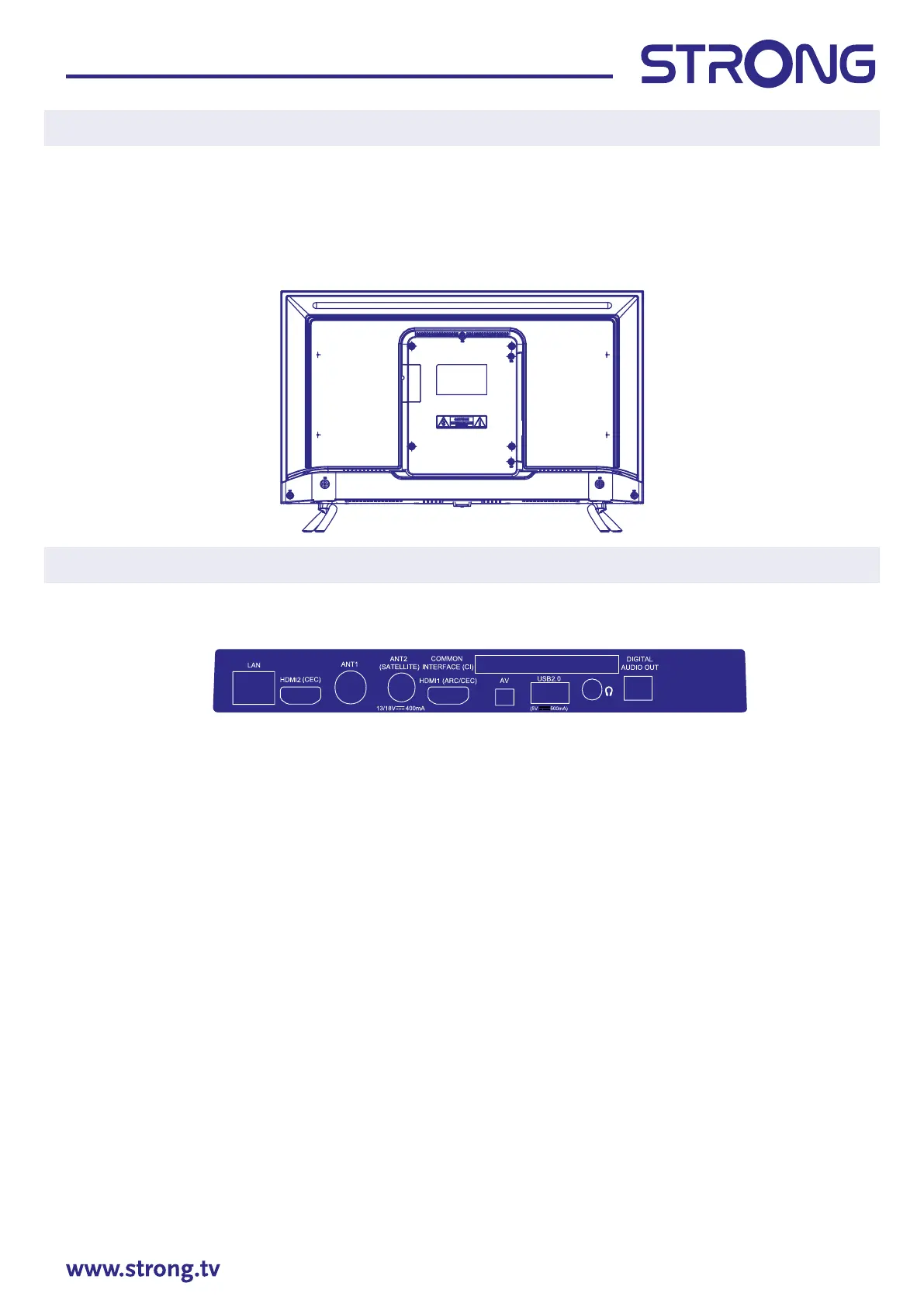4
NOTE: The graphics are for representation only.
1. Power indicator /remote sensor
2. Speakers
2.3 Rear panel
Fig. 3a
NOTE: The graphics are for representation only.
32FD5553
1. LAN Connect to your Internet router to access the internet/apps.
2. HDMI 2 Connect HDMI input signal from a signal source such as DVD, Blu-ray player or game
console.
3. ANTENNA IN 1 Connect a coaxial cable to receive signal from the DVB-T/T2 antenna or DVB-C cable.
4. ANT 2/ SAT IN Connect a coaxial cable to receive signal from the Dish LNB. Connect a coaxial cable
to receive signal from the DVB-T/T2 antenna or DVB-C cable.
5. HDMI 1 (ARC) Connect HDMI input signal from a signal source such as DVD, Blu-ray player or
game console or directly to a Digital Amplier that supports the ARC function. This
input is equipped with the ARC (Audio Return Channel) feature to implement audio
connections and for a full Dolby Audio support.
6. CI Insert a Conditional Access Module (CAM).
7. Mini AV IN To connect your video camera or other device using 3.5 mm AV cable to your TV to
play videos on your TV screen.
8. USB 2.0 USB 2.0 port.
9. HEADPHONE Headphone or Earphone audio output, speakers will be muted when earphone is
plugged in and headphone selected.
10. S/PDIF (optical) Use an optical cable to connect your TV to a compatible digital amplier or Home
theatre set.
