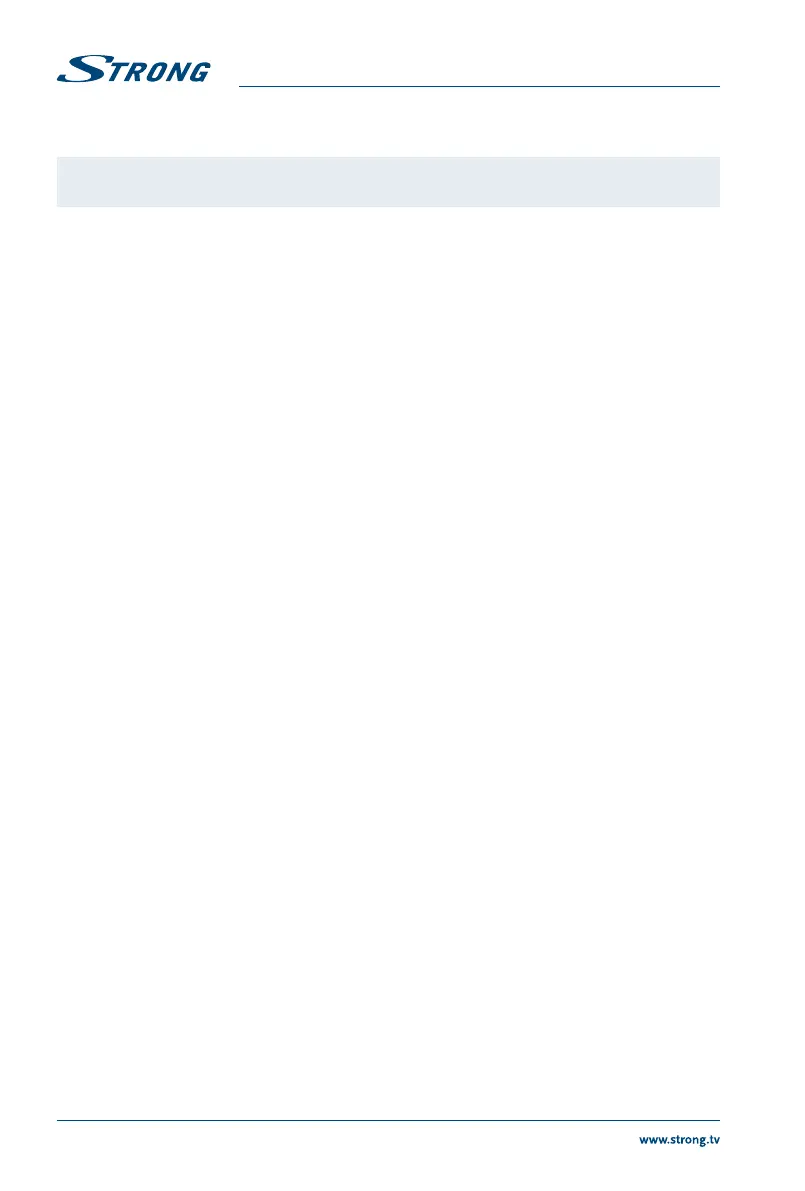2.4 Remote control
NOTE: Pictures are only for reference. Actual items may differ.
Fig. 4a
1. q Press to turn the TV on or standby.
2. ! Press to mute or restore the volume.
3. P. M Press to select the desired picture mode.
4. S.M Press to select the desired sound mode.
5. ZOOM Press to the desired picture format.
6. 0~ 9 Press to set the TV channel directly.
7. RETURN Press to return to the previously viewed channel. In USB mode, you can return
to the previous menu.
8. CHN LIST Press to open the channel list.
9. MENU Press to enter or exit from the TV menu.
10. SOURCE Press to select the input source mode.
11. pqtu Press to select or adjust the desired item on the TV menu.
12. OK Press to confirm and execute the selection.
13. EXIT Press to exit from any menu.
14. INFO Press to display the current information including screen format, source, etc.
15. I/II Press to select the Audio Language depending on the broadcasting channel.
16. 3D No function.
17. VOL +/- Press to adjust the volume.
18. PR +/- Press to select previous/next channel.
19. SLEEP Press to set the length of time to switch the TV to standby mode.
20. SUBTITLE Press to turn On or Off the subtitles.
21. EPG Press to display the current EPG information in DTV mode.
22. FAV Press to view your assigned favourite channels. Press pq to cycle through
your assigned favourite channels, press OK to confirm.
23. TEXT Press to enter the teletext menu.
24. 4 No function
25. FREEZE Press to freeze or unfreeze the picture.
26. u/ 2 Press to pause playback, press again to continue playback.
27. 3 Press the stop button to exit full-screen playback.
28. 7 Press to play the previous file.
29. 8 Press to play the next file.
30. 5 Press to fast reverse.
31. 6 Press to fast forward.
32. COLOUR BUTTONS
Press to execute the prompt function in DTV mode. Press these buttons that
corresponds to the desired menu or page number use in teletext mode.
Teletext control buttons (optional)
Fig. 4b
INDEX Press this button to display the index page.
CANCEL Press this button to return to the TV programme temporarily while
searching for a Teletext page. When the search is done, the page
number will be displayed on the upper left of the screen. Press again
to return to the Teletext page.
6
English
