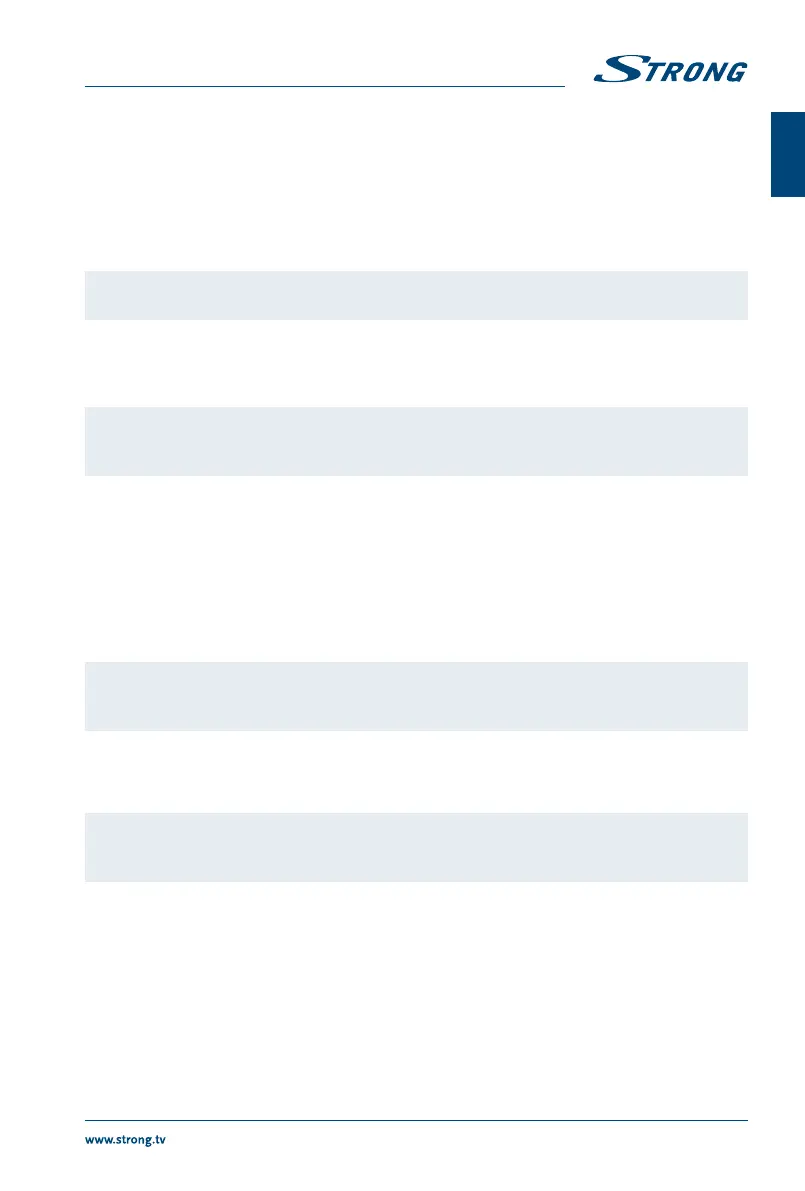Date
Select Date with pq and press OK to highlight day, use pq to change it and use t u to select month
and year, changing them in the same way. Once finished confirm with OK.
Time
Select Time with pq and press OK to highlight hour, use pq to change it and use t u to select
minutes and seconds, changing them in the same way. Once finished confirm with OK.
NOTE: In case of loss of power, the clock setting will be lost.
HDMI CEC Control
Press OK to access the sub-menu: ARC, CEC Menu Control and Device list.
Note To function, HDMI CEC Control needs cables and devices which support this
function.
4.6.2 EPG Menu
Press EPG to enter the EPG menu and display the Programme Guide. Press pq to scroll the programme
list of the channel you are watching.
Press the RED button to display the previous date. Press the GREEN button to display the next date.
Press the YELLOW button to see the EPG Schedule list in which Reminder is saved. Press the BLUE button
to set the time you want to remind of the programme you want to see.
Note The EPG service depends on the availability of the service provided by the
broadcaster.
5.0 USB MENU
Note Before you select MEDIA in the Input Source, connect a USB storage device
and then select it in the SOURCE menu.
Press pq to select Media in the Source menu, then press OK to enter.
Press t u to select the option you want to adjust in the main USB menu, then press OK to enter.
5.1 Photo
Press t u to select Photo in the main menu, then press OK to enter. Select the disk drive you want to
use, then press OK to enter and select the return option to go back to the previous menu.
With pq t u you can select the picture you want to enlarge. Now the Slide Show will start. Press OK to
pause, by pressing OK again the Slide Show continues. In the Pause mode it is also possible to rotate the
15
English
English
