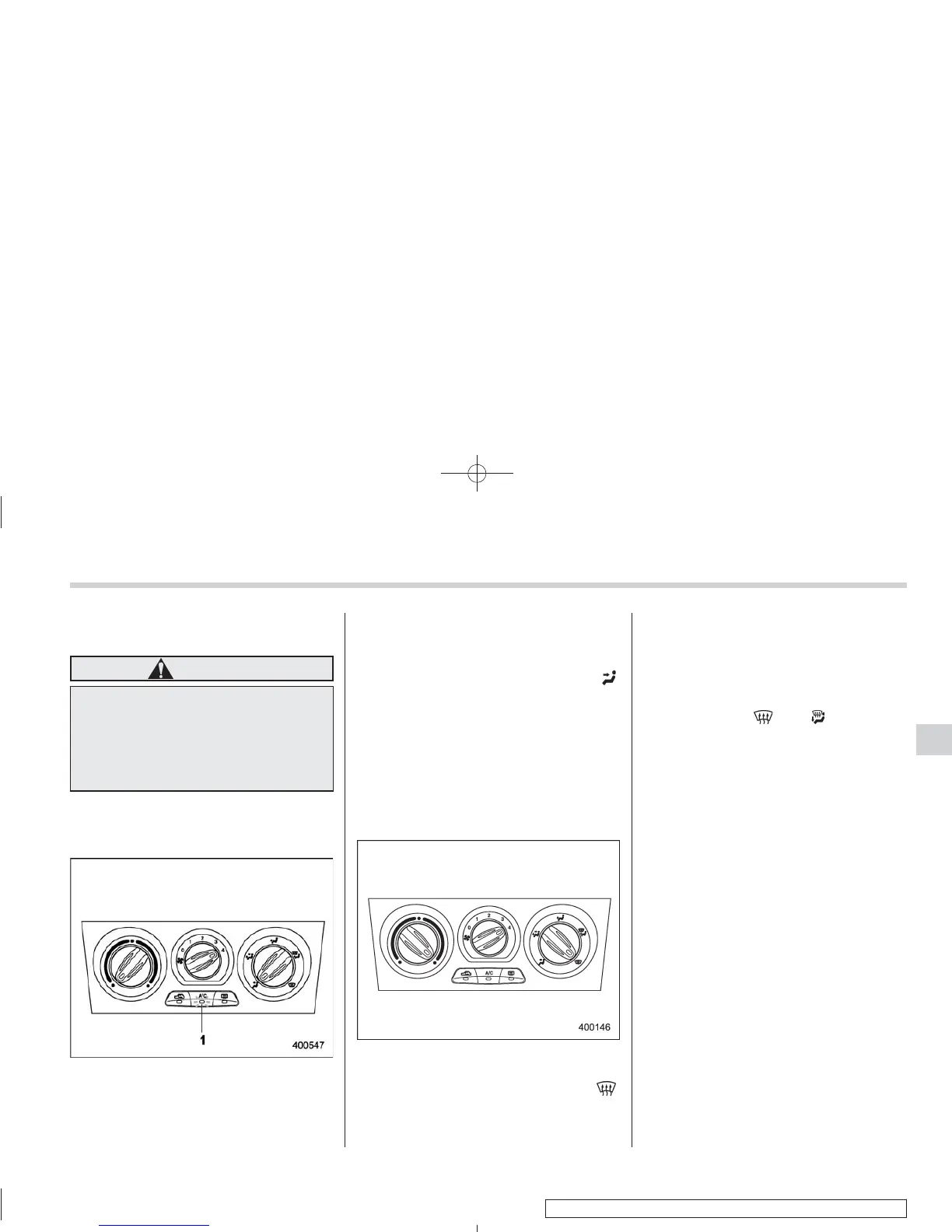Black plate (155,1)
北米Model "A8130BE-B" EDITED: 2007/ 7/ 25
When driving on a dusty road, set the air
inlet selection button to the “ON” position.
WARNING
Continued operation with the air
inletselectionbuttonintheON
position may fog up the windows.
Switch to the OFF position as soon
as the outside dusty condition
clears.
& Air conditioner operation
! Cooling or dehumidifying
1) ON position
For cooling and dehumidification of the
passenger compartment, performing the
following steps will allow air to fl ow
through the instrument panel outlets:
1. Set the air inlet selection button to the
OFF position.
2. Set the air flow control dial to the “
”
position.
3. Set the air conditioner button to the
“ON” position.
4. Set the temperature control dial to the
blue side.
5. Set the fan speed control dial at the
highest speed.
! Defrosting or defogging
To direct warm air to the windshield and
front door windows:
1. Set the air flow control dial to the “
”
position.
2. Set the temperature control dial to the
red side.
3. Set the fan speed control dial at the
highest speed.
The air conditioner compressor automati-
cally operates when the air flow control
dial set in the “
” or “ ” position to
provide better defogging performance.
However, the air conditioner indicator light
does not come on at this time.
Climate control 4-7
4
