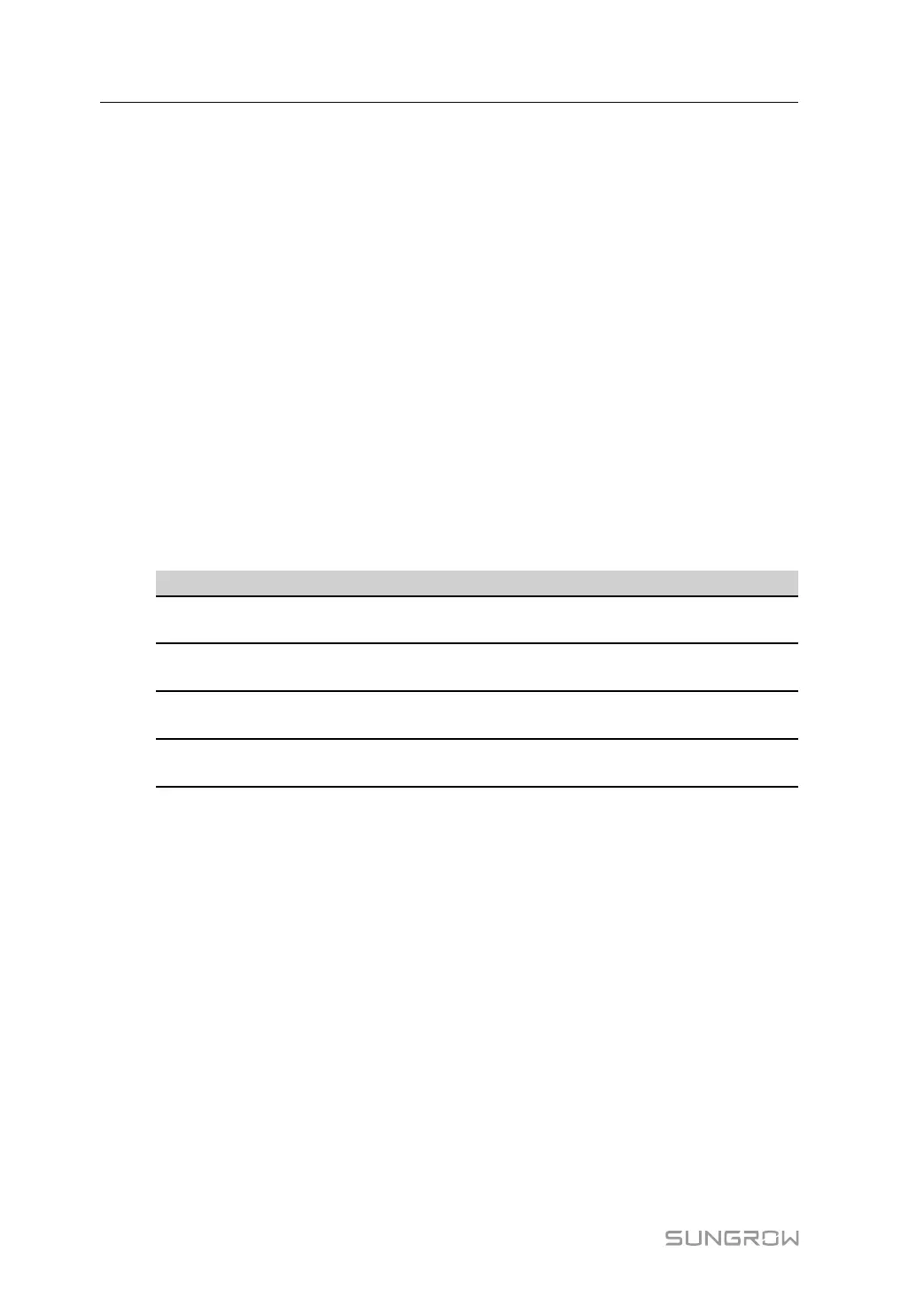18
step 4 Tighten with a screwdriver with a torque of 0.6 ~ 0.8 N.m.
- - End
5.3.4.2 Connect to Two Mains Power Supply
Prerequisites
• When connected to two mains, the wiring between XZ2–6 and Q1–1, and between XZ2–
8 and Q1–3 should be disconnected.
• Connect one end of the cable to XZ1–17 and the other end to Q1–1; connect one end of
the other cable to XZ1–19 and the other end to Q1–3.
Wiring Steps
step 1 Draw the external power supply cable through the inlet hole at the bottom of the cabinet.
step 2 Strip off the protective layer and insulating layer of the cable to expose the copper core part,
and select the appropriate cold-pressed terminal for crimping. Refer to " Wiring Steps"
step 3 The first line of city power is connected to the corresponding terminal of the XZ1 terminal
block; the second line of city power is connected to the corresponding terminal of the XZ2
terminal block.
Ports Defination
Recommended specifications
XZ1–1
Connect to L phase of external
power supply
2.5mm
2
XZ1–3
Connect to N phase of external
power supply
2.5mm
2
XZ2–1
Connect to L phase of external
power supply
2.5mm
2
XZ2–3
Connect to N phase of external
power supply
2.5mm
2
step 4 Tighten with a screwdriver with a torque of 0.6 ~ 0.8 N.m.
- - End
5.3.5 UPS Wiring (optional)
Prerequisites
• When select the UPS, the voltage range of the UPS should be taken into account.
• When connect to the UPS, wiring between XZ2-5 and Q1-5, XZ2-6 and Q1-1, XZ2-7 and
Q1-7, and XZ2-8 and Q1-3 should be removed.
Wiring requirements
2.5mm
2
power cables are recommended.
Wiring Steps
step 1 Strip off the protective layer and insulating layer of the input and output cables to expose the
copper core parts. Refer to " Wiring Steps"。
step 2 Connect the UPS input cable L phase to XZ2–5, and the input cable N phase to XZ2–7.
5 Electrical Connection Installation Manual
