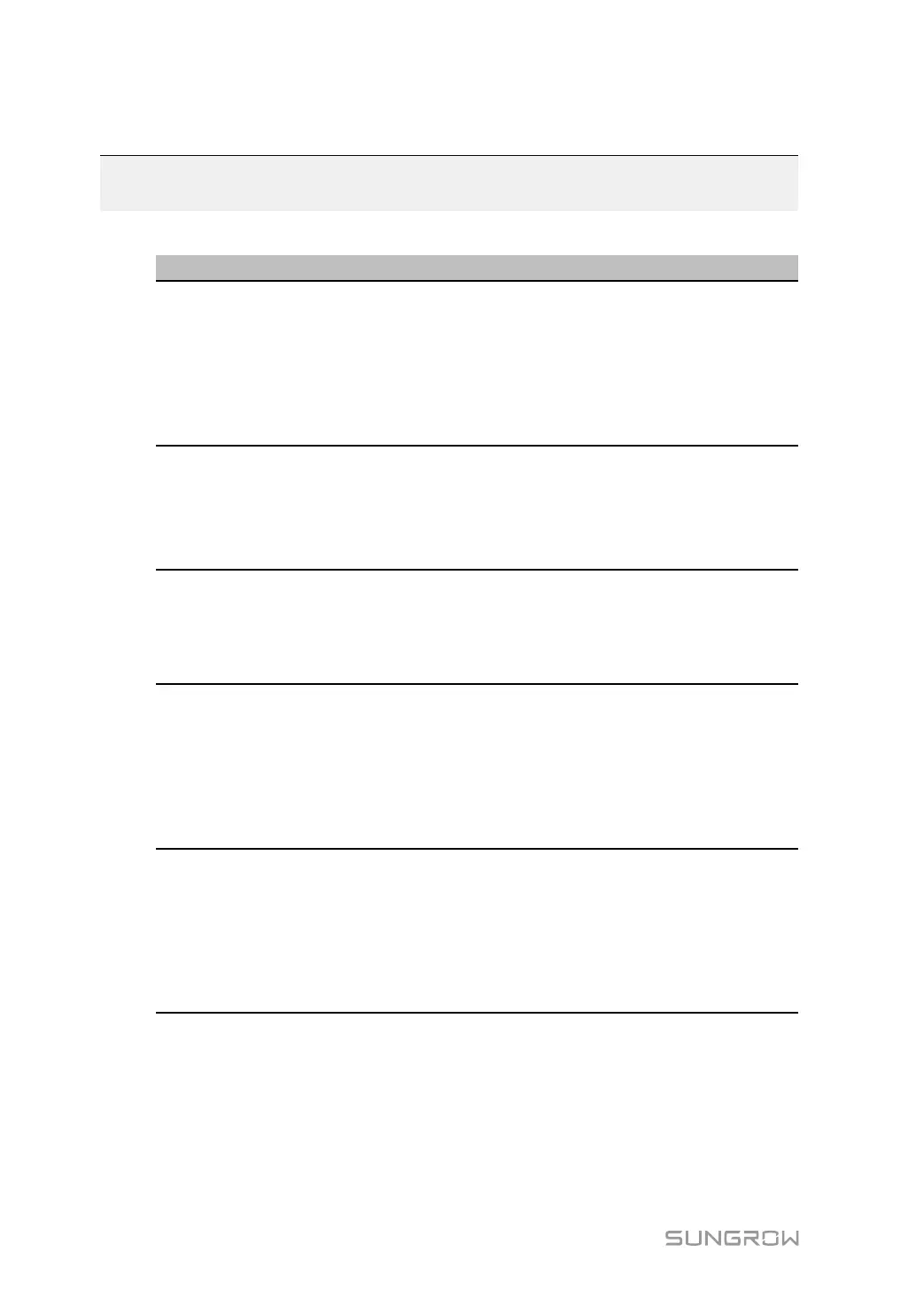20
6 Routine Maintenance
table 6-1 Maintenance List
Item Method
Operation environment
• Check to ensure that there is no strong EMI device
around the device.
• Check to ensure that there is no hot source around
the device.
• Check to ensure that there is no corrosive materials
around the device.
Hardware maintenance
• Check to ensure that the power supply voltage is
normal.
• Check to ensure that the cables are connected firmly.
• Check to ensure that the cable is grounded well.
System cleaning
• Clean the enclosure and components.
• Check that all heat dissipation channels of the
cabinet are unblocked and free from blockage. If
there is any blockage, please clean it up in time.
Terminal and cable
connection
• Check if the screws of the terminals are loose, and
refasten them with screwdriver if necessary.
• Check if the connection copper bar or screws are
discolored.
• Check the wiring layout and the device terminal
connections.
Software maintenance
• Log into the WEB to check the device communication
status.
• Log into the WEB to check parameter settings of the
device.
• Log into the WEB to check the software version of
the device.
