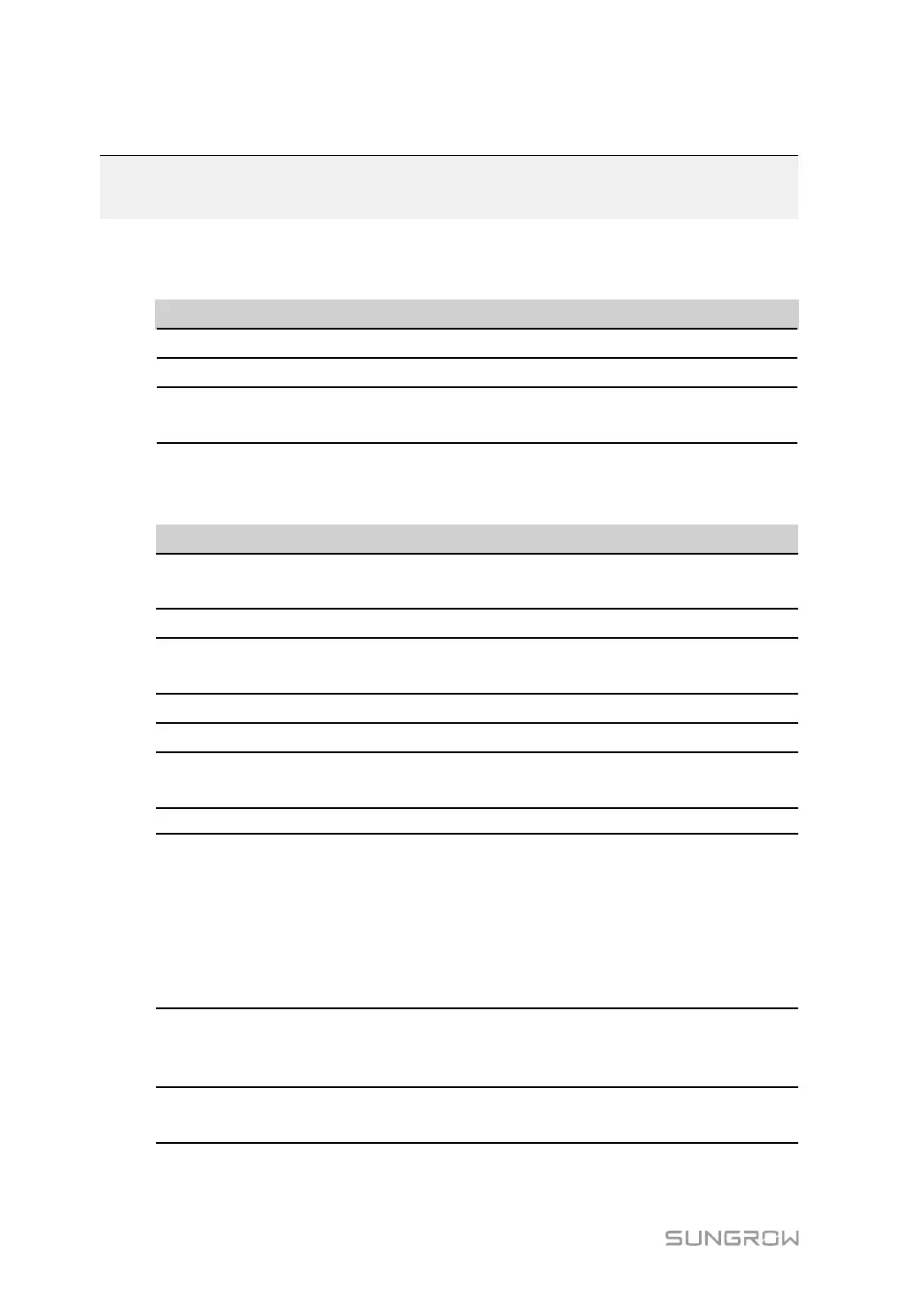34
8
Commissioning
8.1 Inspection before Commissioning
No. Inspection item
1 All cables are intact, well-insulated, and appropriately dimensioned
2 All cables are connected correctly and firmly
3
The polarity of the power supply cable is correct. The grounding
cable is reliably grounded
8.2 Commissioning Steps
NNoo..
DDeessccrriippttiioonn
1.
Connect PC to the "ETH2" port of Logger3000 by using a network
cable (default IP address of "ETH" is 13.13.13.13).
2.
Connect external power supply to power on Logger3000.
3.
Observe whether the indicator RUN at the exterior of Logger3000
flickers normally.
4.
Log in to 13.13.13.13 through Internet Explorer, Safari, or Chrome.
5.
Configure serial port parameters on the WEB interface.
6.
Add PV devices connected to Logger3000 to the WEB interface by
means of searching or manual adding.
7.
Configure IP address.
8.
Configure iSolarCloud address if inverter data needs to be
uploaded to iSolarCloud.
Accessed iSolarCloud site is "Chinese Server" by default.
In mainland Chain, set the site to "Chinese Server".
In Europe, set the site to "European Server".
In other regions, set the site to "International Server".
9.
Access the Web interface of Logger3000 and check whether
running data of string inverters manufactured by SUNGROW is
normal.
10.
Create power plants through iSolarCloud App, and check whether
data displayed on iSolarCloud is normal.
