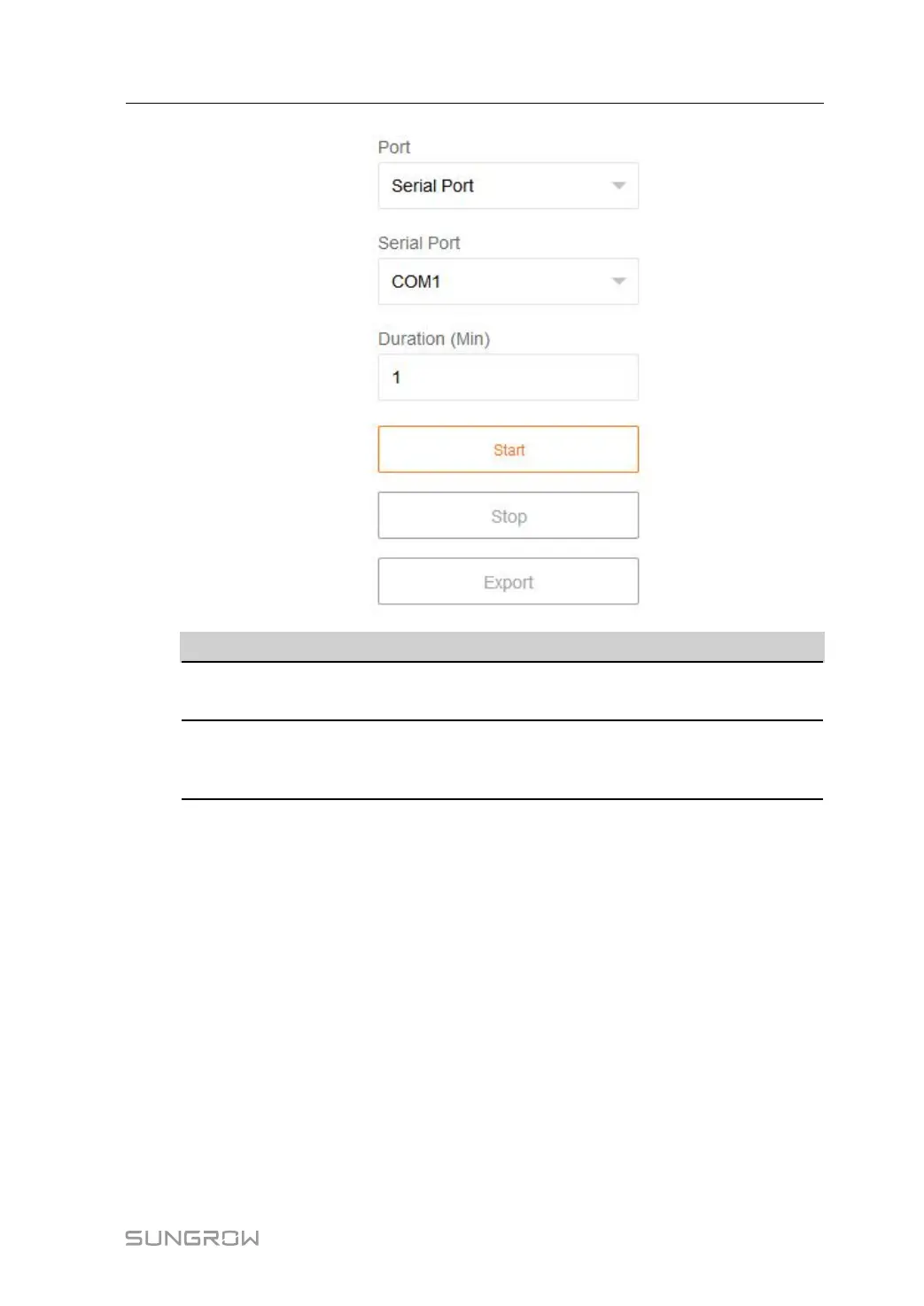47
PPaarraammeetteerr
DDeessccrriippttiioonn RRaannggee
Port
-
Serial port: COM1~COM6 and PLC
Ethernet port: ETH1 and ETH2
Duration
Export the message
recorded during the set
time
1min ~ 10min
step 2 Set parameters, including interface, serial port, and duration, and click "Start" to start
recording message. The recording automatically stops when the set time reaches, or
the user may manually click the button "Stop" to stop recoding message.
step 3 Click "Export" to export the message.
-- -- EEnndd
9.10.8 System Time
Click the "System time" to check whether the current system time is correct,
synchronize the system time, and enable/disable "Inverter timing".
Click "System" -> "System time" to enter the corresponding interface.
User Manual 9 Web Interface
