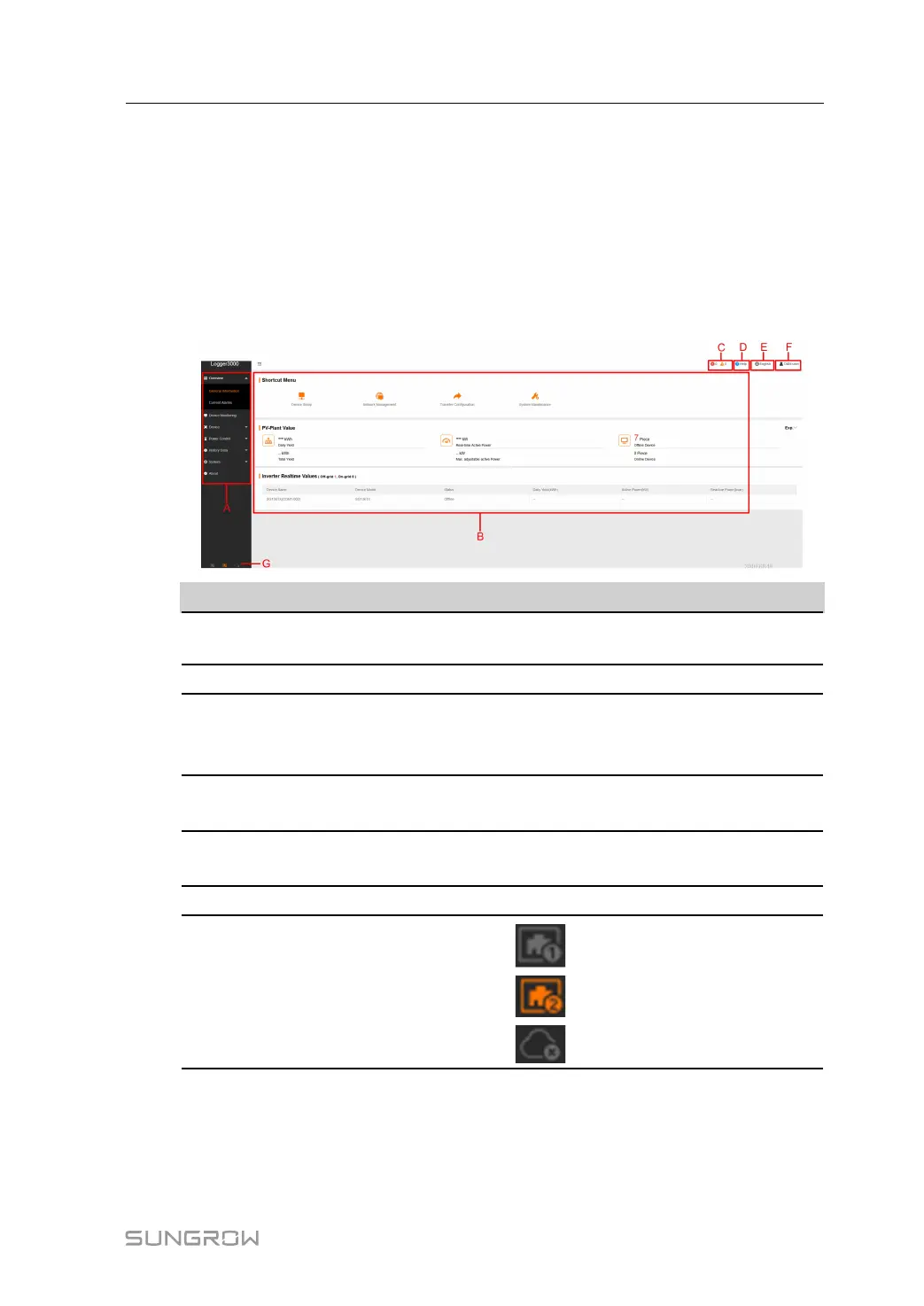37
-- -- EEnndd
9.3 Web Main Interface
When the "O&M user" logs into the Web for the first time, the "Help" window pops up.
Follow the prompts to perform operations such as time synchronization, device
connection, and forwarding configuration.
The Web main interface is as follows:
IItteemm
DDeessiiggnnaattiioonn DDeessccrriippttiioonn
A
Navigation menu
Display main function modules of the
Web
B
Function display area Display the current interface
C Alarm icon
Display the current alarm level and alarm
number. Users can click the icons to
enter the corresponding alarm interface
D
Help
Display the basic configuration steps of
the Logger3000
E
Language menu
Click the button to select the desired
language
F User
Display the current login user
G Information icon
: Connection state of ETH1 port
: Connection state of ETH2 port
: Cloud service
9.4 Web Menu
The Web has seven main function modules: "Overview", "Device monitoring", "Device",
"Power Control", "History Data", "System", and "About".
User Manual 9 Web Interface
