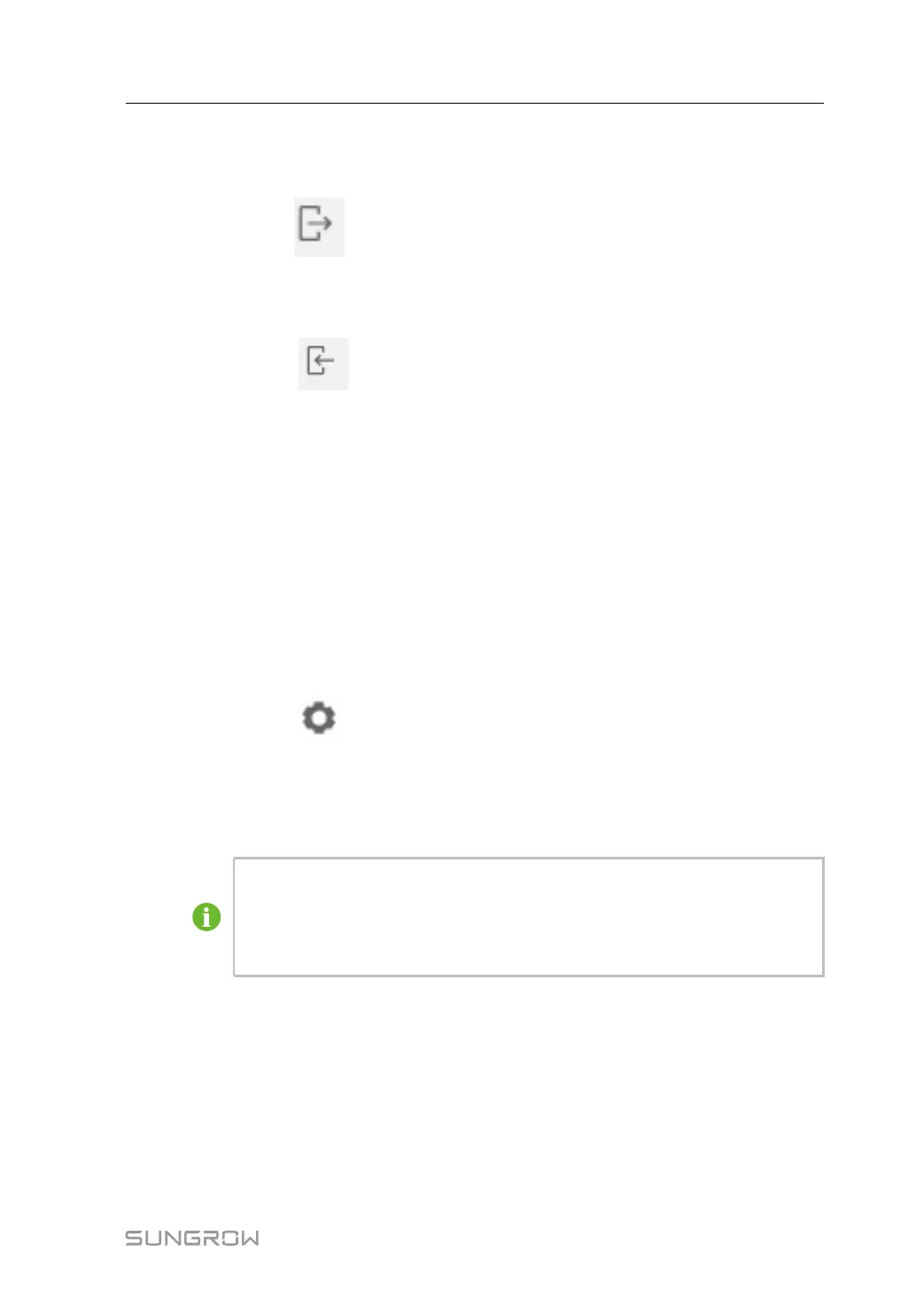43
9.8.1.3 Import
step 1 Click "Device" -> "Device list" to enter the corresponding interface.
step 2 Click the button
to export the device list.
step 3 After the device list is exported, the user can modify device names in batch.
step 4 After the modification is completed, save the device list file in the .csv format.
step 5 Click the button
to import the .csv file into the Web.
-- -- EEnndd
9.8.1.4 Add device
step 1 Click "Device" -> "Device list" to enter the corresponding interface.
step 2 Click "Add device", select a device type in the pop-up window, and fill in the information
required.
-- -- EEnndd
9.8.1.5 Edit device
step 1 Click "Device" -> "Device list" to enter the corresponding interface.
step 2 Click the button
in the operation bar, to modify the name of the device connected
to the Logger3000 and other parameters.
step 3 Click "Save".
-- -- EEnndd
The "Device Name" is named in the form device model (port number-
communication address).
Take SG36KTL-M (COM1-7) as an example. SG36KTL-M is device type,
COM1 is the communication port, and 7 is the communication address.
9.8.1.6 Delete device
After a device is deleted on site, the user can delete the device from the device list, to
keep device consistency.
step 1 Click "Device" -> "Device list" to enter the corresponding interface.
step 2 Select the device to be deleted, click the button "Delete".
step 3 Click "Confirm" in the pop-up window, to delete the device.
User Manual 9 Web Interface
