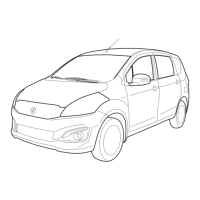5-59
OTHER CONTROLS AND EQUIPMENT
79MS0-14E
Deletion of phone information (Delete
Phone)
Follow the instructions below to delete the
registered information of the phone.
1) Press the Bluetooth
®
setup button (4).
The Bluetooth
®
setup menu will be dis-
played.
2) Turn the TUNE FOLDER PUSH
SOUND knob (1) to select “Setup Blue-
tooth”, and press the knob (1) to deter-
mine the selection.
3) Turn the TUNE FOLDER PUSH
SOUND knob (1) to select “List Phone”,
and press the knob (1) to determine the
selection.
4) Turn the TUNE FOLDER PUSH
SOUND knob (1) to select a phone to
be deleted, and press the knob (1) to
determine the selection.
5) Turn the TUNE FOLDER PUSH
SOUND knob (1) to select “Delete
Phone”, and press the knob (1) to
determine the selection.
6) Turn the TUNE FOLDER PUSH
SOUND knob (1) to select “Delete?”,
and press the knob (1) to determine the
selection.
7) Turn the TUNE FOLDER PUSH
SOUND knob (1) to select “Confirm”,
and press the knob (1) to determine the
selection.
NOTE:
When selecting “Go Back”, the previous
menu will be displayed.
BT function on/off (BT Power)
Follow the instructions below to turn on/off
the Bluetooth
®
function.
1) Press the Bluetooth
®
setup button (4).
The Bluetooth
®
setup menu will be dis-
played.
2) Turn the TUNE FOLDER PUSH
SOUND knob (1) to select “Setup Blue-
tooth”, and press the knob (1) to deter-
mine the selection.
3) Turn the TUNE FOLDER PUSH
SOUND knob (1) to select “BT Power”,
and press the knob (1) to determine the
selection.
4) Press the TUNE FOLDER PUSH
SOUND knob (1) to select “BT Power
On” or “BT Power Off”.
NOTE:
• When the BT function is turned off, the
connection between this unit and the
registered phone in use will be discon-
nected.
• When selecting “Go Back”, the previous
menu will be displayed.

