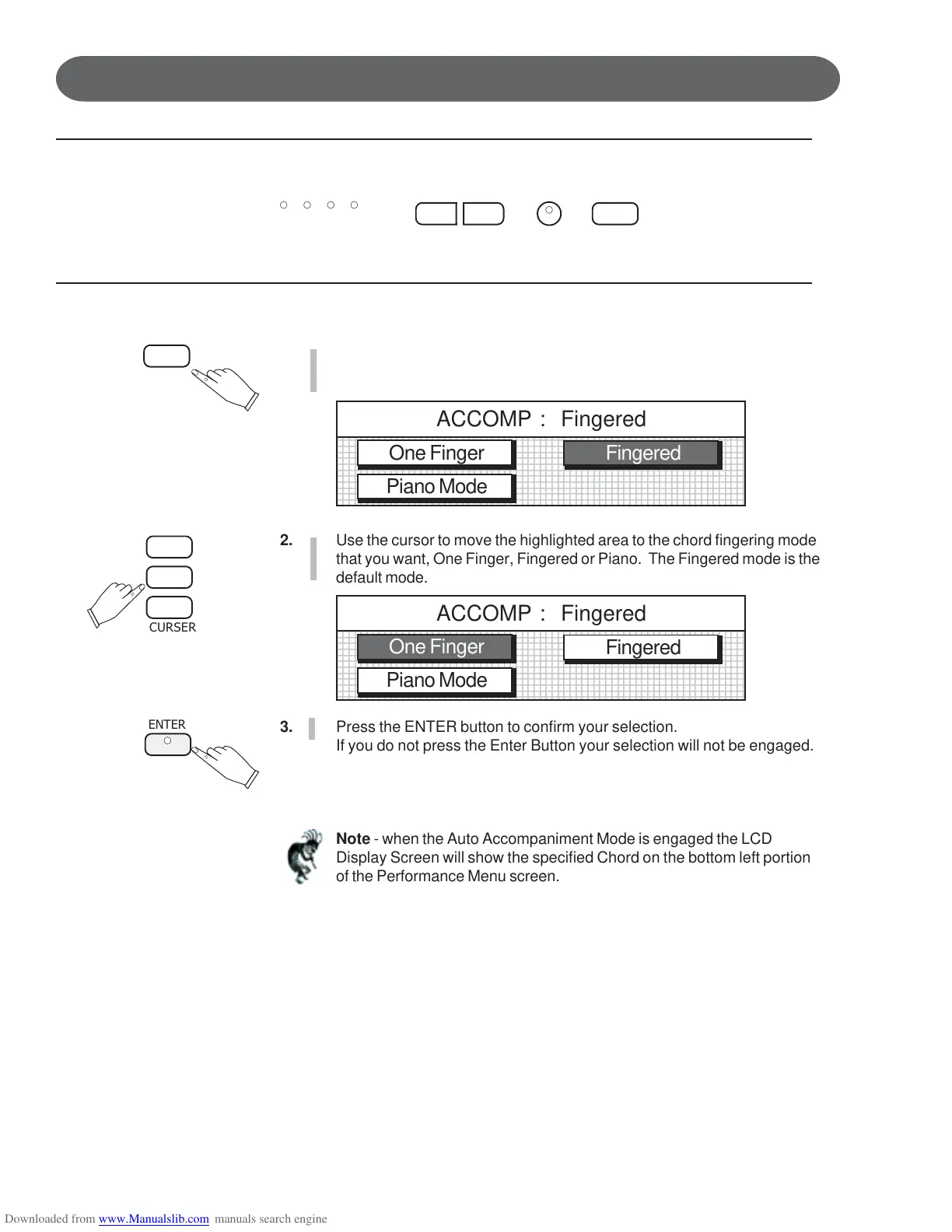AUTO ACCOMPANIMENT - HOW TO USE
– TEMPO + ONE TOUCH ACCOMP
SELECTING YOUR AUTO CHORD TYPE
ACCOMP
1. Press the ACCOMP button,
Its indicator LED will turn on.
The LCD Display Screen will show the accompaniment “Chord” menu.
123456789012345678901234567890121234567890123456789012345678901212345
1
2345678901234567890123456789012123456789012345678901234567890121234
2345678901234567890123456789012123456789012345678901234567890121234
2345678901234567890123456789012123456789012345678901234567890121234
2345678901234567890123456789012123456789012345678901234567890121234
2345678901234567890123456789012123456789012345678901234567890121234
2345678901234567890123456789012123456789012345678901234567890121234
2345678901234567890123456789012123456789012345678901234567890121234
2345678901234567890123456789012123456789012345678901234567890121234
2345678901234567890123456789012123456789012345678901234567890121234
2345678901234567890123456789012123456789012345678901234567890121234
2345678901234567890123456789012123456789012345678901234567890121234
5
123456789012345678901234567890121234567890123456789012345678901212345
ACCOMP : Fingered
One Finger
Piano Mode
Fingered
2. Use the cursor to move the highlighted area to the chord fingering mode
that you want, One Finger, Fingered or Piano. The Fingered mode is the
default mode.
123456789012345678901234567890121234567890123456789012345678901212345
1
2345678901234567890123456789012123456789012345678901234567890121234
2345678901234567890123456789012123456789012345678901234567890121234
2345678901234567890123456789012123456789012345678901234567890121234
2345678901234567890123456789012123456789012345678901234567890121234
2345678901234567890123456789012123456789012345678901234567890121234
2345678901234567890123456789012123456789012345678901234567890121234
2345678901234567890123456789012123456789012345678901234567890121234
2345678901234567890123456789012123456789012345678901234567890121234
2345678901234567890123456789012123456789012345678901234567890121234
2345678901234567890123456789012123456789012345678901234567890121234
5
123456789012345678901234567890121234567890123456789012345678901212345
ACCOMP : Fingered
One Finger
Piano Mode
Fingered
CURSER
3.
ENTER
Press the ENTER button to confirm your selection.
If you do not press the Enter Button your selection will not be engaged.
Note - when the Auto Accompaniment Mode is engaged the LCD
Display Screen will show the specified Chord on the bottom left portion
of the Performance Menu screen.
