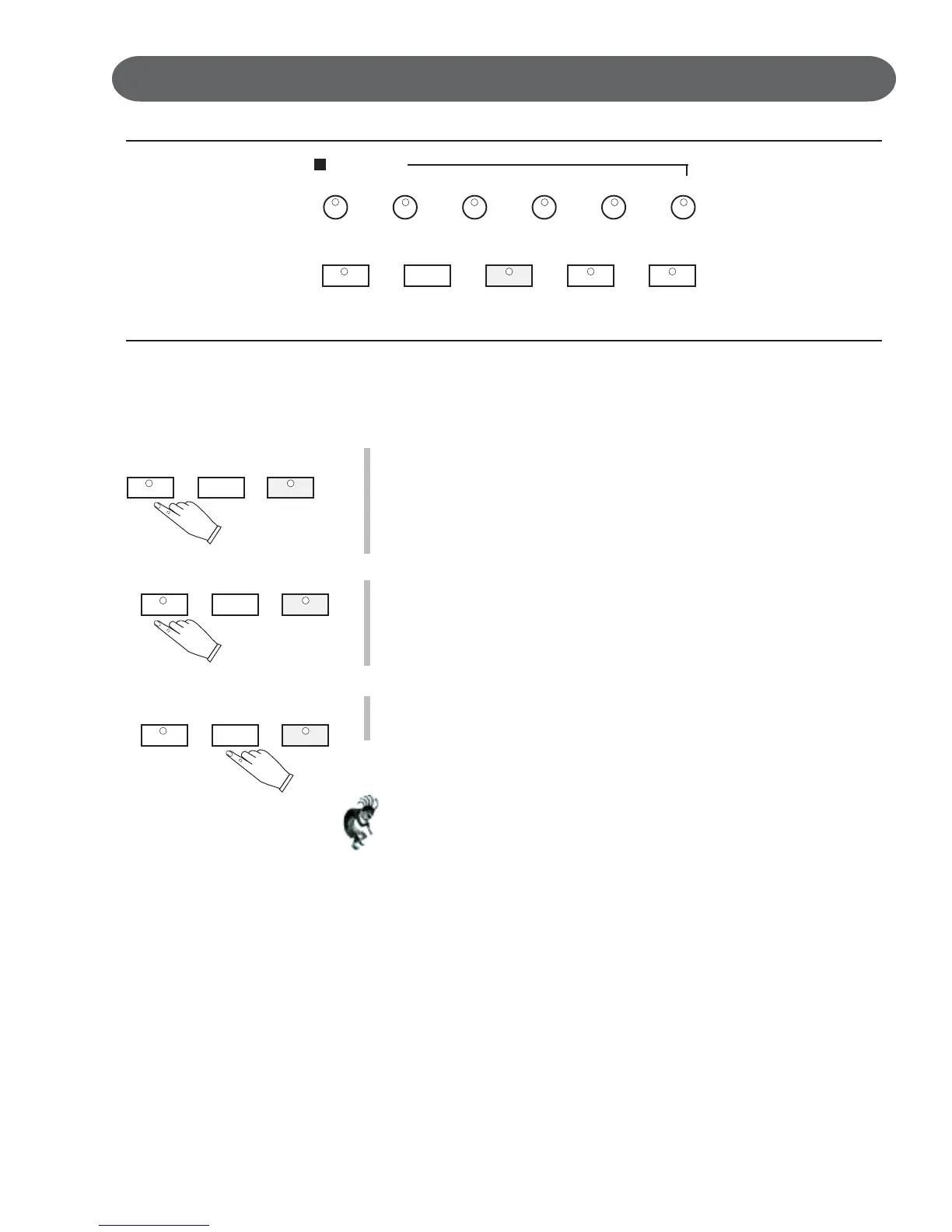RECORDING - PLAYBACK
COMPOSER
ACCOMP MEL 1 MEL 2 MEL 3 MEL 4 RESET
PLAY/PAUSE STOP RECORD BEG MARK END MARK
PLAYBACK
To listen to your recording follow these simple steps.
To Playback Your Recorded Music
PLAY/PAUSE STOP RECORD
1.
Press the PLAY/PAUSE button.
The Play Buttons LED Indicator will stay on until the playback is com-
plete.
You can play along on the piano keys while the recording is playing
back.
PLAY/PAUSE STOP RECORD
2. To Pause the Playback
While the playback is in process press the PLAY/PAUSE button to
pause the playback.
The indicator will blink, press again to restart the playback where you left
off.
3. To Stop the Playback
PLAY/PAUSE STOP RECORD
Press the STOP button to stop the playback.
Your recording will be reset it’s beginning.
Note: The Accompaniment Volume Slider can control the accompani-
ment volume of the accompaniment track only upon playback of your
performance.
