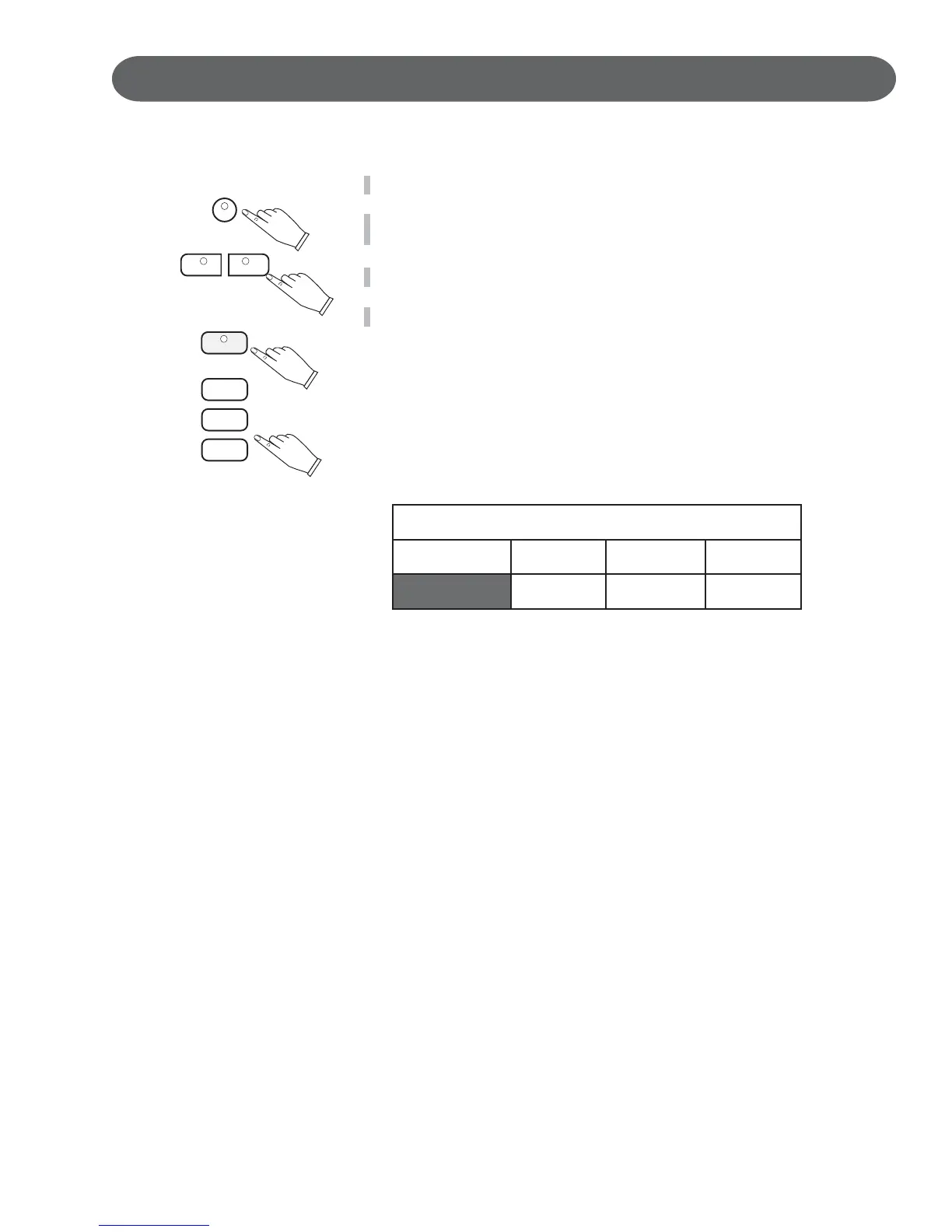SETUP - REVERB MENU
REVERB - SETUP MENU
SETUP
1. Press the SETUP button.
ENTER
LEFT RIGHT
SCREEN
CURSER
2. Use the SCREEN RIGHT button to access the second page of the setup
menu options.
3. Press the ENTER button to access the Reverb menu.
4. Use the CURSOR button to access the following options:
REVERB
Reverb simulates the effect of playing in a big room or hall where the
sound reverberates off the walls and ceiling.
Pressing the REVERB button will toggle this effect on or off. When
reverb is engaged the indicator light will be lit.
The reverb effect is engaged automatically when the power is turned on.
To select a type of reverb and to adjust the reverb levels use the
Reverb setup menu.
Reverb Setting
Reverb UPPER
LAYER LOWER
Room 3
100
100 100
Use the VALUE + and - buttons to select a reverb type or to adjust the
Reverb Depth from the list below.
Reverb Depth (amount of Reverb) range is from 0 to 127.
UPPER - When reverb upper is turned on the Upper Sound Channel
Voice notes will reverberate.
Use the VALUE +and - buttons to select a reverb level from 0-127.
Press the VALUE + and - buttons simultaneously to recall the default
level of 100.
LAYER - When reverb layer is turned on the layer Sound Channel Voice
notes will reverberate.
Use the VALUE + and - buttons to select a reverb level from 0-127.
Press the VALUE + and - buttons simultaneously to recall the default
level of 100.
LOWER - When reverb lower is turned on the lower Sound Channel voice
notes will reverberate.
Use the VALUE + and - buttons to select a reverb level from 0-127.
Press the VALUE + and - buttons simultaneously to recall the default
level of 100.
REVERB TYPES
Room 1- is dense reverb with short decay.
Room 2 -is sparse reverb with short decay.
Room 3- is sparse reverb with medium decay.
Hall 1- is reverb with clear reverberation and medium decay.
Hall 2- is reverb with rich reverberation and greater late reflections.
Plate- is a delay type.
Delay- is stereo delay that produces two delay sound, left and right.
Panning -emphasizes the stereo location of the processor delay, the
effect will be spaced at 30 degrees from the center.
