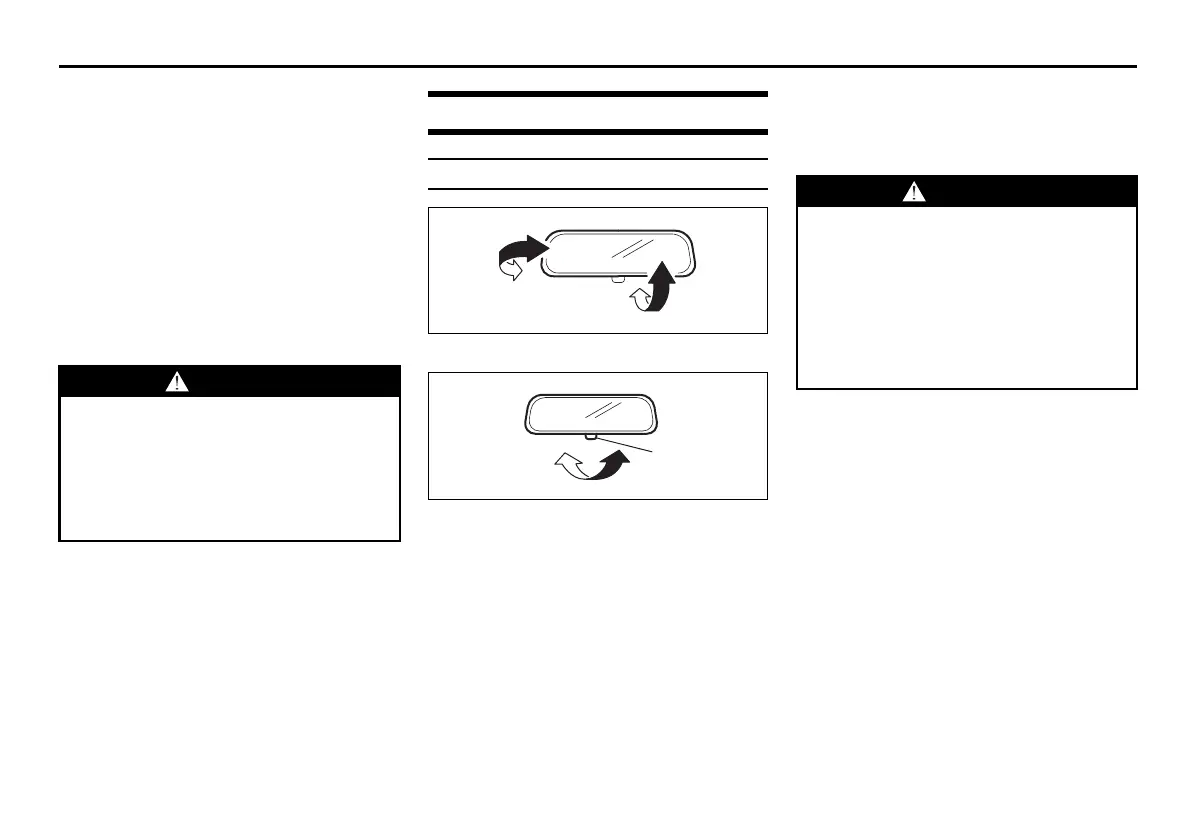2-23
BEFORE DRIVING
73SB7-01E
To initialize the pinching prevention func-
tion, use the following procedure:
1) Turn the ignition switch to “ON” position
or press the engine switch to change
the ignition mode to ON.
2) Open the driver’s window fully by hold-
ing the window switch in DOWN posi-
tion.
3) Close the driver’s window by holding
the switch in UP position, and keep
holding the switch for 2 seconds after
the window is fully closed.
4) Check the driver’s window to see if the
AUTO-DOWN/UP feature works.
If the AUTO-DOWN/UP feature will not
work after initialization, there might be
something wrong with the pinching preven-
tion function. Have your vehicle inspected
by a SUZUKI dealer.
Mirrors
Inside rearview mirror
68LMT0205
68LMT0206
(2) Day driving
(3) Night driving
You can adjust the inside rearview mirror
by hand to see the rear of your vehicle in
the mirror. To adjust the mirror, set the
selector tab (1) to the day position, and
then move the mirror up, down or sideways
by hand to obtain the best view.
When driving at night, you can move the
selector tab to the night position to reduce
glare from the headlights of vehicles
behind you.
WARNING
Whenever you disconnect and recon-
nect the lead-acid battery or replace
the fuse, the pinching prevention
function needs to be initialized.
The pinching prevention function will
not be activated until the initialization
is completed.
(1)
WARNING
• Always adjust the mirror with the
selector set to the day position.
• Only use the night position if it is
necessary to reduce glare from the
headlights of vehicles behind you.
Be aware that in this position you
may not be able to see some
objects that could be seen in the
day position.
