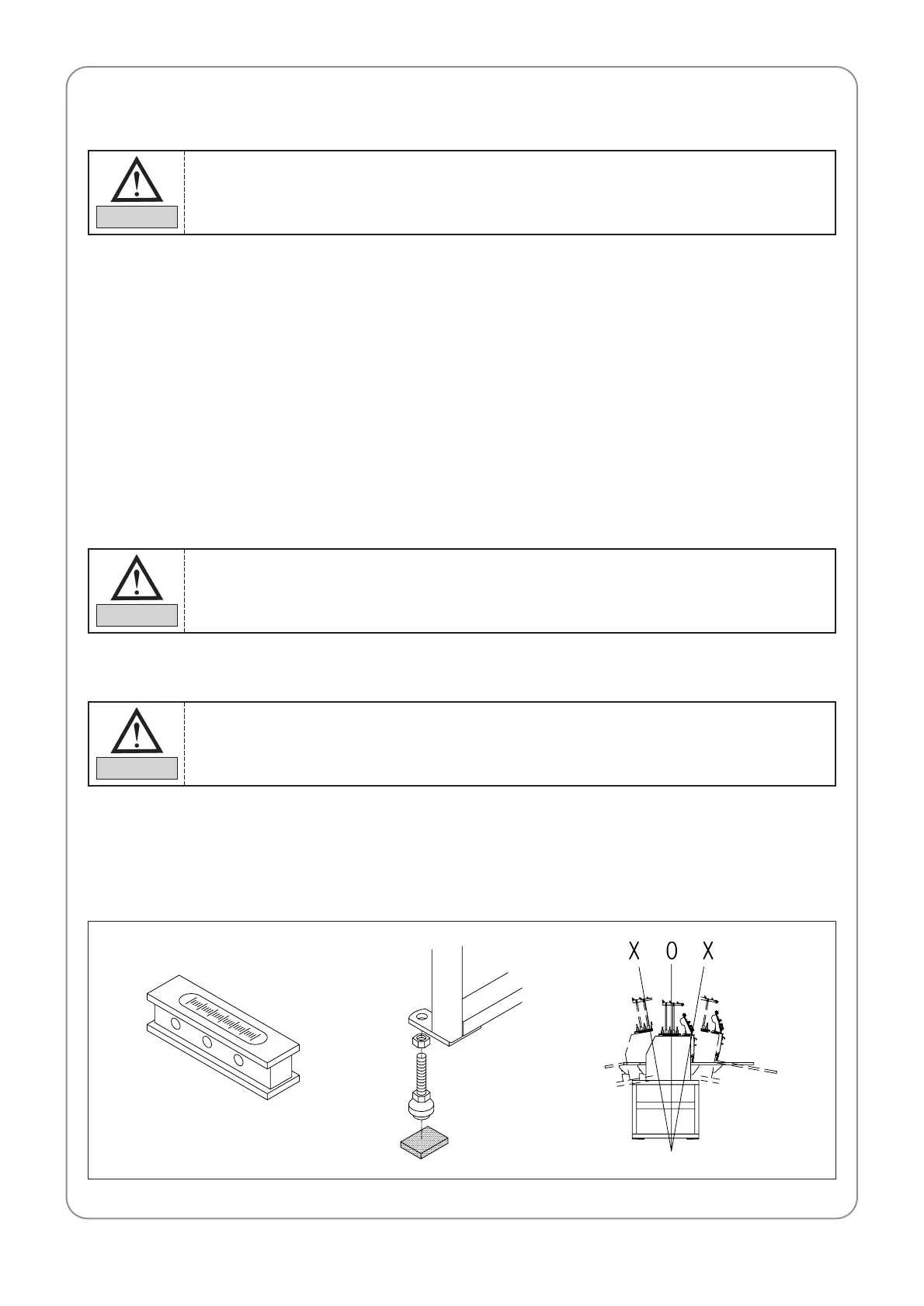14
4.2) ELECTRICITY ENVIRONMENT
4.2.1) Input Voltage (need to be adjusted upon installation)
1 phase AC 100V ~ AC 240V
4.2.2) Allowable Voltage Range
Rated voltage ± 10%
4.2.3) Power Capacity and Power Consumption
600W
4.2.4) Insulation Resistance
10M Ω or above (measured by the 500V insulation tester)
4.3) BALANCE ADJUSTMENT
1) Assemble the adjusting bolts for leveling (4EA) on the machine stand as in the figure below. Place the
vibration-free rubber (4EA) under the adjusting bolts for leveling. Fasten the adjusting bolts for leveling until
the casters emerge above the ground. Use the level gauge to balance the machine on the four directions
including front, back, left and right. When the level adjustment is completed, tightly fasten the fixing nuts.
Make sure to check whether the power specifications of the machine match with those of
the power supply before installing and operating the embroidery machine.
WARNING
1) Check the power voltage of the place where the machine is installed.
2) The users might fall over the power cables of the machine. Therefore, when installing
them, keep them away from the working area.
WARNING
If the machine is not balanced (in particular the machine's front and back), the machine
might get deformed or the needle positions will get inappropriate. Therefore, it is necessary
to adjust the balance of the machine.
CAUTION