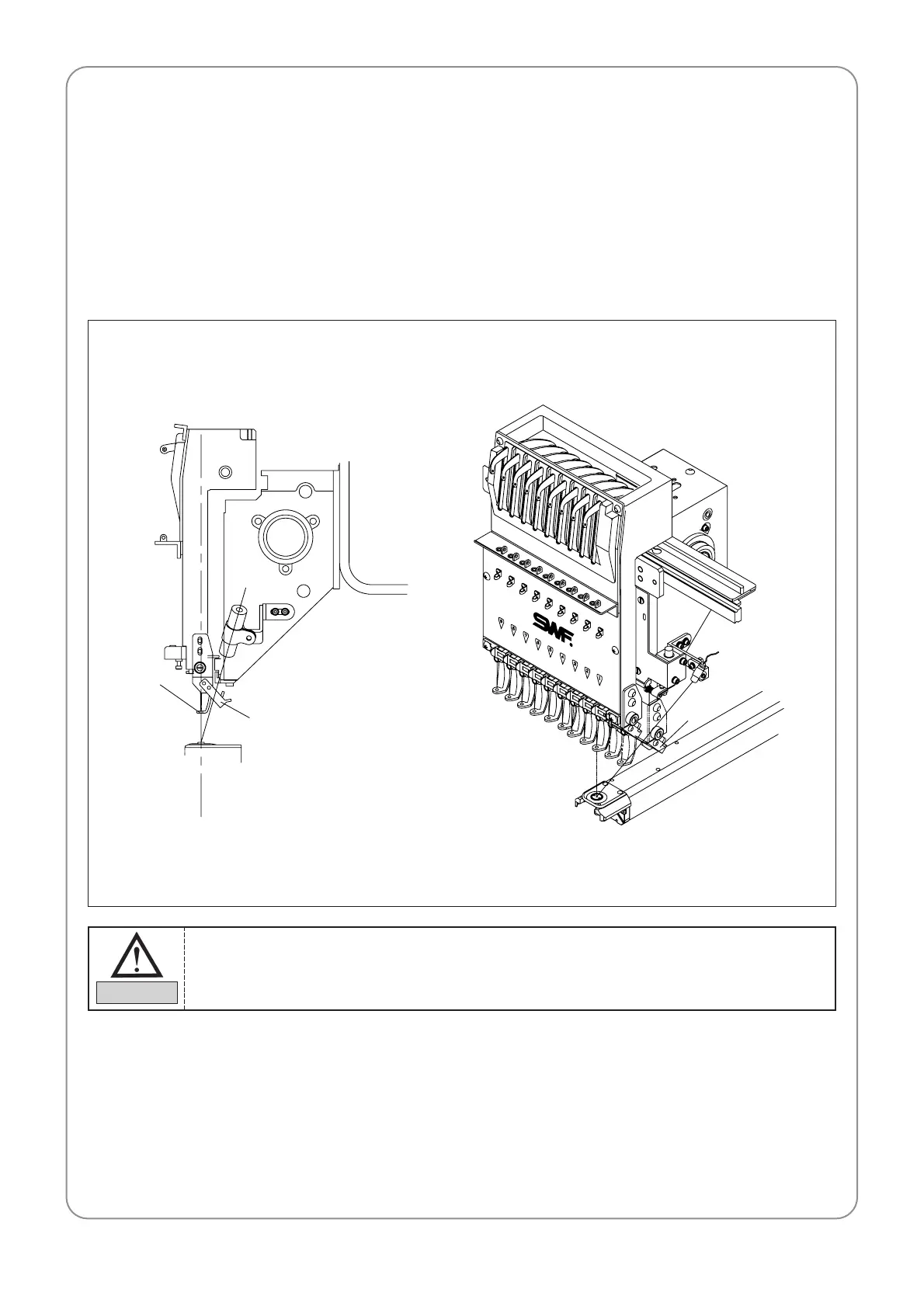56
10.12.4) Adjustment of Position Marker Location
When tracing a design, make sure that the position marker is at the center of the needle. Otherwise, the laser
pointer shall be readjusted as in the figure below.
① As in the figure below, make adjustment to let the laser pointer beam (a) pass between the presser foot (b)
and the upper thread pressure base cover, and to place the position marker at the center of the needle hole.
② Make adjustments from color change needle bar #1 to color change needle bar #3. During the adjustment,
make sure that the laser beam is not reflected on the upper thread pressure base bracket (right) in (c).
ⓐ
ⓑ
ⓒ
Make the adjustment, while checking whether the laser pointer position marker is blinking.
CAUTION