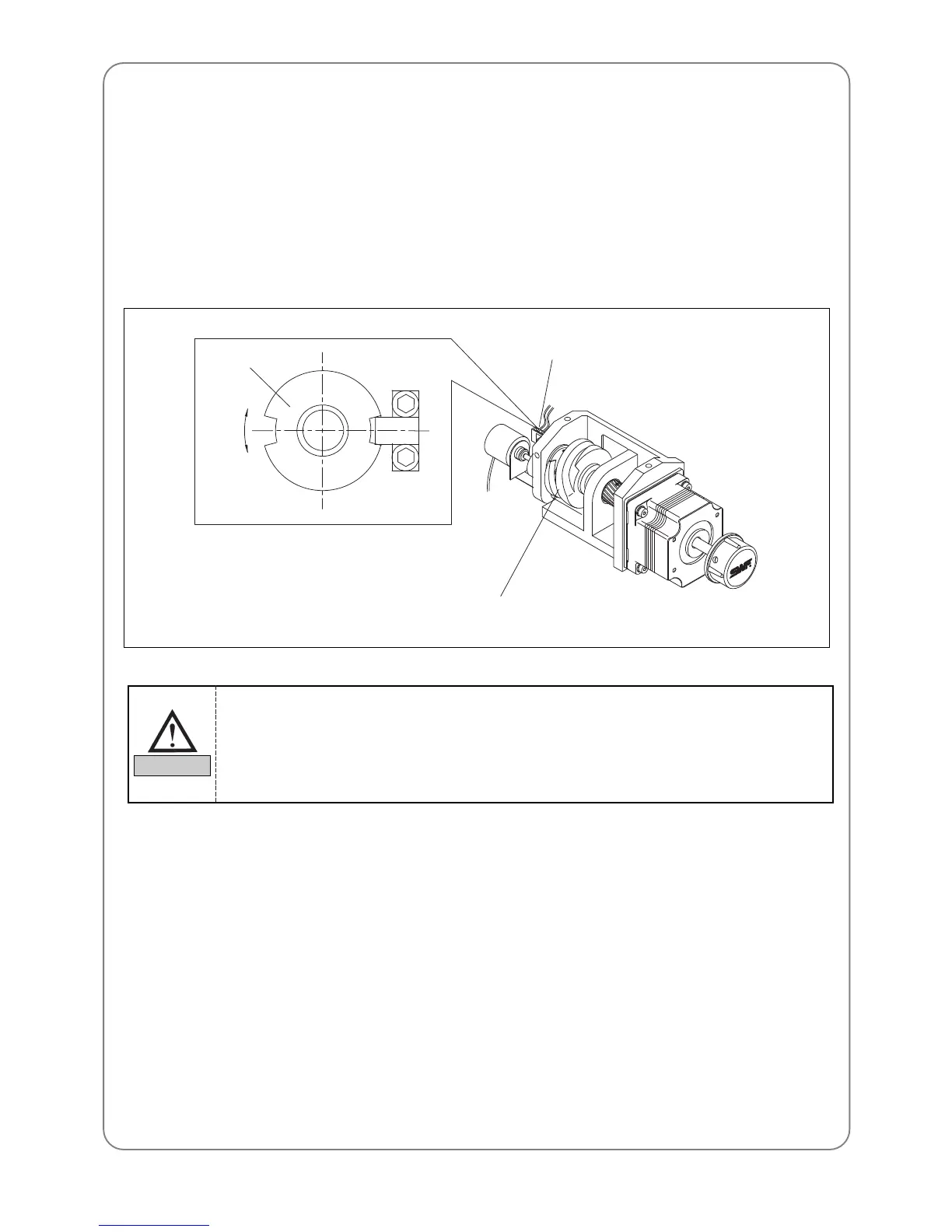54
10.5) ADJUSTING HALF-TURN FILM
For automatic color change, if the needle is not at the center of the needle hole on the plate, adjust the half-turn
film as below.
– Adjusting the half-turn film
Adjust the cam position using a manual knob so the roller is on the center of the color change cam on the
straight line when the needle aligns with the center of the needle hole on the needle plate. Make an adjustment
so the center of the half-turn film aligns with the center of the half-turn sensor.
Color change cam
Half-turn film
1) Manual color change must be performed at the main shaft angle of 100°. Manual color
change at the main shaft angles other than 100°can cause damage on the controller and the
take-up unit.
2) If you cannot align the needle to the center of the needle hole by adjusting the half-turn film,
call your SWF dealership or a skilled engineer for help.
CAUTION
Half-turn sensor
