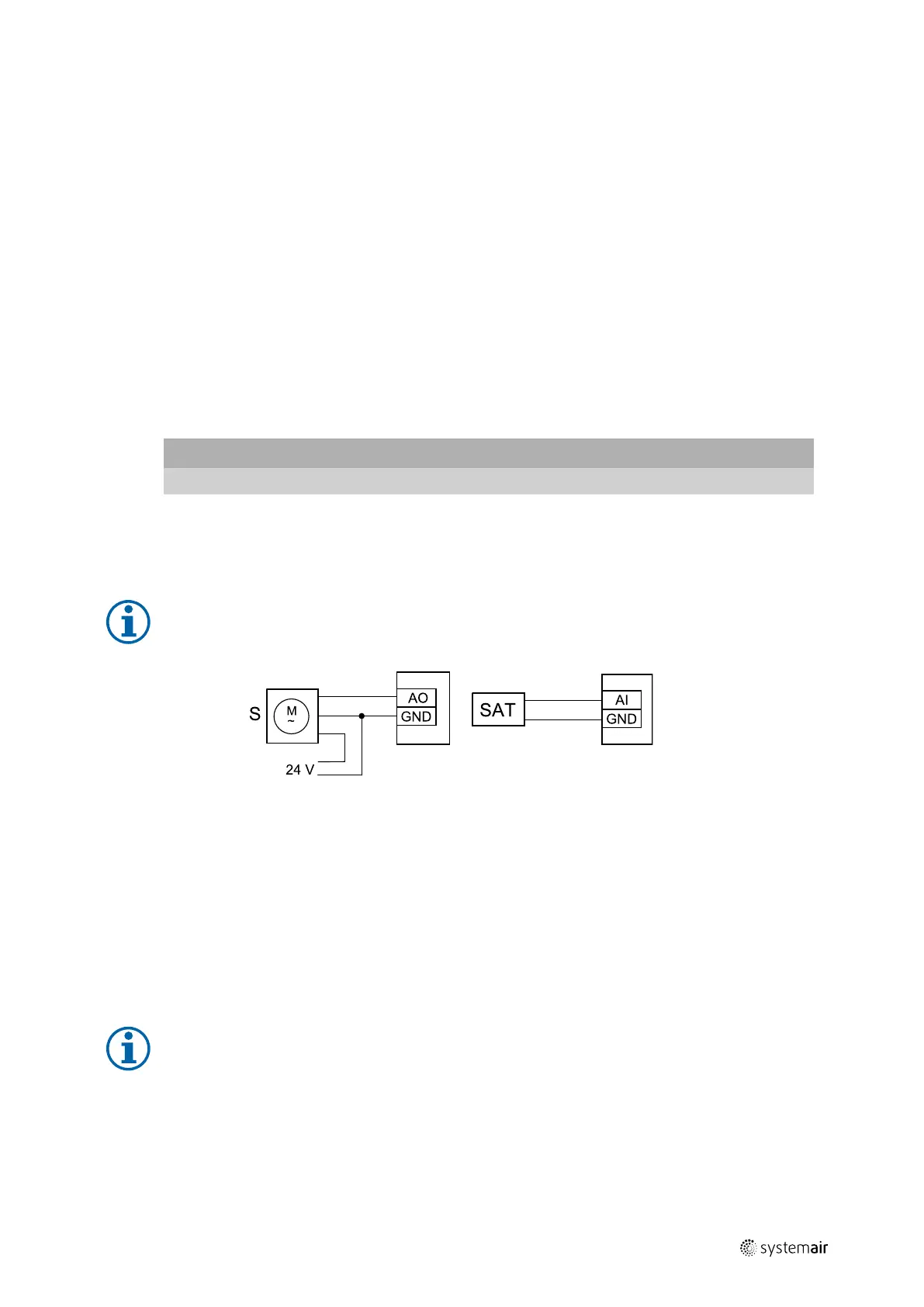Accessories
|
39
• VSR 300:
CWK 160-3-2,5 Duct cooler,circ — 30022
ZTV 15-0,4 2-way valve — 9829
ZTV 15-0,6 2-way valve — 6571
ZTR 15-0,4 valve 3-way — 9670
ZTR 15-0,6 valve 3-way — 6573
• VSR 500:
CWK 200-3-2,5 Duct cooler,circ — 30023
ZTV 15-0,6 2-way valve — 6571
ZTV 15-1,0 2-way valve — 9823
ZTR 15-0,6 valve 3-way — 6573
ZTR 15-1,0 valve 3-way — 6573
Installation and connection
1. Install a duct water cooler in the duct. Connect pipes, 2/3–way valve and actuator.
Important
Do NOT use 24V DC power output from the connection board for valve actuator.
2. Connect actuator (S) to any free analog output.
3. Internal supply air temperature sensor (SAT, default connection AI2 on the main circuit board) must be replaced by a
duct temperature sensor which can be acquired as an accessory. A duct temperature sensor must be installed in the
duct before water heater: Connect duct temperature sensor in a place of internal supply air temperature sensor.
Note:
A duct temperature sensor can be connected to analog inputs 6–7 on the connection board for better
access when the internal supply air temperature sensor is disabled in the control panel.
Fig. 14 Duct cooler connections
Configuration
1. Go to Service menu
2. Enter password (default 1111)
3. Activate the actuator. Go to Components menu, select Cooler menu and select type as Water. Choose actuator
voltage type. Do advanced settings if necessary.
4. Configure connection of the duct cooler. Go to Service menu. Select Output menu. In next menu select ANALOG
tab. Select the analog output to which the water cooler is connected. Example if it is connected to AO3 on the con-
nection board, then select ANALOG OUTPUT 3 and select Y3 Cooling from the output type list.
5. Since a duct temperature sensor replaces internal supply air temperature sensor, it doesn’t need to be re-configured.
Note:
A duct temperature sensor can be connected to analog inputs 6–7 on the connection board for better
access when the internal supply air temperature sensor is disabled in the control panel. Then temperature
sensor has to be re-configured as universal analog input.
6. Duct cooler and its components are now configured.
10.3.4 Change-over coil (DX)
Change-over (DX) coils can be used for both heating and cooling based on the demand.
211458 | A002