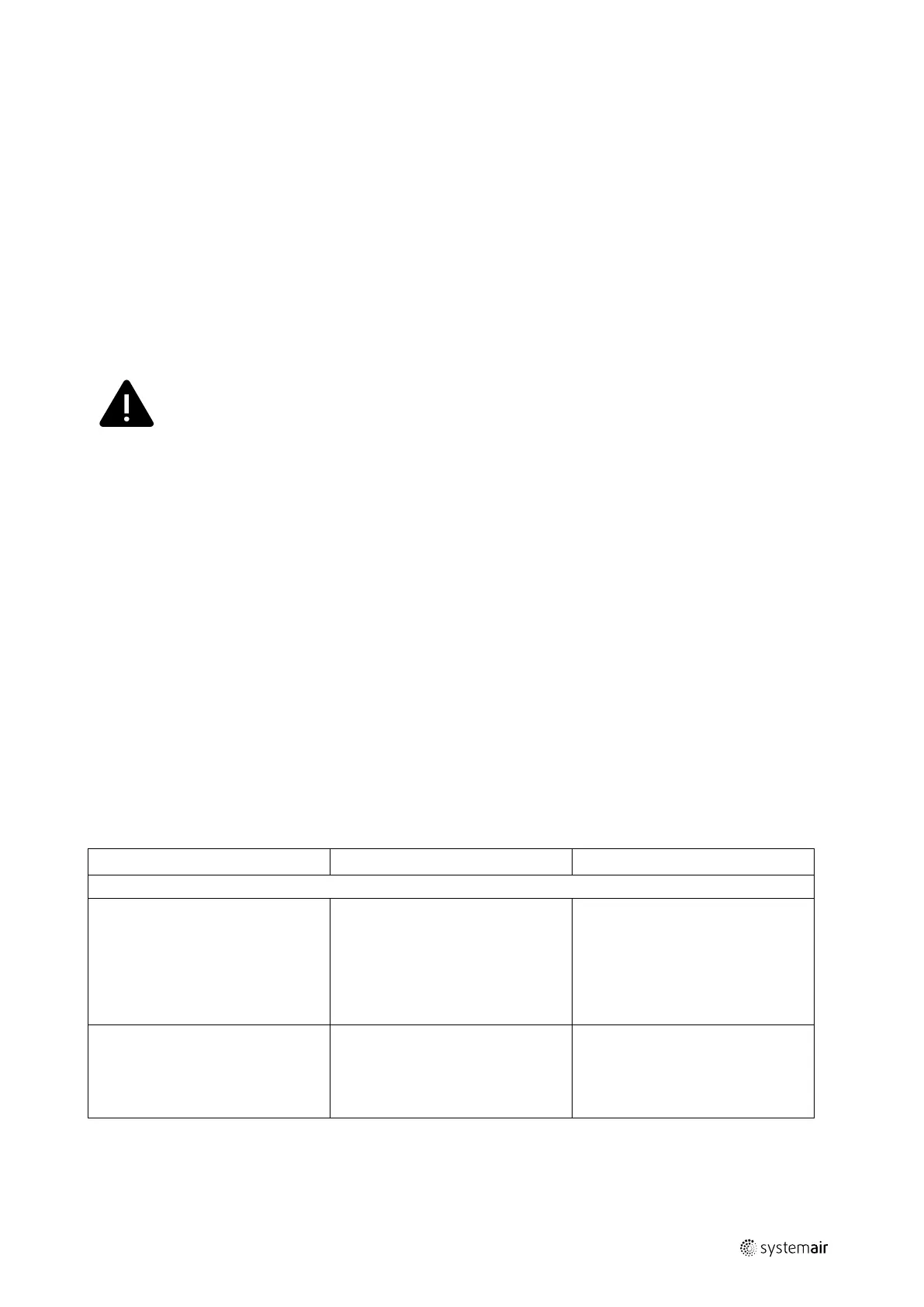Configuration |
9
3.5.1.2 Sensors
Values from sensors and load of fans (rpm).
3.5.1.3 Input Status
Status of configured analog, digital and universal inputs. Connected component type and raw value (volts) is displayed.
3.5.1.4 Output Status
Status of configured analog, digital and universal outputs. Connected component type and value (volts) is displayed.
3.5.1.5 Unit Version
Unit model name, manufacturer number, serial number and unit software versions for Mainboard, HMI and IAM.
3.5.2 Alarms
A detailed information about active system alarms and alarm log of last 20 events.
3.5.2.1 Active Alarms
Alarm screen is empty if there are no active or logged alarms.
Press HELP button on the active alarm to access FAQ and troubleshooting (if available). Press ACKNOWLEDGE on the in-
dividual alarm to clear it. Depending on alarm type and the cause, it might be necessary to do a troubleshooting first to
acknowledge active alarm.
It may be not possible to clear the status of alarm if the cause of alarm is still present, as that would immediately trigger
alarm to return.
The control panel cannot go to sleep mode if at least one alarm is active.
3.5.2.2 Alarms log
Alarm log allows to view last 20 alarms.
Each alarm contains information:
• Alarm name
• Date/time stamp
• Information if the alarm stops the unit or other note
3.5.2.3 Alarm list
Alarm name Explanation Do the following
A class alarms:
Frost protection
Frost protection of return water in
heating coil.
• Alarm stops the unit and opens
the water valve completely.
The alarm will reset once the water
temperature reaches 13°C.
Check the water fluid temperature in
heating coil.
Check the circulation pump of water
heater. Contact your installation
company or place of purchase.
Frost protection temperature sensor
Indicates malfunction of water
heater temperature sensor.
• Alarm stops the unit.
Check that frost protection
temperature sensor is connected
properly and cable is not damaged.
Contact your installation company or
place of purchase.
| v1