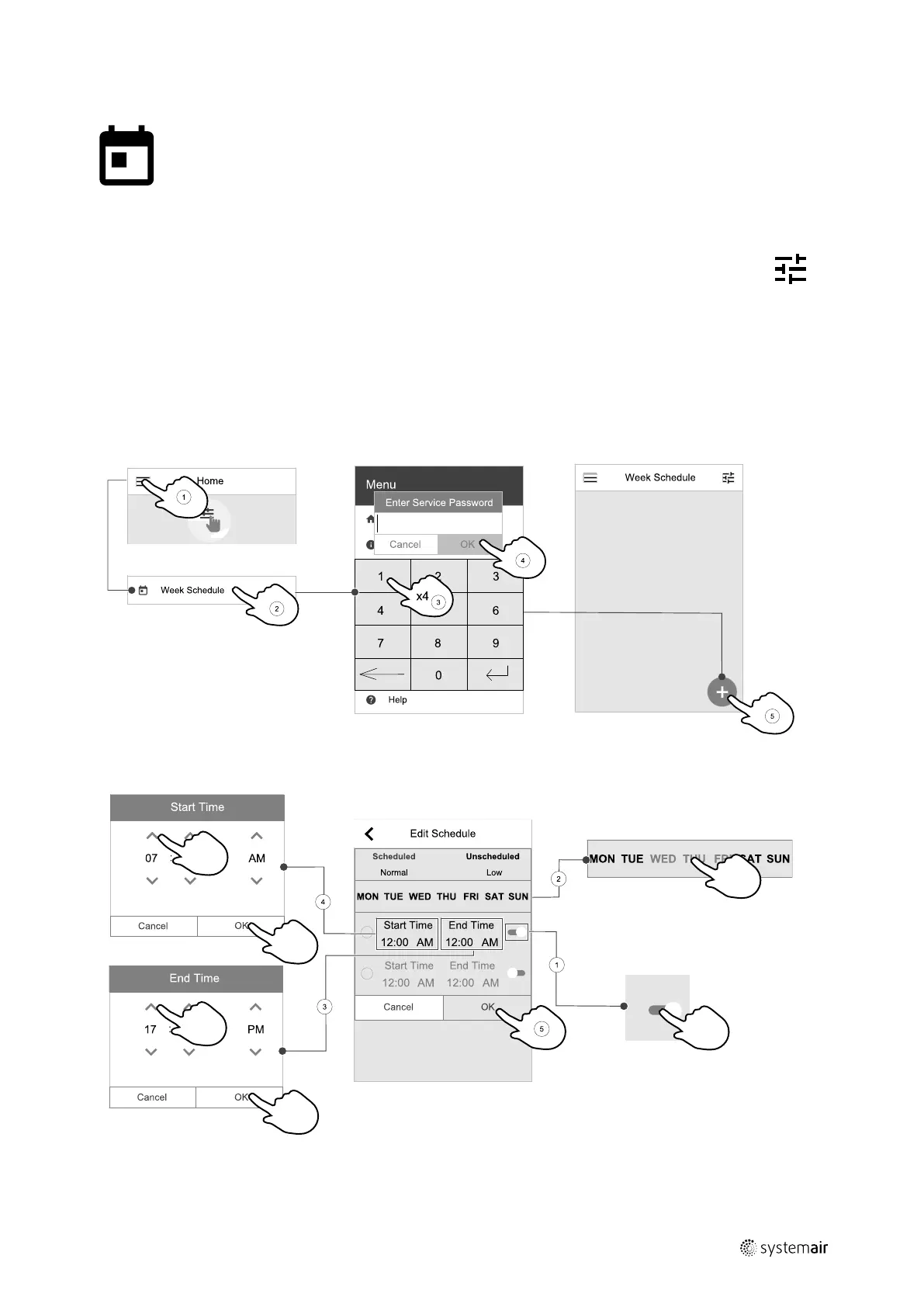Configuration |
13
3.5.3 Week Schedule
The unit can be configured to operate at set airflow levels up to two time periods (00:00–23:59) on user
selected days.
Week Schedule is active only during AUTO mode.
It is possible to activate or deactivate digital output for schedule and unscheduled periods.
3.5.3.1 Schedule Airflow Settings
Touch settings icon to go to SCHEDULE AIRFLOW SETTINGS menu. In this menu set airflow level for
scheduled and unscheduled periods. Available levels: Off, Minimum, Low, Normal, High, Maximum or
Demand.
Set temperature setpoint offset for both periods (-10°C – 0°C).
Demand level is available only if Demand Control or External fan function is active.
3.5.3.2 Edit Schedule
While in home screen, touch menu icon and select Week Schedule.
The menu is locked by default. Enter a password (default password is 1111).
Touch icon at the bottom left corner of the screen to add a new schedule or press EDIT button to modify already added
schedule.
Week Schedule is active only during AUTO mode.
Touch the slider to the right to activate scheduled period.
| v1