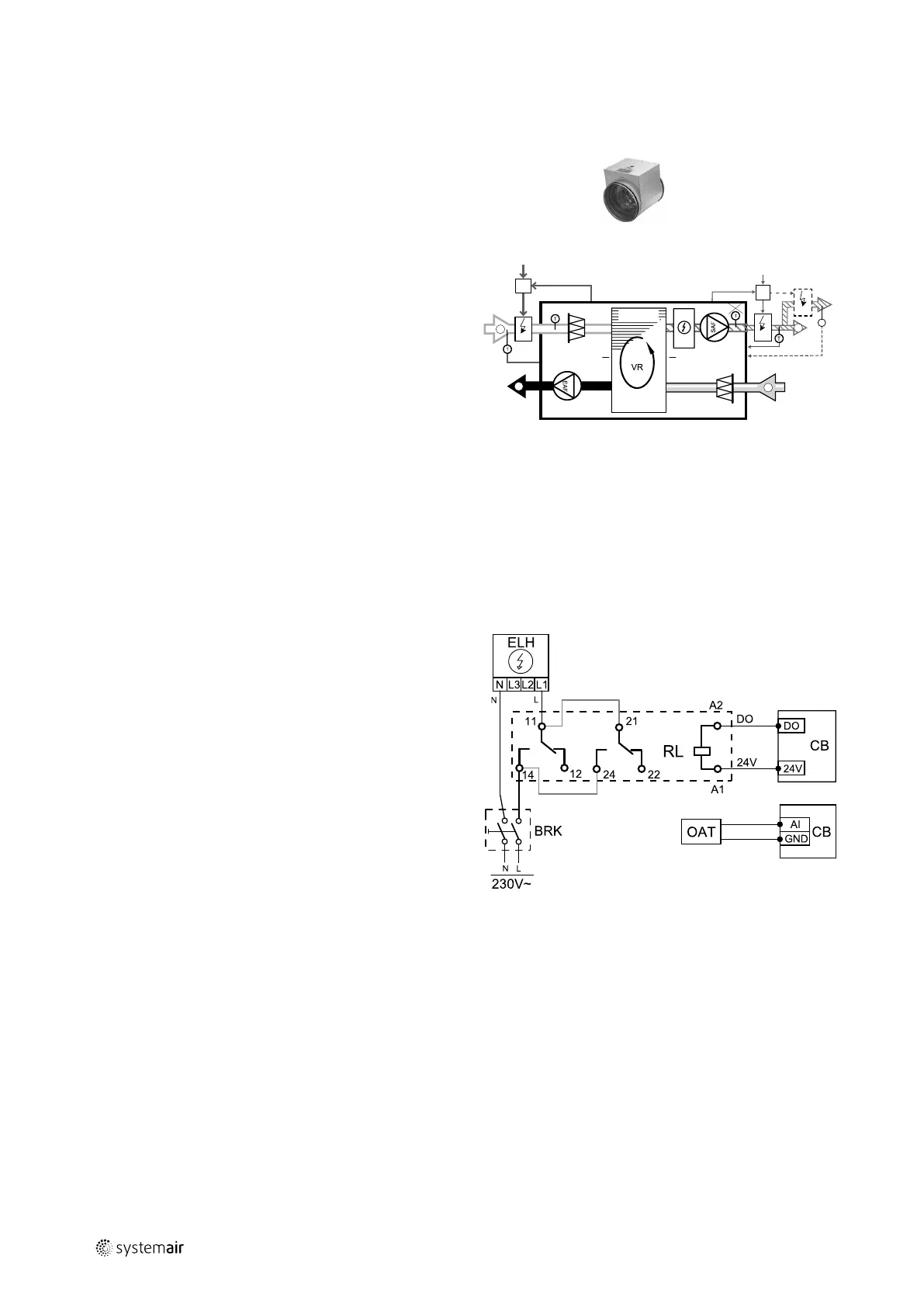32
|
Accessories
5.3 Temperature control
5.3.1 Electric duct heater (control via relay)
The electric heater can be installed in outdoor or supply air ducts.
ECT
RL
230 V~
AI
DO
OAT
ELH
SAT
DO
230 V~
RL
ELH
SAT
T
ECT
ELH
2
AI
AI
1
3
4
• ELH — electric heater
• ECT — extra controller temperature sensor
• OAT — outdoor air duct temperature sensor
• SAT — supply air temperature sensor
• RL — relay
• 1 — Outdoor air
• 2 — Supply air
• 3 — Extract air
• 4 — Exhaust air
Component/product — Article number:
• CB Preheater Connection Kit — 142852
• VSR 300:
CB 160-1,2 230V/1 Duct heater — 5291
• VSR 500:
CB 200-2,1 230V/1 Duct heater — 5384
5.3.1.1 Heater installed in the outdoor air duct
Installation and connection
1. Install an electric heater (ELH) at least 100 mm distance
from the unit in the outdoor air duct. A relay (RL) is
used to control the heater. Connect relay to any free
digital output on the connection board (CB).
2. Connect the power supply to the electric heater via a
relay. A circuit breaker (BRK) is not included in the
package and must be ordered separately. It must be in-
stalled in the circuit.
3. Install a duct temperature sensor (OAT) before the
electric heater and connect it to any free analog input
on the connection board (CB).
Outdoor air heater configuration
1. Go to Service menu
2. Enter password (default 1111)
3. Set the heater type: Components —> Extra Controller —>Extra Controller Mode —> Preheater.
4. Configure connection of the pre-heater. Go to Service menu. Select Output menu. In next menu select DIGITAL
tab. Select the digital output to which the pre-heater is connected. Example if it is connected to DO3 on the connec-
tion board, then select DIGITAL OUTPUT 3 and select Step Controller Y4 Extra Controller from the output
type list.
5. Re-configure an internal outdoor air temperature sensor as the extra controller temperature sensor: Service —>
Input —> ANALOG tab. Select the ANALOG INPUT 1 and change its configuration from Outdoor Air Temp. Sen-
sor (OAT) to Extra Controller Temp. Sensor (ECT).
6. After sensor configuration is changed, select the analog input to which the installed outdoor air temperature sensor
(OAT) is connected (for example AI5) and configure it as Outdoor Air Temp. Sensor (OAT).
| v1