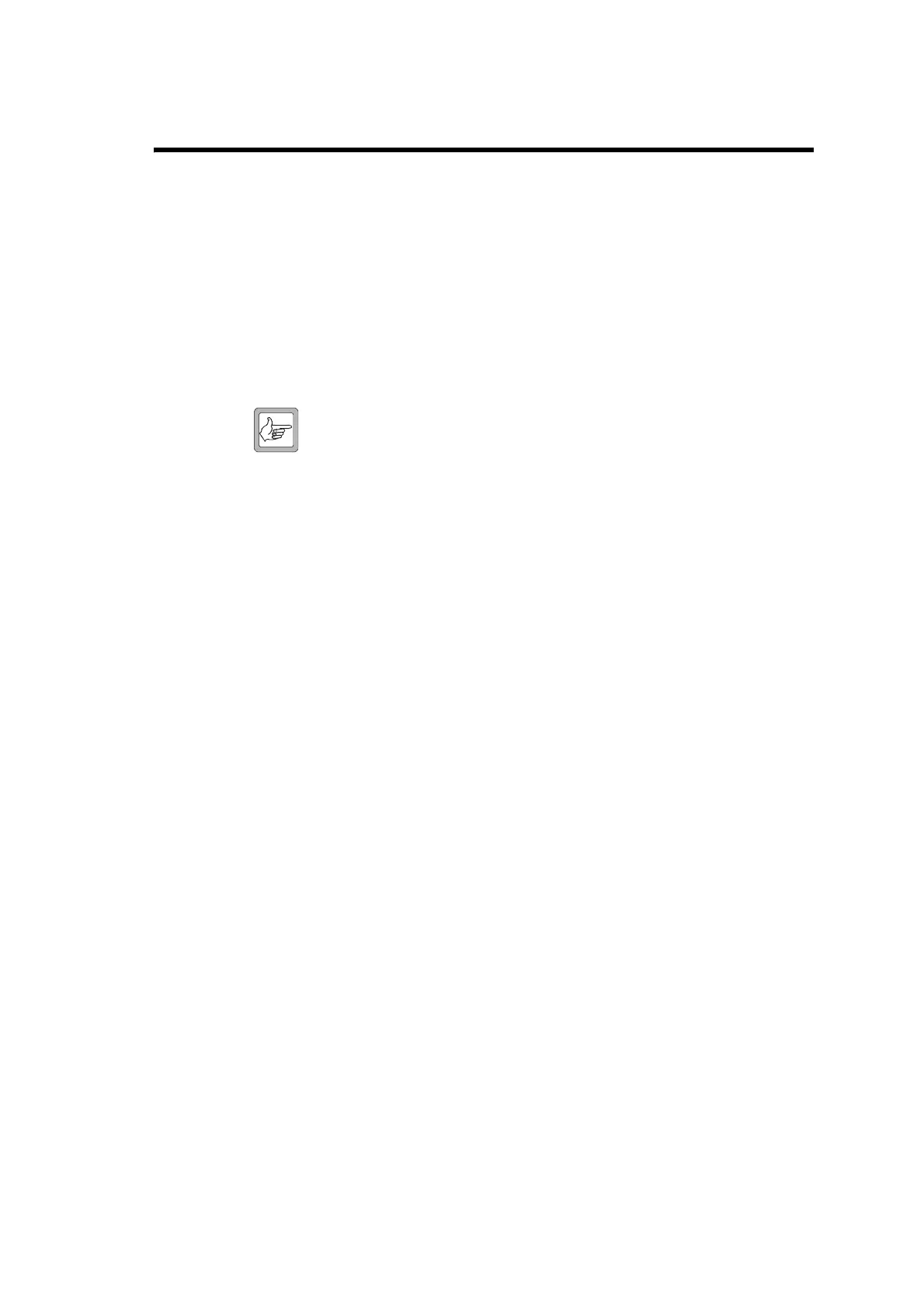T2004 Multi-Control Head System Manual System Testing 27
© Tait Electronics Limited May 2004
6System Testing
Install all interface boards, control heads and components as per the
installation guide (IPN M2004-00-100-315).
Power up all control heads, followed by the radio. Check the Primary
control head causes the radio and all heads to power on and off.
Check all control heads show the same information in the LCD
Check all control heads keypad functionality.
Note Secondary head user input is disabled for 10 seconds after power
on.
Check transmit and receive audio functionality from all control heads. The
radio should function normally from each control head.
If Global mute is enabled check the following
■ All control heads have audio when all mics are on hook (Hang up stud is
earthed)
■ When one microphone is lifted off hook the audio remains enabled for
that head and all other heads are muted.
■ When a microphone is off hook in the system, check that lifting another
microphone off hook enables audio for that head.
Verify the radio can be read/ programmed by a computer connected to any
remote head.
