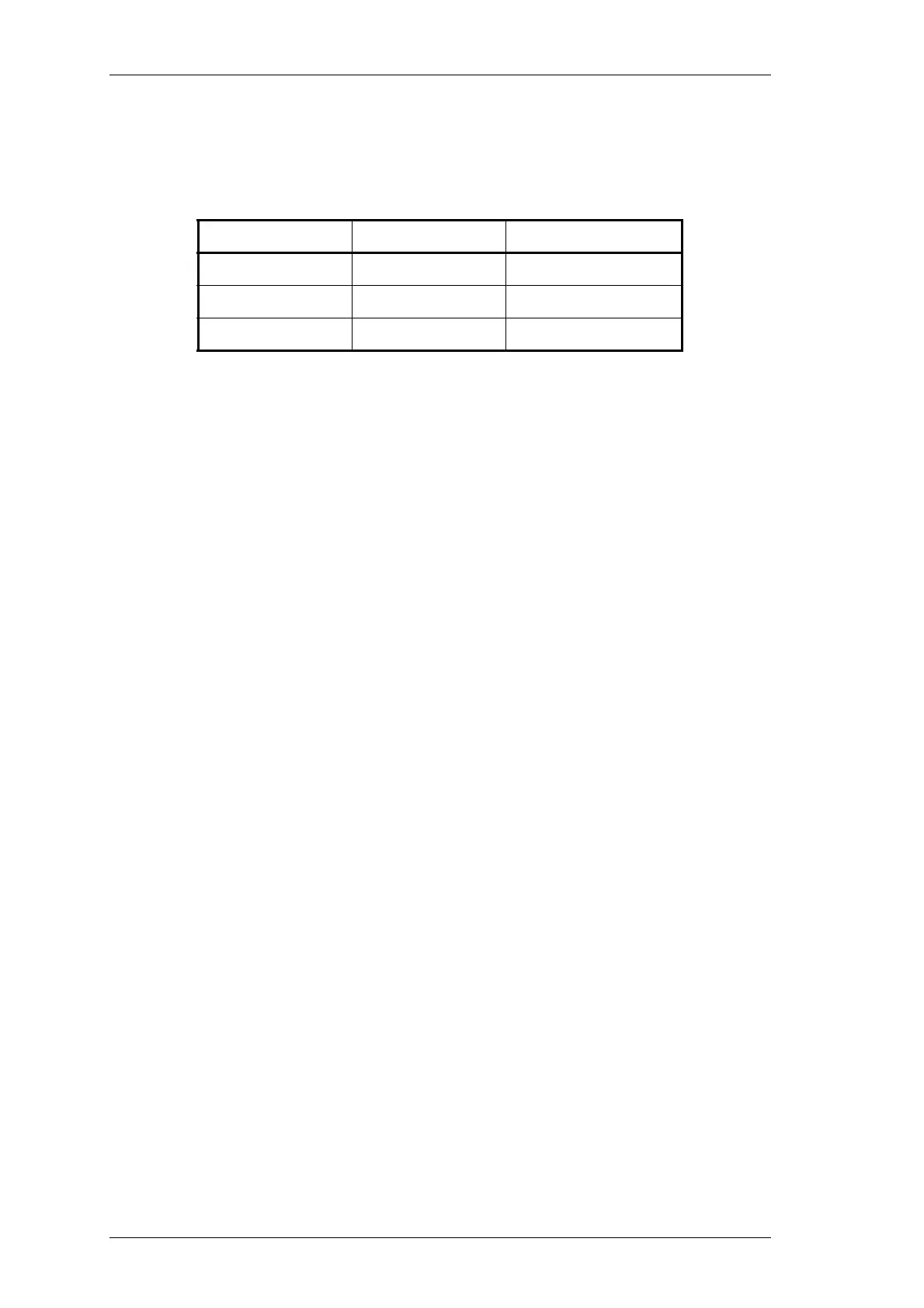B3.12
T855 Initial Tuning & Adjustment
M850-00
31/09/98 Copyright TEL
3.8 Gating Delay
Two solder links (SL210 & SL220) are provided on the bottom of the PCB to allow three
gate delay time options, as shown in the table below.
*Factory setting.
3.9 Noise Mute Adjustment
Connect pins 1 & 2 of PL250 to enable the noise mute.
Align the receiver as instructed in Section 3.6 and Section 3.7.
Set the RF level to -105dBm with ±3kHz deviation (±2.4kHz) [±1.5kHz] at 1kHz.
Set RV230 (front panel gating sensitivity) fully anticlockwise.
Adjust RV310 (noise mute gain) to close the mute (if necessary turn off the RF sig-
nal and then turn it on again).
Rotate RV310 anticlockwise until the mute just opens.
Once the mute has been set up as described above, adjust RV230 for the required open-
ing sinad.
3.10 Carrier Level Mute
Connect pins 2 & 3 of PL250 to enable the carrier mute and disable the noise mute.
Apply an on-channel signal from the RF generator at the required mute opening
level with ±3kHz deviation (±2.4kHz) [±1.5kHz] at ±1kHz.
Adjust RV235 (carrier mute) to close the mute (if necessary, momentarily turn off
the RF), then slowly adjust it until the mute just opens. The mute should now
open at this preset level.
SL210 SL220 Closing Delay
linked not linked <50ms*
not linked linked <25ms
not linked not linked <20ms
