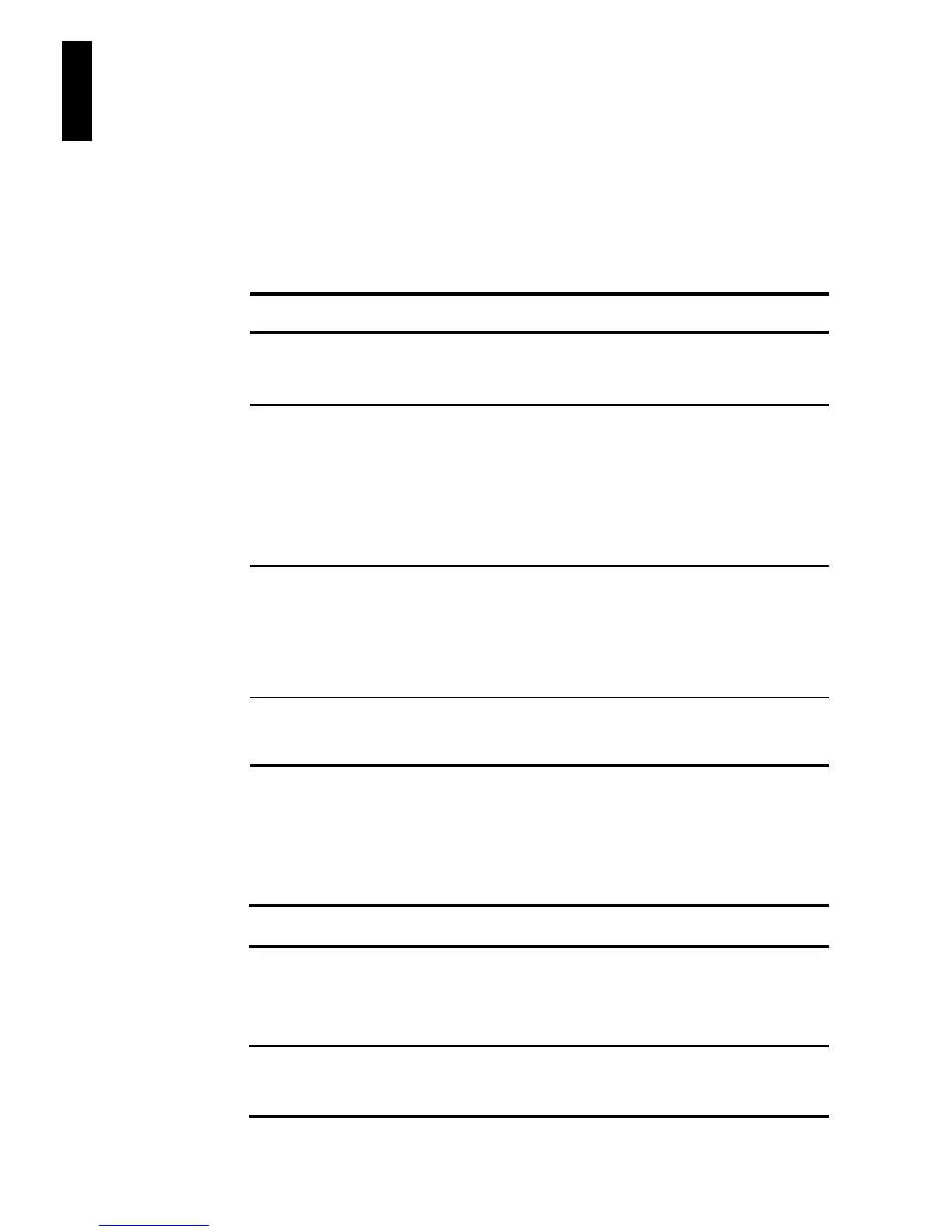14 Getting started
English
Radio indicators
The LED indicators and the radio’s audible tones all combine
to give you information about the state of your radio.
Although the way these indicators behave is affected by the
way your radio is programmed, the following sections
describe the most common operation of the radio indicators.
LED Indicators
Audible tones
For a description of other audible tones, see “Describing the
radio’s audible tones” on page 21.
LED Meaning
red
(transmit)
glowing: your radio is transmitting
flashing: your transmit timer is about to expire
green
(
receive and
monitor
)
glowing: there is activity on the current channel, even
though you may not be able to hear it
flashing: you have received a call with valid special
signalling, or you have activated monitor or squelch
override
amber
(scanning)
glowing: your radio is scanning a group of chan-
nels for activity
flashing: your radio has detected activity on a
channel, and has halted on this channel
function
key LEDs
the operation of these LEDs depends on the type of
function programmed for each function key
Tone type Meaning
one short beep
after the power-
up beeps
radio locked: you need to enter your PIN
(personal identity number) before you can
use the radio
two short beeps
radio turned on: the radio is powered on and
ready to use