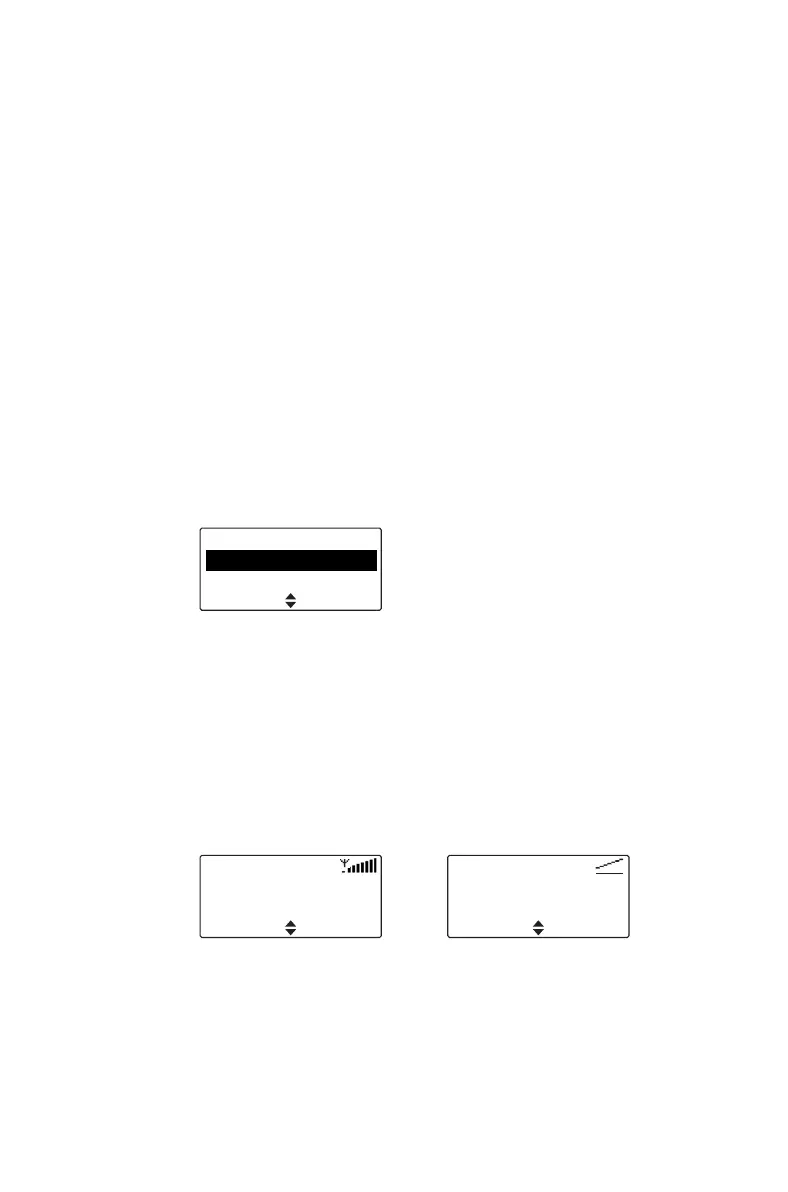Basic operation 39
Changing the radio’s operating
mode
The way your radio performs basic functions, such as
sending and receiving calls, depends on the operating
mode of your network. The two operating modes that
may be available on your radio are:
■ conventional mode (see "Operating in conven-
tional mode" on page 49), and
■ trunked mode (see "Operating in trunked mode"
on page 89).
To change your operating mode:
1 Press Menu and select Change mode.
(Depending on how your radio is programmed, you
may be able to press a function key to change
mode.)
2 Select Yes to confirm your selection, and your
radio now shows the default display for either
trunked or conventional.
The following examples show typical default
displays for trunked and conventional modes.
SelectBack
Main menu
Change mode
Channels
trunked mode conventional mode
Network 1
200-20001-20
Menu
16A
Channel 1
Zone 2
Menu