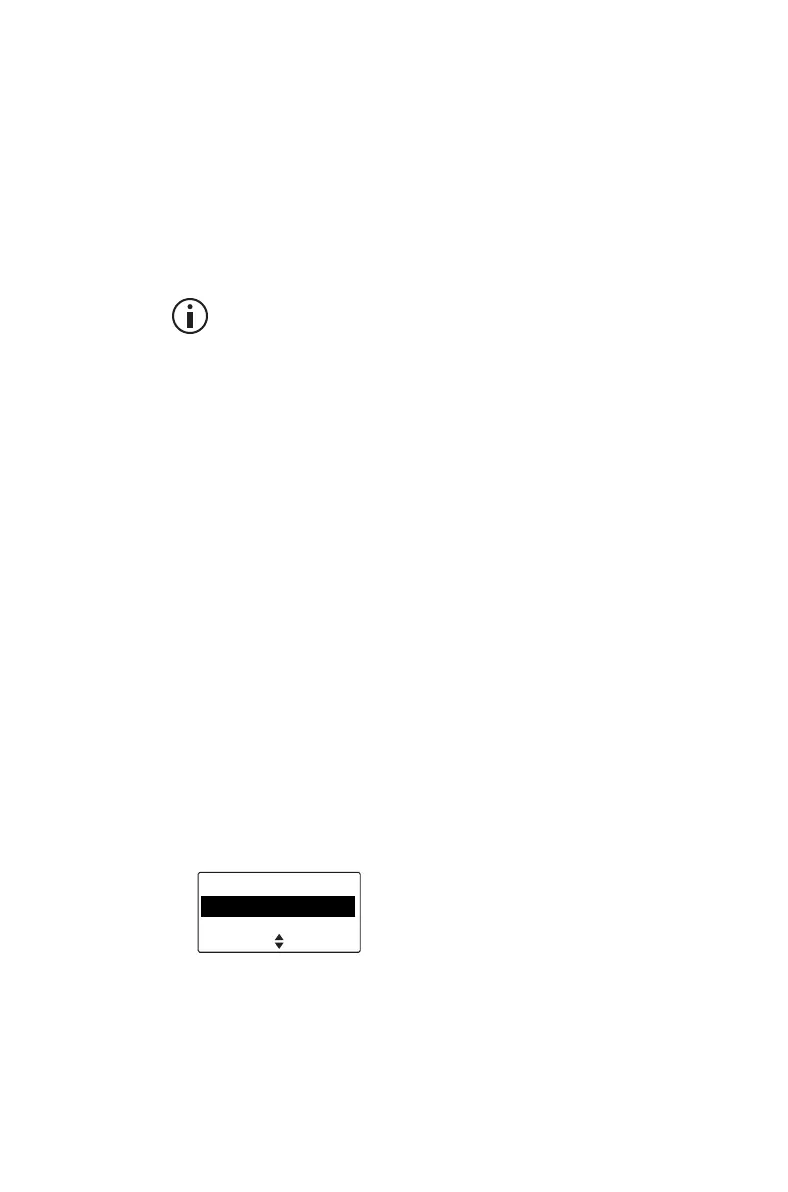Operating in trunked mode 91
2 In the Change network menu, scroll through the
list of networks until the network you want appears.
3 Press Select.
The radio will restart and display the name of the
new network.
Dialing a new network
This feature is only available for radios with
alphanumeric keys.
1 Dial *700# to display the name of the current
trunked network.
2 Dial *70n# to change to a new network, where n is
the number of the new network (1 to 4).
The radio will restart and display name of the new
network.
Making a call using the
address book
The Address book menu programmed for your radio
may contain calls to other radios, to PABX extensions
or to PSTN numbers.
Address book calls may also be used to send status
information, such as “at lunch” or “on site”. For more
information, see "Using the address book" on
page 41.
1 Press Menu and select Address book.
(Depending on how your radio is programmed, you
may be able to use the scroll keys, left selection
key or a function key to select the Address book
menu.)
SelectBack
Main menu
Address book
Local calls