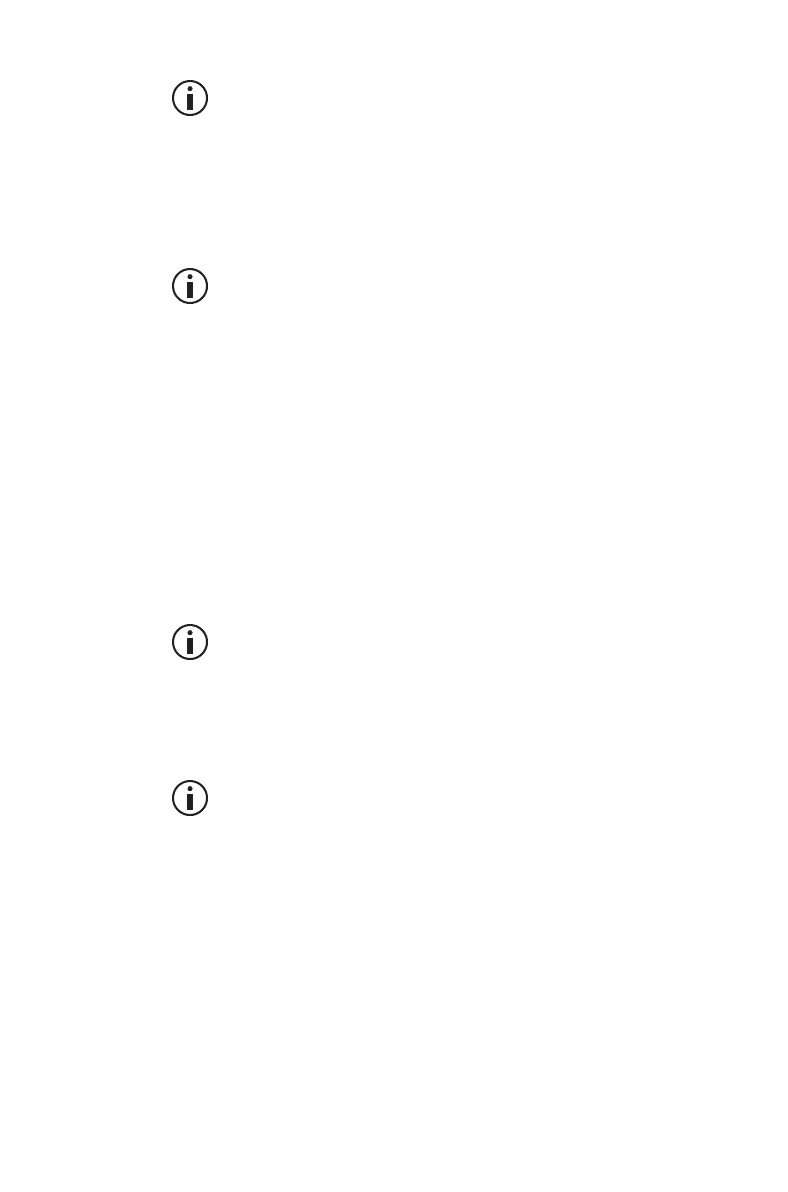Operating in trunked mode 99
Emergency mode may be programmed to end
after a fixed period of time. In this case, there is
no need to turn the radio off and then on in order
to return the radio to normal operation.
Dialing a PABX number
Dialing is only available for radios with
alphanumeric keys.
To dial a PABX extension:
1 Dial n, where n is the PABX extension you wish
to call.
2 Press Send or the # or PTT key.
The call details appear on the display. While the
call is being setup, you can cancel the call by
pressing Cancel.
Dialing a PSTN number
Dialing is only available for radios with
alphanumeric keys.
To dial a PSTN number:
1 Dial 0n, where n is the PSTN number you wish to
call.
The numbers you dial before the 0 depend on
the way your network operates.
2 Press Send or the # or PTT key.
The call details appear on the display. While the
call is being setup, you can cancel the call by
pressing Cancel.