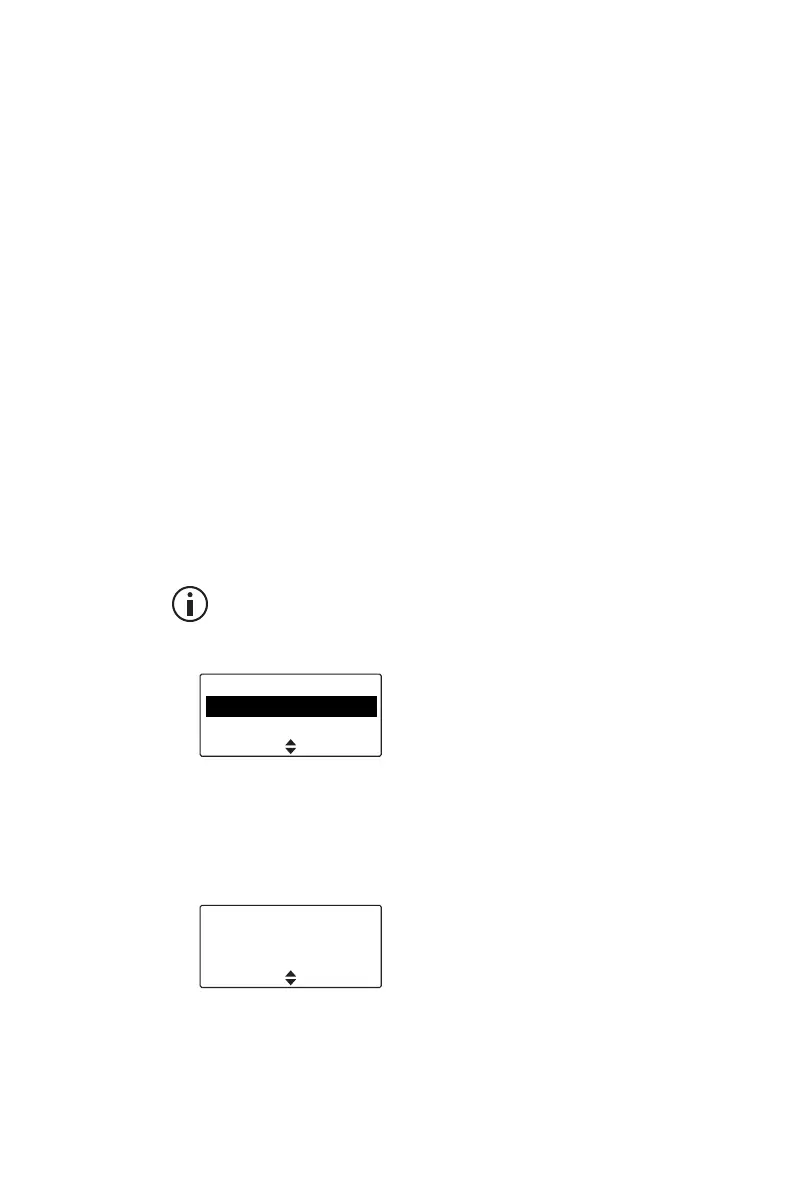Using the address book 45
Maintaining personal address
book entries
The personal address book allows you to:
■ create, edit and delete entries
■ add the last caller
■ copy entries from the standard address book
The personal address book can contain up to 100
entries.
New address book entries are only relevant to your
radio’s current mode of operation (conventional or
trunked) and network.
Creating, editing and deleting personal
address book entries
To manually create a personal address book entry:
To edit or delete entries, select the
corresponding option.
1 Press Menu and select Address book.
If the standard address book appears, press Back
and switch to the personal address book.
2 Press Options and select New entry.
3 Enter the name.
Press Clear to correct any mistakes.
Press Options and select Next.
OptionsBack
Personal
BILL
FIRE TRUCK 7
OptionsClear
abc Name 4/14
Jack New entry