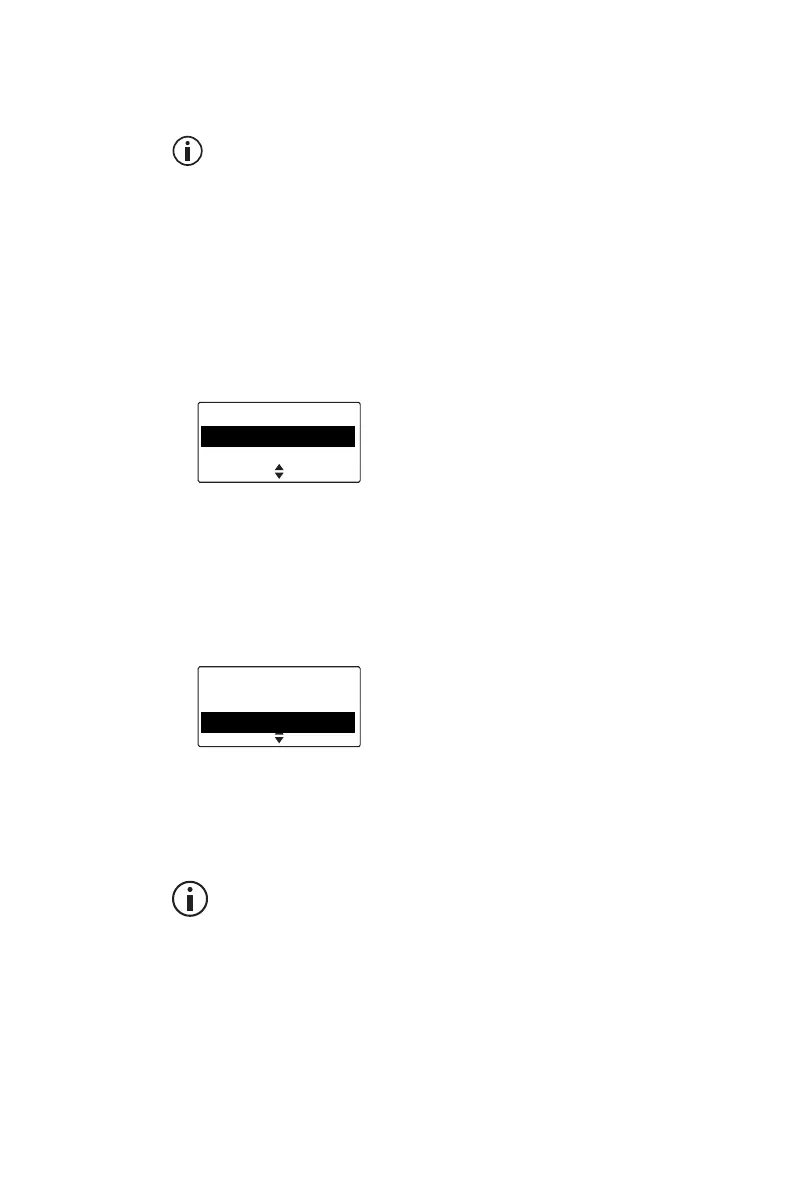Operating in conventional mode 51
Selecting a channel
For DMR digital channels, a talk group may be
assigned to a channel. For more information,
see "Understanding talkgroups" on page 54.
Using the scroll keys:
Your radio may be programmed to use the scroll keys
to to scroll through the channels.
Using the Main menu:
1 Press Menu and select Channels.
(Depending on how your radio is programmed, you
may be able to use the scroll keys, the left
selection key or a function key to select the
Channels menu.)
2 In the Channels menu, scroll through the list of
channels until the channel you want appears.
3 Press Select, and the programmed channel is now
shown on the display.
Dialing a channel
This feature is only available for radios with
alphanumeric keys.
Dialing a channel may be available from the radio’s
idle display but is always available while in the
Channels menu.
SelectBack
Main menu
Channels
Zones
SelectBack
Channels
Channel 9
Scan 1