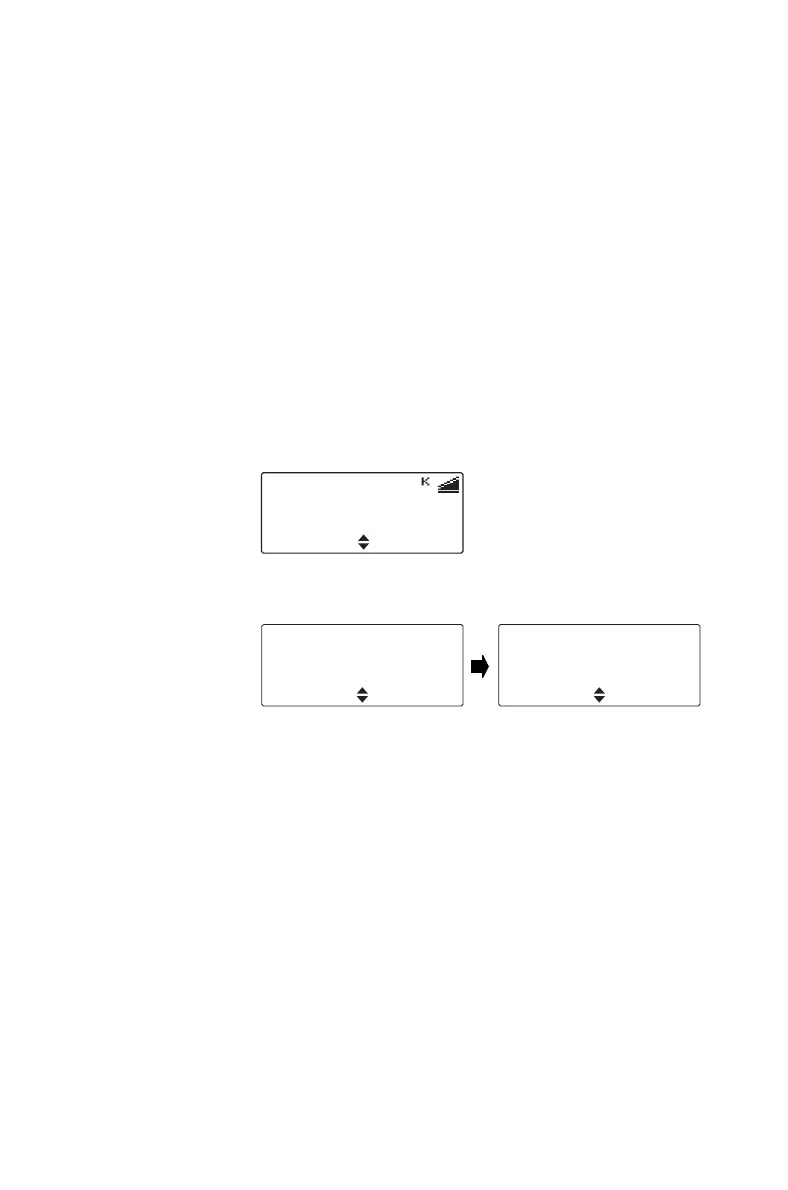108 Emergency operation
Accessing emergency location
information
If Location appears in the display, above the left
selection key, you can display the current location of
the radio that has sent a manual emergency call. The
last location of the radio will still be available even if
the radio is turned off and then on again.
To access the location information, either press
Location or use the Last Stored menu.
Using the Location menu
1 Press Location to display the current location of
the radio.
2 Use the scroll keys to view more location
information.
3 Press Exit to return to the previous display.
Emergency
NWBE22M1
MenuLocation
Zone: 59 valid
Easting:
321025
Northing: 5812578
MenuExit
Emergency valid
S 37°49'00.0"
E 144°58'00.0"
MenuExit