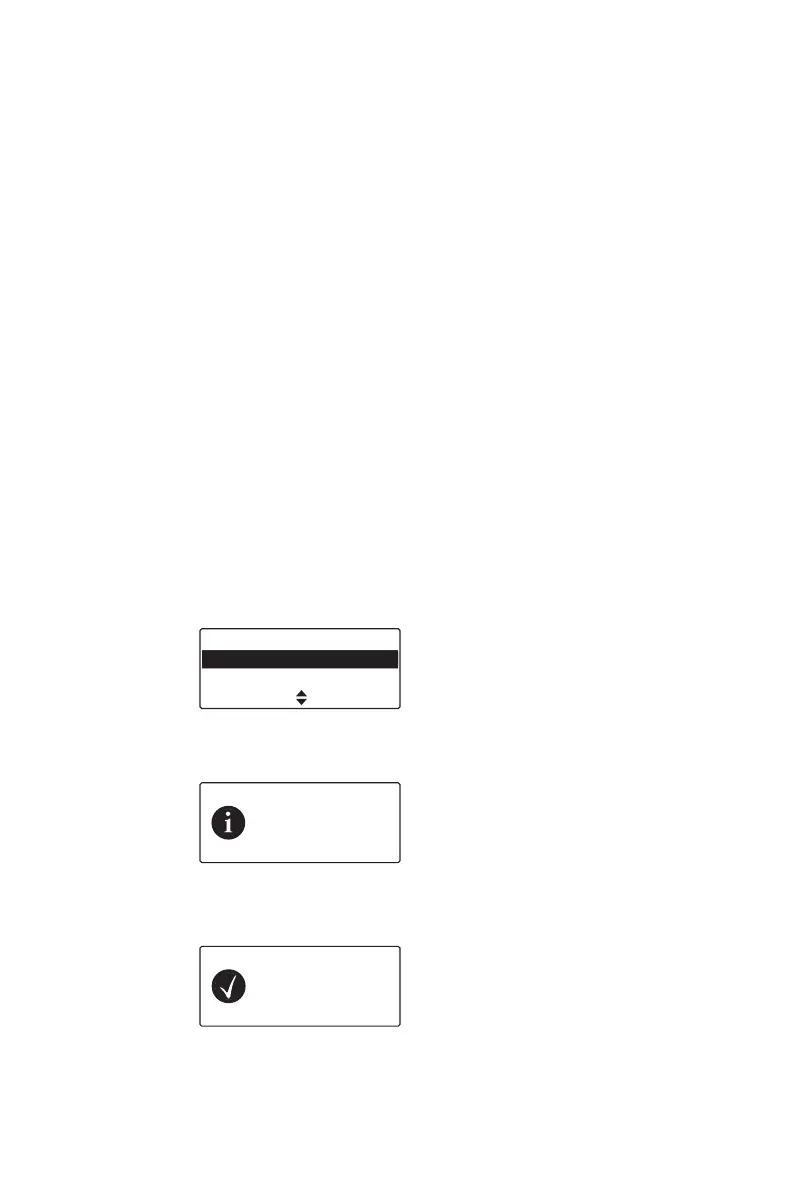P25 services 87
Answering a call alert page
If you receive a call alert page from another radio user,
the message Page rx’d from... briefly appears in the
display.
Select Call to return the page or No to delete it. If you
miss the call alert page, the identity of the caller may
be saved in your recent calls list.
Radio check
This feature is only available on P25 conventional
channels.
If you want to find out whether a particular radio is
available on the system, you can use the radio check
feature. This sends a radio check message to the
radio unit you have specified.
1 Press Menu and select Services > Radio check.
2 Scroll to the radio you want to check.
3 Press Send to.
The red LED glows and a message showing the
destination appears in the display.
If the radio is available on the system, an
acknowledgement message is displayed.
Radio check
Car 2
Car 3
Send toCancel
Sending
radio chk to
Car 2
Cancel
Ack received
OK