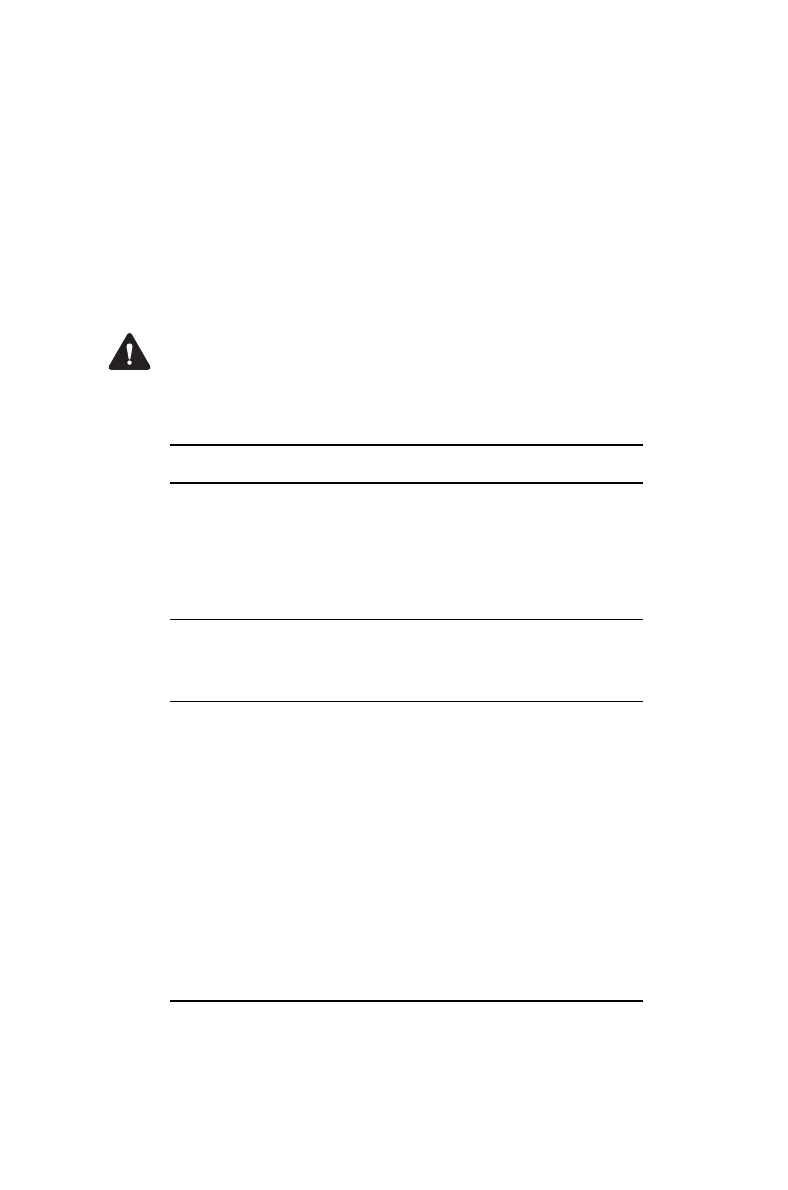Getting started 29
Audible tones
The radio uses audible tones to alert you to its status:
■ Radio controls and keypress tones—the tones
and beeps you hear when you press your radio’s
keys or use the controls.
■ Incoming call tone—when the radio is receiving
a call.
■ Warning tones—when there is an error.
Warning If quiet or silent mode is turned on, you will
not hear any alert tones.
Some of the more common audible tones are
described below:
Tone Meaning
One short
beep
■ Valid keypress: The action you have
attempted is permitted.
■ Function activated: A function has
been turned on (using either the Main
menu or a function key).
One short,
low-pitched
beep
Function deactivated: A function has been
turned off (using either the Main menu or
a function key).
One long, low-
pitched beep
■ Invalid keypress: the action you have
attempted is not permitted
■ Transmission inhibited: you have
attempted to transmit, but for some
reason you cannot make a call at
this time.
■ Radio displays ”key fail”: the current
channel is configured for encryprion
but the key is invalid. Transmission
will be inhibited and received encryp-
tion calls cannot be heard. The radio
needs to be re-keyed.