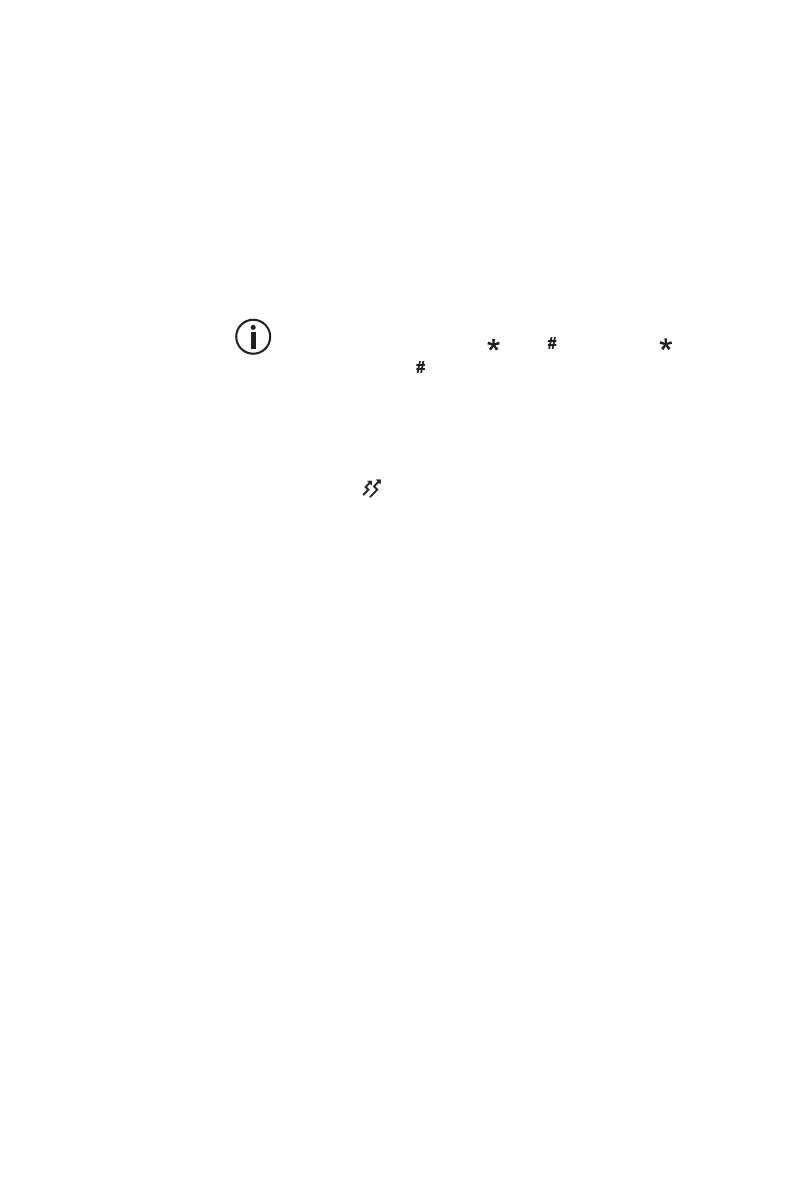48 Operating in conventional mode
2 Press Menu and select Dial radio call.
Alternatively, your radio may be programmed so a
local call can be dialed directly from the default
display. In this case, you can start dialing the call
without selecting the menu option.
A series of X and S characters may appear,
prompting you to dial over them.
3 Dial the number using the alphanumeric keys.
Your radio may be programmed so you can dial
group tones using the and keys. Dial to
fill one X. Dial to fill the current X and all
subsequent X characters in the current burst.
4 Press Send (if the Send option appears).
The call details appear on the display, the red LED
glows, and appears on the display.
When the called party receives your call, the
message Ack received may appear on the
display.
Connecting to a telephone
network
For analog channels, you may be able to use your
radio to connect to a telephone network. This type of
call is known as a DTMF patch call.
To make a DTMF patch call, you may be able to
either:
■ use a programmed function key
■ use the Main menu to dial the call
■ make a local call (see "Making a local call" on
page 47),