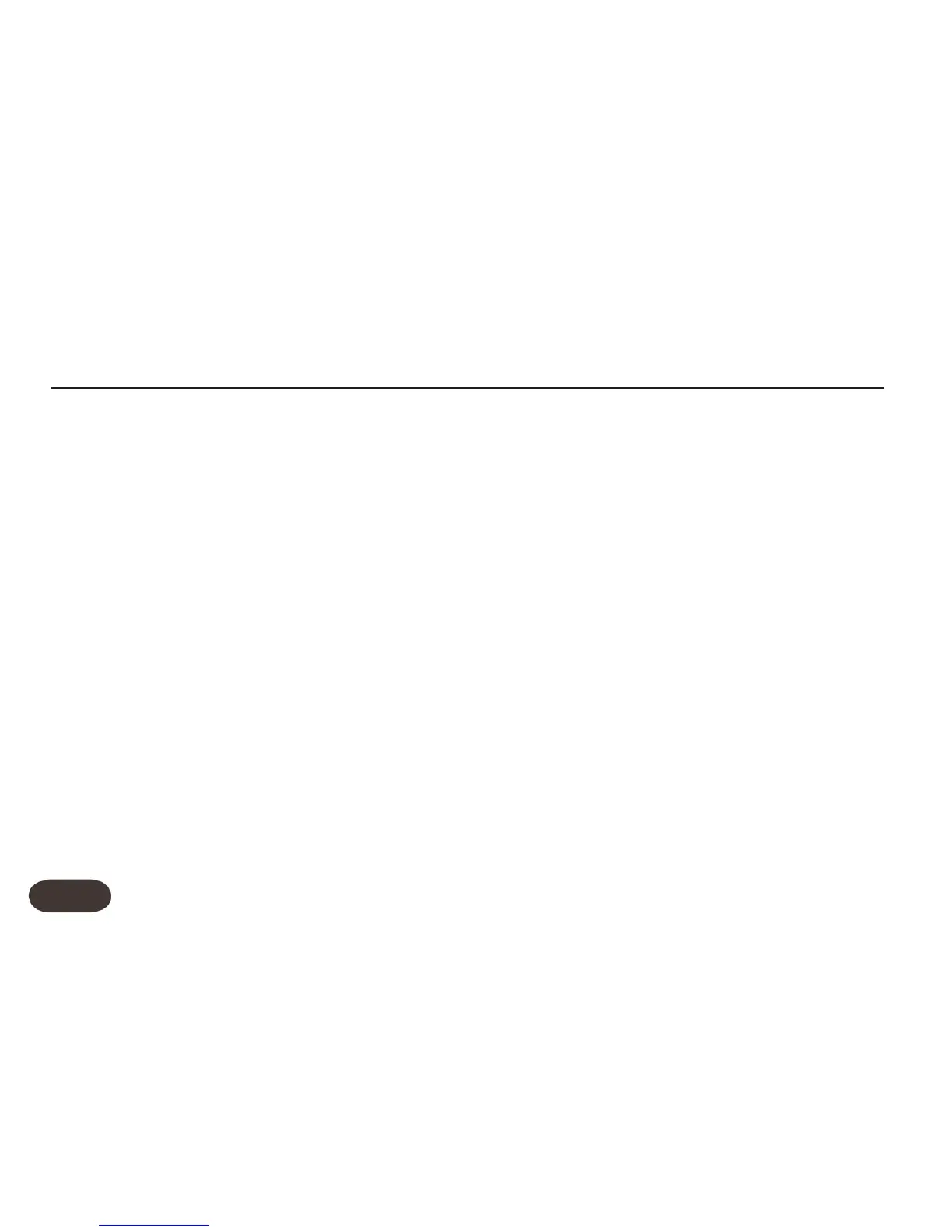Preset button to extend the limit to up to ten (shown
as “0”) or back down to three (1 and 2 are not options).
Hold the Preset button to store this setting and exit to
normal operation.
External Mixing with Mono and Dry Outputs
If you prefer, you can leave the level balancing between
your dry voice (Tone active only) and a mono signal of
the Harmony, Double and FX to your sound engineer.
Ensure the Stereo LED is not lit and that the Harmony
knob is set to full right. Connect the outputs to two
channels of your audio mixer. The Left (Mono) output
will send the “wet” effects and the Right (Dry) output
will send your dry voice.These can be adjusted by your
sound engineer.
Performing a Factory Reset
A reset will delete all of your edited presets and return
all settings to the factory defaults.To reset the unit, insert
the power connector while holding the Manual and
Voice 2 buttons.
To Change the Tuning Reference
By default, Harmony-G is tuned to A=440 Hz and the
harmony voices will sound in tune when you sing with a
guitar tuned to A=440. If you will be playing guitar and
singing with an instrument tuned to a different reference
e.g. a piano that has dropped in overall pitch, you can
change Harmony-G’s reference with the following
procedure.
Press and hold the Manual, Double and FX buttons
simultaneously as you plug in the power adapter. Then
place your microphone near the instrument you want to
tune to and play any single note from it. Press any button
to exit to normal function.
You can now tune your guitar to the new reference.Your
guitar and the harmony voice’s pitch will match the
reference instrument.
Note that the tuning reference is reset to A440 the next
time power is removed from Harmony-G.
For Advanced Users
22