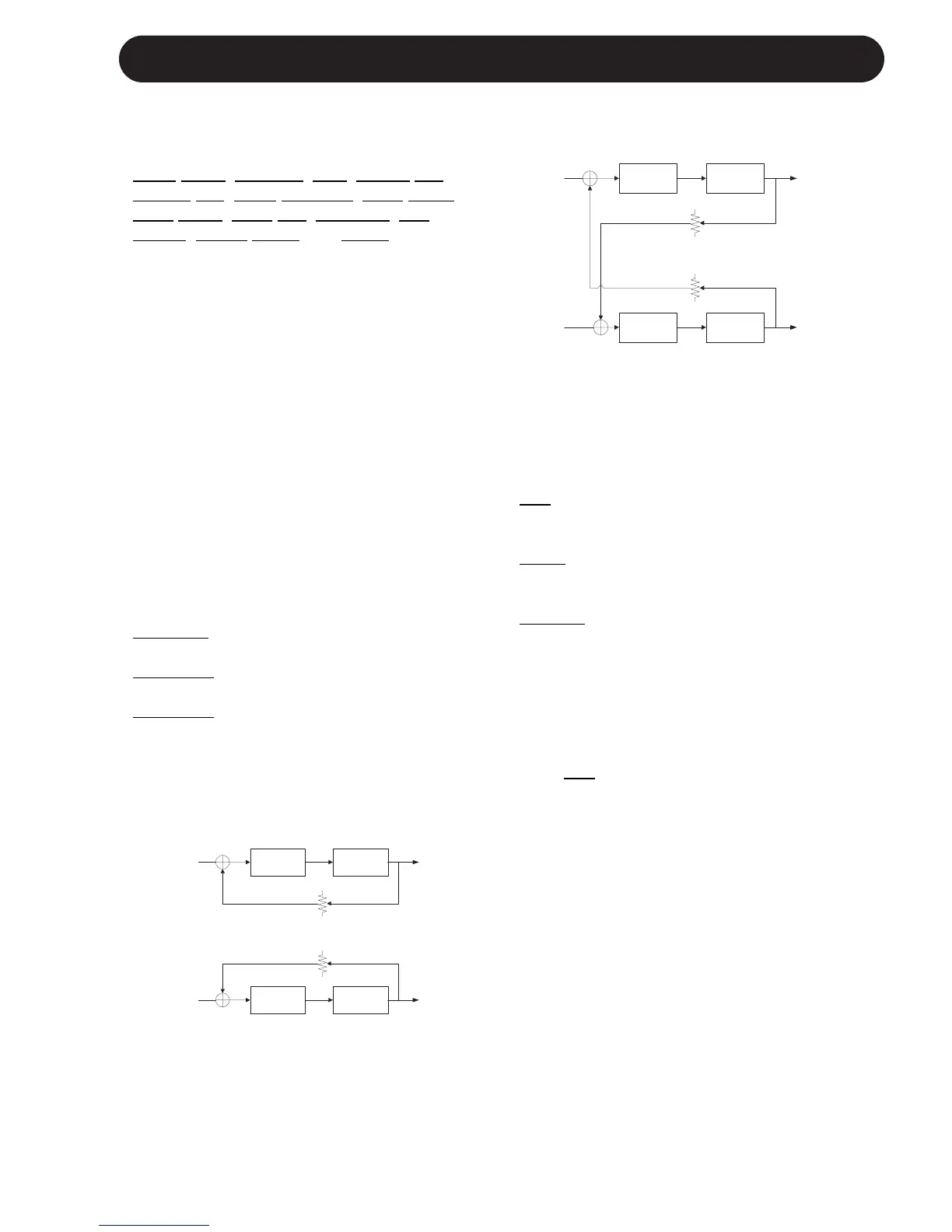17
VOICES & EFFECTS EDIT PARAMETERS
REVERB TYPE
The list of reverb types includes the following
acoustic simulations:
Living
Room, Chamber, Club, Classic Hall,
Concert Hall, Large Cathedral, Vocal Studio,
Vocal Room, Vocal Hall, Ambience, Live
Reverb
, Plate1, Plate2, and Spring.
R
EVPREDLYT
Reverb Pre-delay time. Sets the delay time
prior to the reverb output. Large rooms
typically have reverbs that start much later
than the initial signal.
D
ECAY
Reverb Decay Time.
L
Reverb Low Color. Specifies the characteristics
of the reverbs low frequencies.
H
Reverb High Color. Specifies the
characteristics of the reverbs high frequencies.
D
ELAY TYPE
DualMono
Delay- maintains the panning of the
sends.
PingPong1
sends the lead voice to the left
effect end only.
PingPong2 sends the lead voice to the sends
depending on the lead pan setting.
Dual Mono Delay
PingPong1 and PingPong2 Delay
DLY (ms)
Using the DATA WHEEL, you can fine adjust
the current delay time.
D
ELAY TEMPO S
OURCE
TAP: the DLY time comes from the last tapped
tempo.
MCLK
: the Dly time comes from incoming MIDI
clock messages.
IGNORE: the Dly time always comes from the
value manually entered into preset using the
DATA WHEEL.
D
ELAY TEMPO RATIO
Sets the ratio between the Tapped or MIDI
tempo and the resulting delay.
With TAP selected as a tempo source, the
tempo may be tapped in when any of the
three above parameters are selected.
FB
Delay feedback amount.
D
High Frequency Damping.