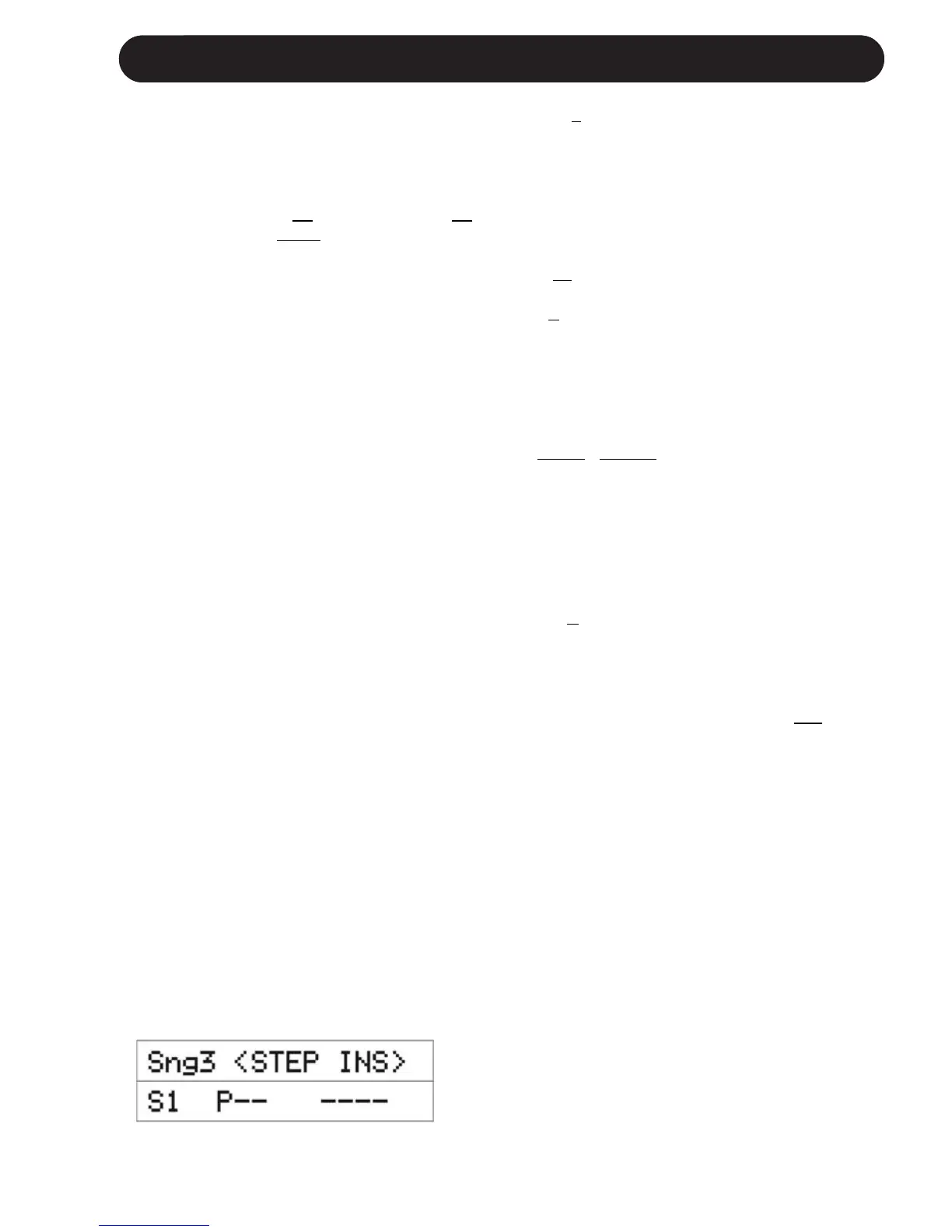21
SETUP PARAMETERS / SONG MODE
•SNG:n indicates the song number. There is a
maximum of 50 songs in the VoiceWorks.
•
< STEP INS>, <STEP DEL>, <NAME S ONG>:
Select the function that you need using the
DATA WHEEL and then press ENTER to
either insert a song step identical to the
current one, delete the current song step or
name the song.
•S:m
indicates the song step number. There
are a maximum 30 steps per song.
• P--
is the selected preset for the step. A
preset number followed by an s indicates it
is a Scalic preset while a c following the
number indicates a Chordal preset.
• The remaining field displays the Scale
Root/Type for Scalic presets, or the Chord
Root/Type information for Chordal presets or
SHIFT
/ NOTES to denote their respective
preset types.
Perform the following to create a sequence of
steps:
• Start by pressing the SONG MODE button
and using the DATA WHEEL to select a
blank song.
• Using the ARROW KEYS move the cursor
to P-- and set the desired preset number for
the first step.
• If the first preset you wish to use is a Scalic
or chordal preset, set the desired Root and
Chord /Scale type.
• You can now either go to the S
TEP:INS field
to insert multiple occurrences of the same
preset and then edit the musical information
for each, or you can go to the S: step field
and advance the step number to create a
new blank step, allowing you to manually
specify a different preset with different
musical settings.
• Once you have created a number of steps,
using the S: parameter you can go back
through the steps to modify the musical
information for each step as desired.
All changes are automatically saved as you
make them. Use MIDI SYSEX to back up your
songs.
Once a series of song steps have been creat-
ed, you can then use your footswitch (or an
external MIDI controller) to step through them
during a live performance.
MIDI DUMP
Allows SYSEX MIDI dumping of all or
individual presets, all or individual songs and
the VoiceWorks setup.
• Select what you would like to backup using
the DATA WHEEL. P
n denotes a preset; Sn
Denotes a song; Setup
is all setup data.
• If connected to another VoiceWorks simply
press ENTER and your data will be copied
to the other VoiceWorks.
• If connected to a sequencer, arm it to record
SYSEX data and press ENTER on the
VoiceWorks.
E
RASE SONG
• Select what song you would like to erase
using the DATA WHEEL and press ENTER.
R
ESTORE
Restore a Preset to its Factory setting
• Select what preset you would like to restore
using the DATA WHEEL.
• Press ENTER to restore the preset.
V
IEW ANGLE
Adjusts the optimal viewing angle for the LCD.
SONG MODE
The song mode feature allows you to control
your VoiceWorks with a footswitch. This is
helpful if you do not use a MIDI sequencer
during performances. You can pre-program a
sequence of presets, scale, root, or chord
changes, and step forwards and backwards
through them as needed.
This feature also allows you to use a single
preset throughout a sequence of footswitch
steps while changing only the musical informa-
tion. I.e. the chord, root, and type information
in chordal presets, and the key and scale infor-
mation in scalic presets.
Song mode is best used with a three button
footswitch. This will allow you to step forward
and backward in the sequence as well as let
you mute the harmonies or bypass the box or
processing components when necessary.
The display above is an example of a blank
song.