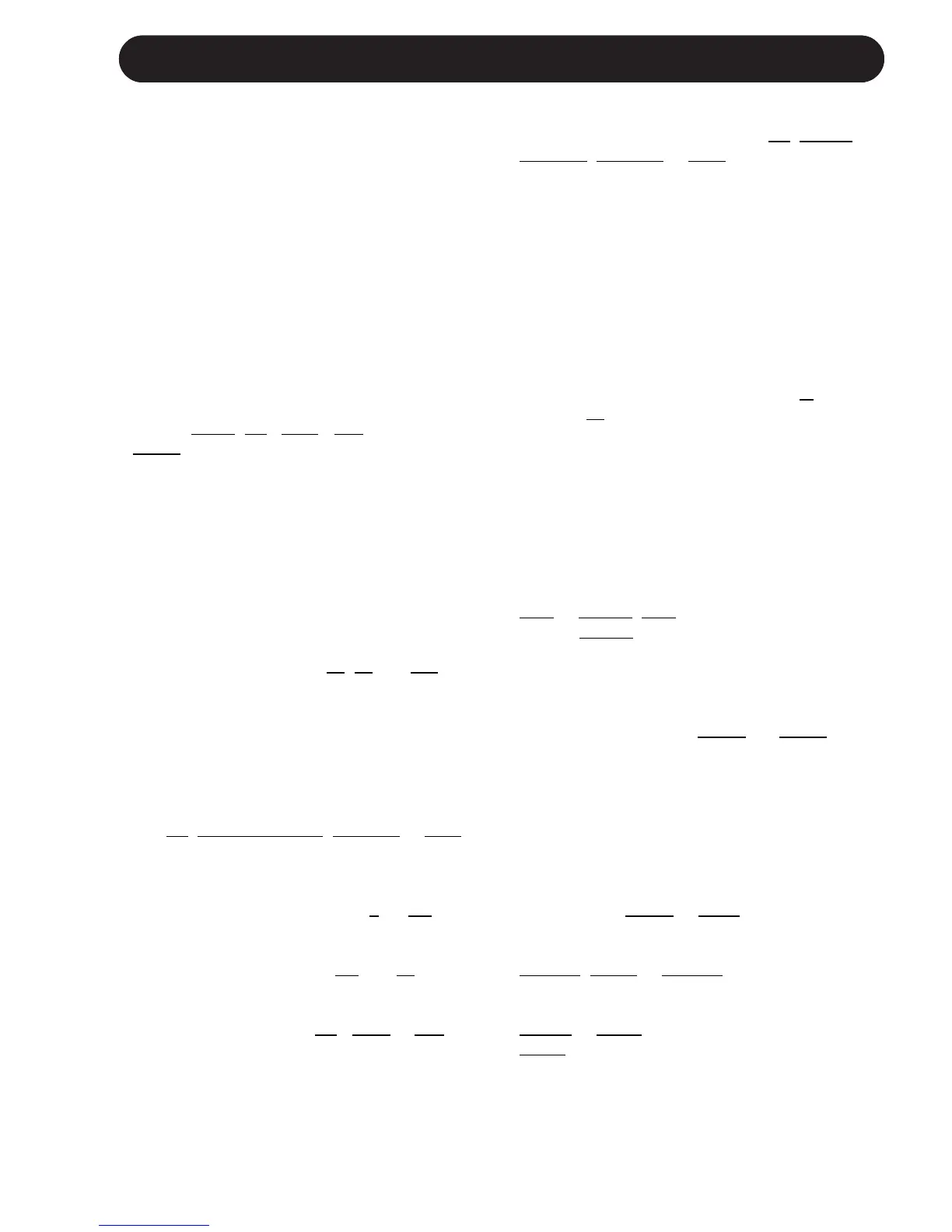19
SETUP PARAMETERS
Introduction
Parameters in the setup menu are global and
are not stored within the preset. They are
parameters that would typically be set for a
given situation based on the singer, micro-
phone or studio configuration and then left that
way as a basis for the presets within the
VoiceWorks. Setup parameters can be backed
up via MIDI sysex dumps. (see the “Preset
Handling” section of the manual for details).
Pressing the SETUP key gives access to:
Lead Voice Level and Pan
LEAD LEV
This parameter sets the Lead Voice Level.
Range: Dryoff, Of
f, -30db - 0dB. The setting
DryOf
f mutes the dry input vocal, but allows
the thickening voices to pass through the unit
as if the lead level was set to 0dB. See the
“Signal Flow Diagram” for the location of the
Dry Lead Mute.
L
EAD PAN
Adjusts panning for the lead voice.
LOW C
UT
Low cut filter. 12dB per octave. Cutoff
frequency options include 60
, 80 and 120 Hz.
Dynamics Processing
The VoiceWorks has dynamics processing
optimized for vocals.
DYNAMICS
Compressor/Gate assignment. The options
are: Of
f, Lead & Harmony, Harmony or Lead.
The compressor has auto-makeup gain.
COMP T
HRESHOLD
Compressor Threshold. Range: 0
to -60
dB.
R
ATIO
Compression ratio. Range: 1.1:1 to 64:1
G
ATE
Gate Threshold. Range: Off, -70dB to 0dB
EQ
The VoiceWorks has an extremely flexible 3
band EQ with frequency adjustable high and
low shelving bands as well as a fully paramet-
ric band with Q frequency and Gain controls.
EQ
EQ assignment. The options are: Of
f, Lead &
Harmony
, Harmony or Lead.
L
Low Shelving Frequency.--- Cut/boost
H
High Shelving Frequency.--- Cut/boost
M
Mid band Frequency.--- Cut/boost
Q
Resonance of the midband. Range is .1
(wide
band) to 10
(very narrow band).
LEAD DELAY
COMPENSATION
Turning this on delays the lead vocal so that
the humanized harmony voices will be
randomly ahead and behind the lead voice.
Turning this off results in minimum lead voice
processing delay.
M
ICSENS
High or Normal. High gives an additional 10db
of gain. Normal
mode should be used
whenever possible for the best audio quality.
O
UTLEV
This is like a multi-turn output level pot for the
analog outputs. Range -80dBu
to +20dBu.
Please note that some mixers will produce a
distorted signal with a +20dB signal. If you
experience distortion and neither the input nor
output clip lights are flashing on the
VoiceWorks, try adjusting this parameter to a
lower setting.
O
UTPUT
Output Mode: S
tereo or Mono
.
S
AMPLE RATE:
44.1kHz, 48kHz or External.
I
NPUT
Analog or Digital. Please note that selecting
Digital input will automatically change the
Sample Rate to external. The sample rate may
at that point be adjusted back to what is
desired.