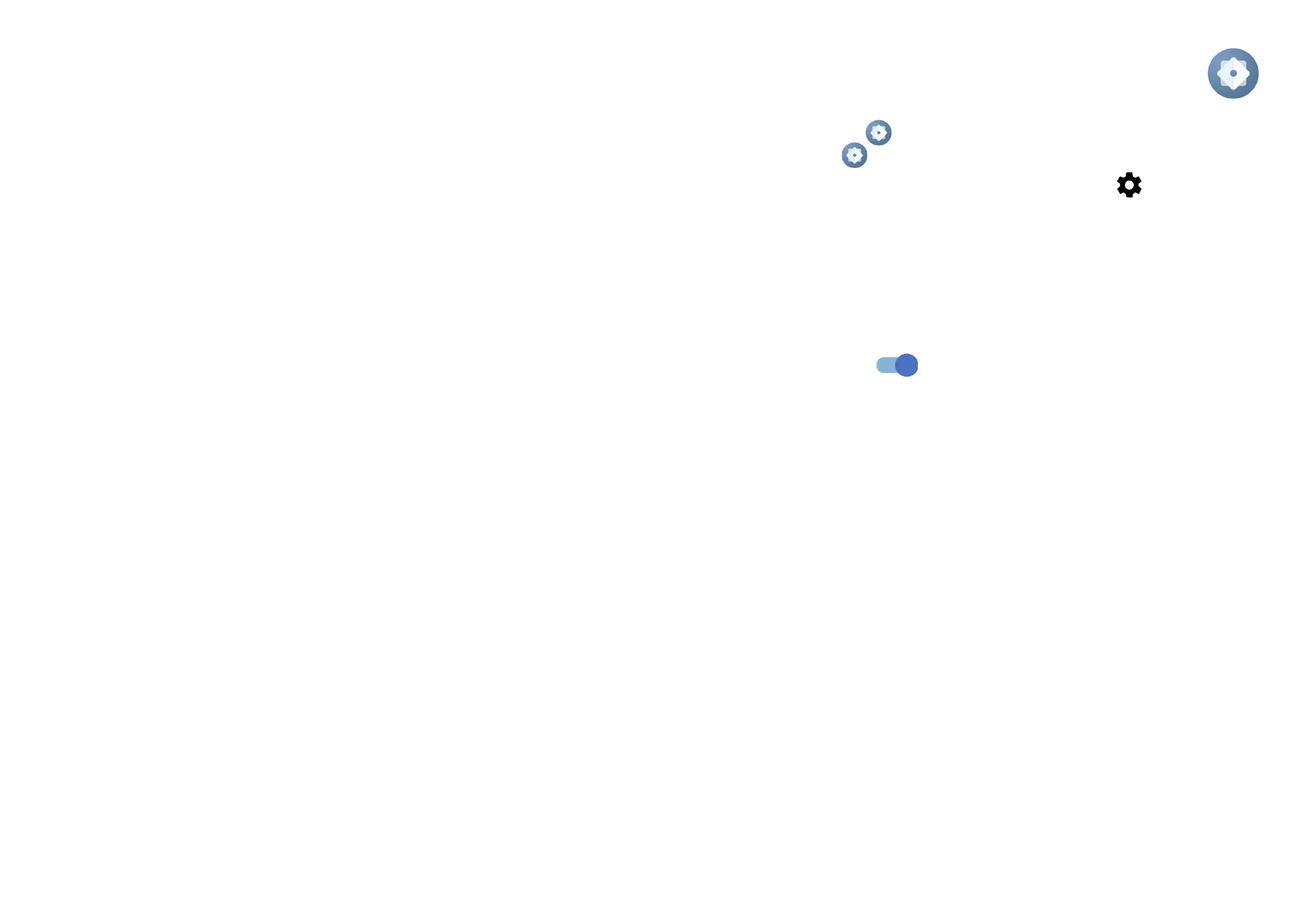45 46
Photos
Google Photos stores and backs up your photos and videos. It also automatically
analyzes photos and organizes them into groups, so that you can quickly find the
photos you need.
Google Assistant
Touch and hold the Home button to quickly ask for help, check the news, make a
phone call, and more.
Files
Files displays all data stored on the phone, including both external microSD
TM
card
and internal storage, such as applications, media files downloaded from Google
Play Store, YouTube or other locations; Videos, pictures or audios you have
captured; other data transferred via Bluetooth, USB cable, etc.
4
Settings..........................................
To go to Settings, tap from the Home screen or swipe up from the Home
screen and then tap .
You can also swipe down from the notification panel and tap .
4.1 Wi-Fi
You can connect to the internet when your phone is within range of a wireless
network. Wi-Fi can be used on your phone even without a SIM card inserted.
To turn Wi-Fi on and connect to a wireless network
• Settings > Wi-Fi > tap to turn on.
• Once Wi-Fi is turned on, detected Wi-Fi networks are listed.
• Tap a Wi-Fi network to connect to it. If the network you selected is secured, you
are required to enter a password or other credentials (you should contact the
network carrier for details). When finished, tap CONNECT.
To add a Wi-Fi network
When Wi-Fi is on, you can add new Wi-Fi networks according to your preference.
• Settings > Wi-Fi > Add network.
• Enter the name of the network and any required network information.
• Tap CONNECT.
To forget a Wi-Fi network
The following steps prevent automatic connection to networks which you no longer
wish to use.
• Turn on Wi-Fi, if it’s not already on.
• On the Wi-Fi screen, tap the name of the saved network.
• Tap FORGET in the dialog that opens.
