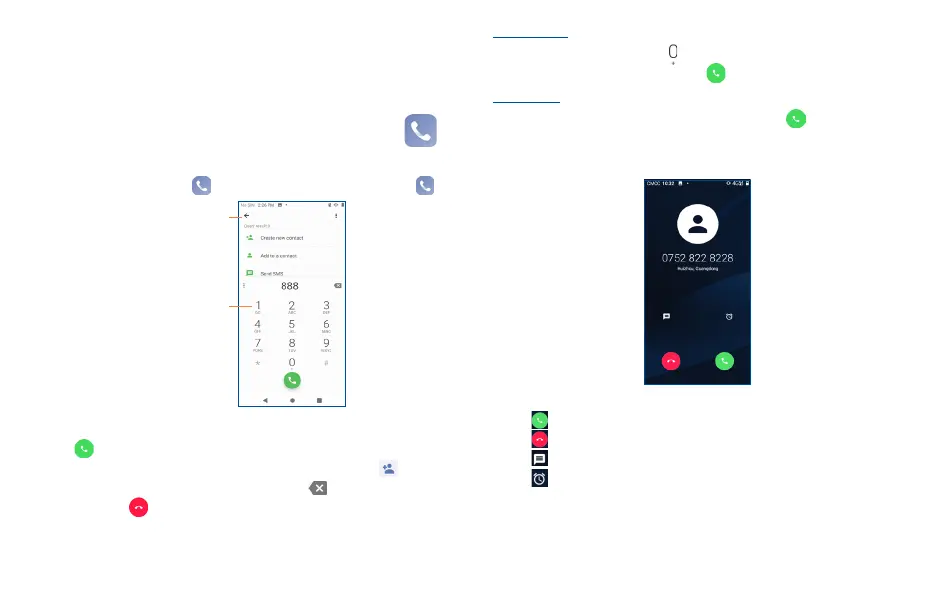19 20
3
Phone call, Call log and Contacts �����
3�1 Phone ���������������������������������������������������������������������������
3�2 Placing a call
You can easily make a call using Phone . Swipe up on the Home screen, and select Phone .
Touch and hold to
access voicemail.
Display the suggested
number(s).
Enter the desired number from the keyboard directly or select a contact from Contacts or Call log
then touch to place the call.
The number you entered can be saved to Contacts by touching Create new contact .
If you make a mistake, you can delete the incorrect digits by touching .
To hang up a call, touch .
International call
To dial an international call, touch and hold to enter “+”, then enter the international country prefix
followed by the full phone number and finally touch .
Emergency call
If your phone has network coverage, dial emergency number and touch to make an emergency
call. This works even without a SIM card and without typing the PIN code.
3�3 Answering or rejecting a call
When you receive a call:
• Touch to answer;
• Touch to reject;
• Touch to reject the call by sending a preset message.
• Touch to reject the call with a reminder.
To mute the ringtone volume of an incoming call, press the Volume up/down key.