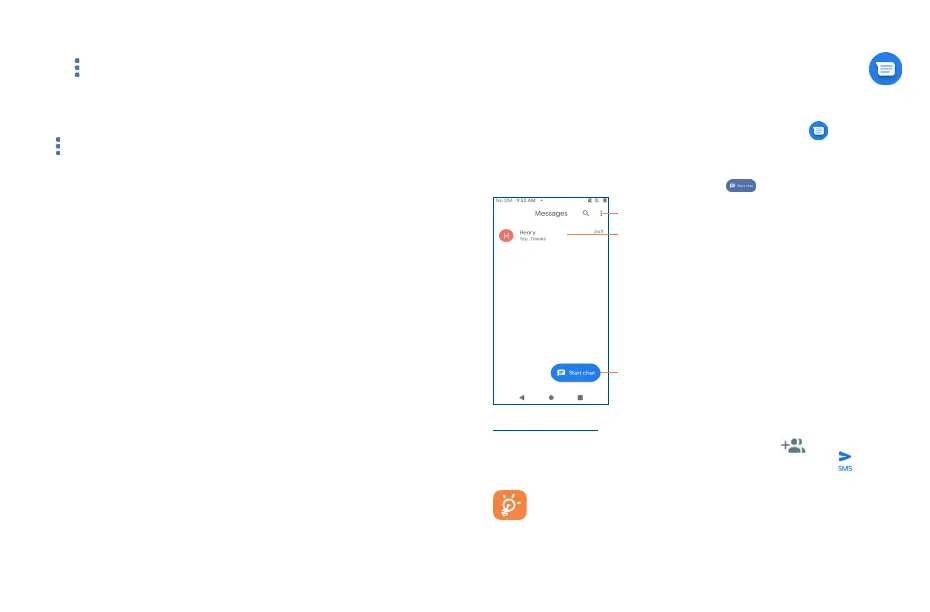29 30
3�7�1 Displaying contacts
You can configure which group of contacts, for each account, you want to display in the Contacts
list. Touch and touch Contacts to display from the contact list screen, then you can choose
contacts to display.
3�7�2 Merging contacts
(1)
To avoid duplication, you can add any new contact information to existing contacts in a single action.
Touch and touch Settings > Merge contacts from the contacts list screen, then you can merge
duplicate contacts.
(1)
Only applicable for phone contacts.
4
Messages ��������������������������������������
You can create, edit, and receive SMS and MMS with this phone.
To access this feature, swipe up on the Home screen, then select Messages .
4�1 Write message
On the message list screen, touch the new message icon to write text/multimedia messages.
Touch to create a new message
Touch to search in all messages.
• Touch to view the whole message thread.
• Touch & hold to activate delete mode.
Sending a text message
Enter the mobile phone number of the recipient in the To bar or touch to add recipients; then
touch the Text message bar to type the text of the message. When finished, touch to send the
text message.
An SMS of more than 160 characters will be charged as several SMS. A counter will be
displayed on the right of the text box to remind you of how many characters are allowed
to be entered in one message. Specific letters (accent) will also increase the size of the
SMS, this may cause multiple SMS to be sent to your recipient.
