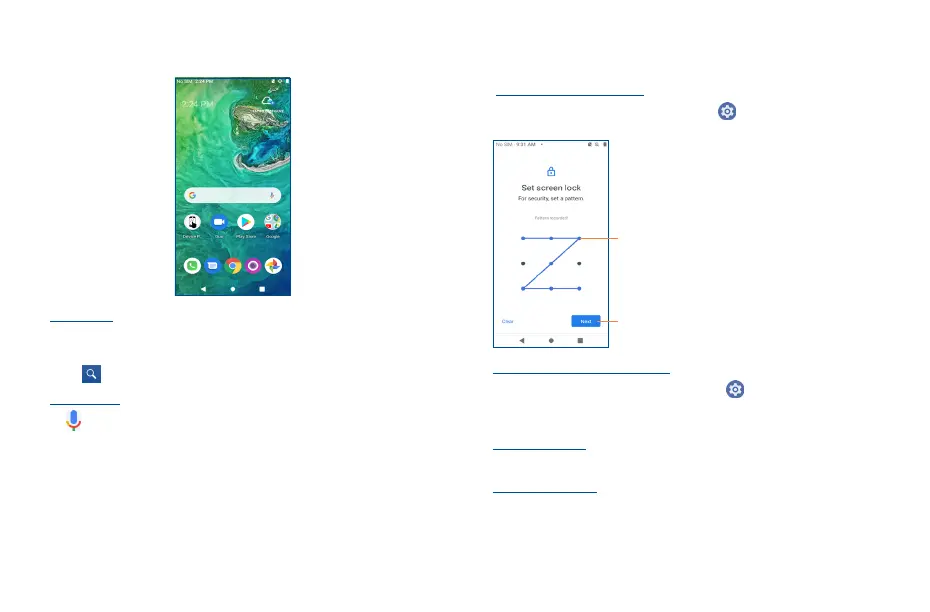13 14
1�3�3 Search bar
The phone provides a Search function which can be used to locate information within applications,
the phone or the web.
Search by text
• Touch the Search bar from the Home screen.
• Type the text/phrase you want to search for.
• Touch the icon on the keyboard if you want to search on the web.
Search by voice
• Touch from the Search bar to display a dialog screen.
• Speak the word/phrase you want to search for. A list of search results will display for you to
select from.
1�3�4 Lock/Unlock your screen
To protect your phone and privacy, you can lock the phone screen by creating a variety of patterns,
PINs or passwords etc.
To create a screen unlock pattern
• Swipe up on the Home screen, then touch Settings > Security > Screen lock > Pattern.
• Draw your own pattern.
Touch to confirm by drawing pattern again
Draw your unlock pattern
To create a screen unlock PIN/Password
• Swipe up on the Home screen, then touch Settings > Security > Screen lock > PIN or
Password�
• Set your PIN or password.
To lock phone screen
Press the Power key once to lock the screen.
To unlock phone screen
Press the power key once to light up the screen, draw the unlock pattern you have created or enter
PIN or password, etc. to unlock the screen.